Did you know that there are some simple, yet effective ways to increase your website traffic?
I know –

For a new blogger, this seems like a huge mountain to climb. But, it doesn’t have to be.
I own several blogs, and I use the same blog traffic recipe to increase my website traffic.
And, Twins Mommy helps bloggers like you learn how to grow their blog.
By using simple strategies, over time, you can increase website traffic by over 100%.
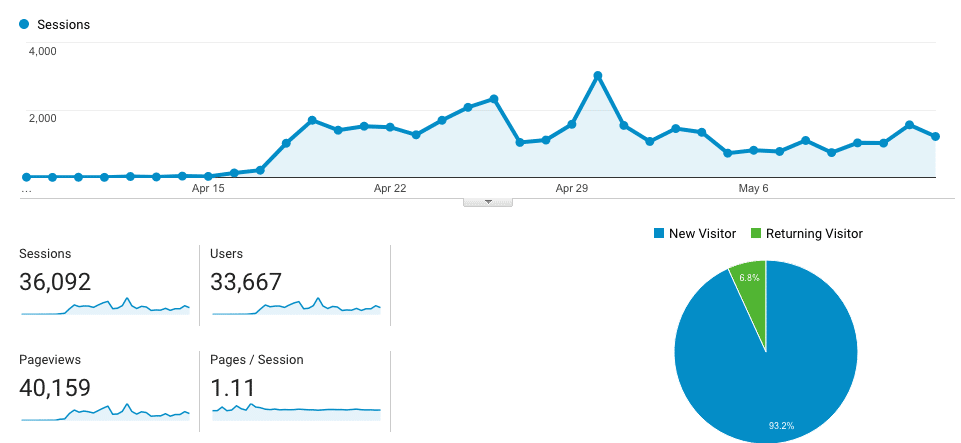
I’ve seen it time and time again.
So, I thought I would lay out the ultimate guide to the right strategies for growing your blog traffic in 2023.
In the blogging world, 2023 is all about:
- User intent
- In-depth guides
- Video
If your blog can cover these aspects, you will see improvement in more readers, more subscribers, and more income.
But, first, let’s go over the simple ways you can get started to increase website traffic.
Table of Contents Skip
- 1. Use the Last Updated Date
- 2. Use a Larger Font/Line Height
- 3. Comment on Blogs Using Your Blog Name
- 4. Email Your List At the Right Time
- 5. Host Your Sales Page on Your Blog
- 6. Know Your Target Audience
- 7. Write Educational Content
- 8. Write Frequently
- 9. Link to Others – Outbound Links
- 10. Link to Your Own Popular Content – Interlink
- 11. Write Consistently
- 12. Have a Core Niche
- 13. Write Helpful Content
- 14. Break Up Your Blog Posts
- 15. Network With Influencers In Your Niche
- 16. Feature Bloggers In Your Niche
- 17. Update Old Blog Posts
- 18. Use a Great Headline
- 19. Guest Post
- 20. Get On a Podcast
- 21. Open Up Your Blog for Guest Contributors
- 22. Write Long Form Content
- 23. Write a Post to Rank in Google
- 24. Use Google Console
- 25. Create Ultimate Guides
- 26. Create Unique Posts
- 27. Use Google Analytics
- 28. Use Buzzsumo
- 29. Use Google Trends
- 30. Use Keywords In Your Title
- 31. Use Keywords in Your Description
- 32. Use Keywords in Your Board Titles
- 33. Fill Out Your Board Titles
- 34. Use Keywords in Your Pin Descriptions
- 35. Use Hashtags
- 36. Use a Headshot of You
- 37. Use Free and Paid Stock Photos
- 38. Use Bright Images
- 39. Play Around Using Titles and No Titles
- 40. Create Infographics
- 41. Have a Pop of Curiosity on Pin Titles
- 42. Save Your Pin to Relevant Personal Boards
- 43. Use Group Boards
- 44. Use Tailwind
- 45. Use Tailwind Tribes
- 46. Use SmartLoop
- 47. Create Multiple Pins for Each Blog Post
- 48. Create Pins for Your Lead Magnets
- 49. Repurpose Your Blog Post to LinkedIn
- 50. Repurpose Your Blog Post on Medium
- 51. Create a Facebook Page and Share Your Content
- 52. Create Facebook Lives and Link Your Lead Magnet or Post
- 53. Start a YouTube Channel
- 54. Be Helpful on Facebook
Increase Website Traffic
Look –
I have used these tips for my blogs, and I have proof that these tips work. I can’t guarantee that if you adopt all 54 strategies that you’ll see a bump in traffic. But, I can bet that you will!
All of these tips are free (except for one!), and most are non-tech (except for one or two!).
1. Use the Last Updated Date
A simple tweak to boost rankings on your blog posts is to list the last updated date, rather than the published date.
Gael of Authority Hacker ran a test to see if doing this one thing can help with traffic building, and it did.
He used it on an older popular post that was slowly dwindling on search traffic.
So he adopted the last updated date, and traffic bumped up to the prior traffic stats for that popular post.
I started using the last updated date tactic a year or more ago, and I strongly feel it is helping me:
- keep my #1 ranking posts at #1
- keep my top ranking posts on page one
- help my audience see that the content I have is fresh and updated
And a lot of other blogs feel the same. When the New Year hit, Optinmonster updated the date of all their blog content, spanning 70+ pages.
Here’s my post on page 89, indicating this was written some time ago:

But, when you click on it,it was
updated!

However, it hasn’t been updated since. I suspect that OptinMonster is only updating recent posts now since they have hundreds of blog posts.
Along with the last updated date, it’s a good practice actually to update your post. Later on, I will talk more about how to update old blog posts.
So, how do you list the last updated date?
There are two ways – the harder way and the easier way!
The harder way involves coding, and it’s specific to ONLY Genesis WordPress themes.
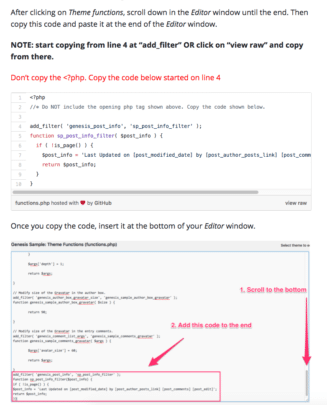
The simpler way is to install a free WordPress plugin called WP Last Modified Info.
After it’s installed, go to the settings for the plugin, then to Posts and enable the function and decide where you want to place the updated date. I chose before the content.
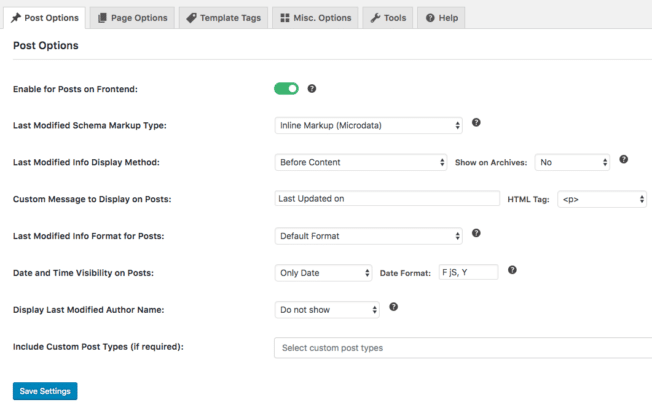
One thing to remember is if you are using a theme where you can enable and disable the published date, you will have to disable the published date.
From there, on the side of your blog post, you can put in the last updated date of when you updated your post!
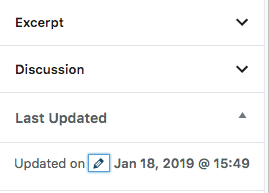
2. Use a Larger Font/Line Height
I think the online audience is losing attention more and more as the years go by.
Maybe it’s me! I’m a mom, a blogger and a freelance writer.
I only have a small block of time to write a whole bunch of blog posts for my four or five (soon to be six) blogs, manage my two contributor blogs, write emails to my two lists and write client pieces.
So, when I have the small blip of time to read for enjoyment other mom blog posts, I end up skimming them. I quickly see if it’s for me. Is there something in this post that’s worth it for me?
But, this changes if I land on a blog post that has a larger font with a well-spaced line height. It holds my attention and makes me enjoy reading that blog post.
And I’m not the only one.
Ad network Mediavine mentions that increasing your font size will help with ranking in SEO due to Google using mobile-first indexing.
Most default theme font sizes are around 12px.
Based on your theme settings, you can change the font size for all of your blog or just your blog content.
I have my Twins Mommy’s font size set at 18px.
When you increase your font size, also increase the line height. This is the spacing between your sentences.
My line height is 1.6. You can go higher to 1.7 as well.
How do you do this? Some themes make it super easy. The Astra theme has a slider to adjust your font size and line height:
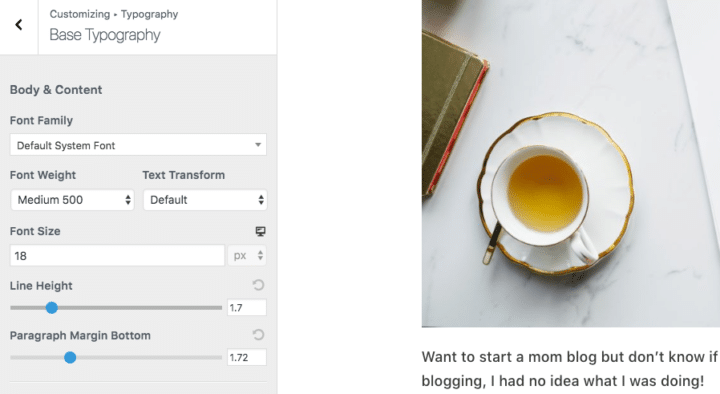
So, check to see if your theme has something similar.
3. Comment on Blogs Using Your Blog Name
Some big blogs stopped enabling comments on their blog. For example, Scary Mommy or Pop Sugar no longer have blog comments.
Some bloggers feel that mining comments is a full-time job, even with anti-spam systems like Akismet.
Others may have blogs with low engagement, so it just makes sense to remove that part of their blog.
But, personally, I love blog comments. They can make you more authentic, show a personal side of you and help you understand your audience better.
Another helpful thing about blog comments is that comments on your blog can help with SEO and ranking.
But, this tip is about YOU commenting on other blogs.
A way to bring more clicks to your blog from commenting is to use your blog name when you leave a comment.
This ups the curiosity for other commenters and blog owner and it helps brand your website and make you more credible in your niche.
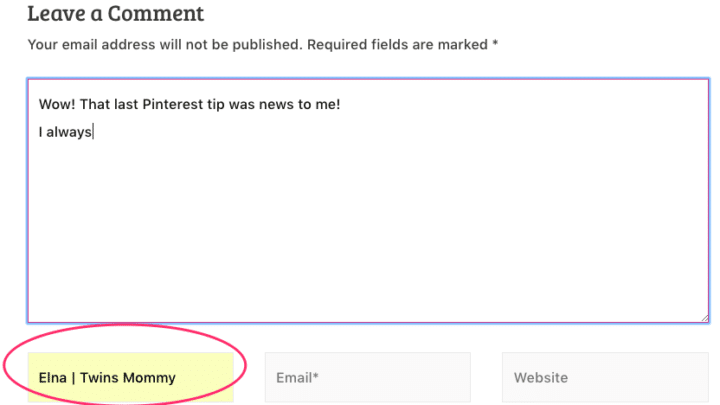
And big bloggers agree that blog comments are a rich source of content on your blog.
4. Email Your List At the Right Time
Okay.
You might be thinking, why would I want returning visitors to help me grow my blog traffic when new visitors can help me grow my email list and more?
Well, I feel that your invested tribe of followers need nurturing at all times. They are the ones that are most invested in you.
And if your email can drive clicks and views to your blog, why not use that?
I love sharing my tips and telling my subscribers what I’m doing on my website. And you can still use this type of return visitor to promote your products, sponsored content or affiliate posts.
To maximize this boost in traffic, you need to find out the right time to email your list. The standard time most email marketers mention is 10 am.
But, then EVERY blogger out there is sending their email at that time.
How can your email stand out when your subscriber is being flooded with emails at 10 am?
I suggest you find YOUR time for YOUR audience. I play around with my email send time and one time I was late and shot off an email at 3pm.
I had no clue that this would result in a massive increase in website traffic.
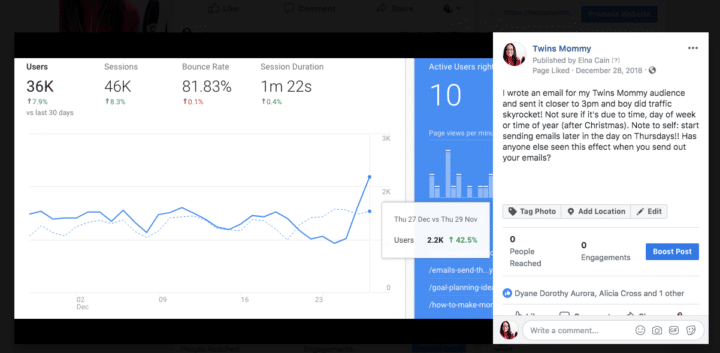
5. Host Your Sales Page on Your Blog
If you have a product like an eBook, course or printables, you generally create a sales page to share the benefits of your new product.
But, with all the new course platforms like Teachable, you can have your sales page on there instead of your blog.
And still others, like to create a brand new domain address to host their sales page.
I do this for my freelance writing course.
But, an easy way to increase more traffic to your website is to create a subdomain and host your course page there. I do this for my traffic building course on this blog, and this page is one of my top 10 posts on Twins Mommy.
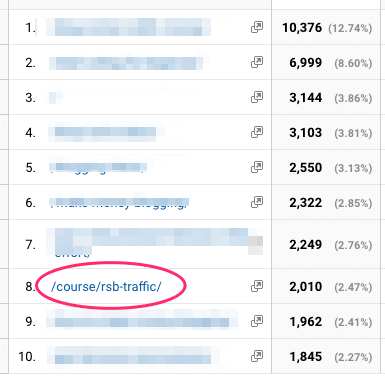
6. Know Your Target Audience
Let’s back up a minute and start from the beginning.
To increase your website traffic, you whole-heartedly need to know your target audience.
It’s okay if this takes a while to figure out. For one of my blogs, it took me over a year. But, now that I know, my traffic shot up 488% in one year.
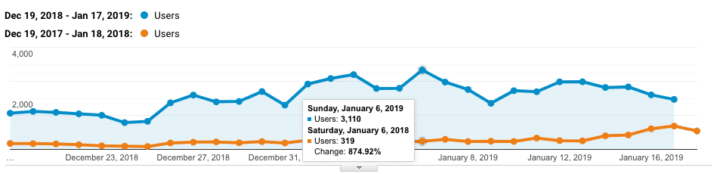
A lot of this traffic growth resulted in pivoting my blog niche to focus on one type of audience – mostly pregnant moms.
I started creating blog posts just for pregnant moms and postpartum new moms, and my traffic exploded.
How do you find your target audience?
I like to look to myself to figure out who I want to write for. For Twins Mommy, I started out writing to other work at home moms. I am a work at home mom with little ones, and that’s what I wrote about.
But, it wasn’t until I started sharing my blog traffic reports that I attracted a whole new audience of mom bloggers trying to monetize their website.
You can also look at your target audience as an earlier part of you. What I mean by that is you are blogging about the steps previous.
So, if you are already making money with your blog, your audience is those that want to make money with their blog but don’t know how.
If you are a health blogger, you can blog to people that are just starting out eating healthy or exercising for the first time.
The “beginner audience” is a popular choice when figuring out your target audience.
This is because it’s easier to help them as you already have been through that process and can offer insight.
And with your target audience, you can create your audience avatar and figure out what their main challenges and problems are. From there, you position your blog to help them through those challenges.
Finally, you can look to yourself again and look at your current challenges and write about that.
For example, if your children are entering college, you are facing a new chapter of your life.
You can blog about those challenges like downsizing or how to rekindle the spark in marriage or finding ways to save for your retirement.
As you’re figuring out these challenges, you can help your audience at the same time.
7. Write Educational Content
I don’t know about you, but I use Google and Pinterest and even Facebook to find content that will help me in some way or another.
Even though I’m a full-time blogger making six figures, I am still learning new tactics and strategies every day.
And, a lot of other people use Google and Pinterest to help them learn something new.
So, for your blog content, incorporate educational content, rather than inspirational content.
A simple way to do this is to break down a huge step into easy to digest tips and frame it in either a list post or a how-to post. And when you do this, go ahead and check out what the search intent is.
This can sway a user from clicking a video or question or the #4th option rather than the #1 option. Here is my result for start a capsule wardrobe.
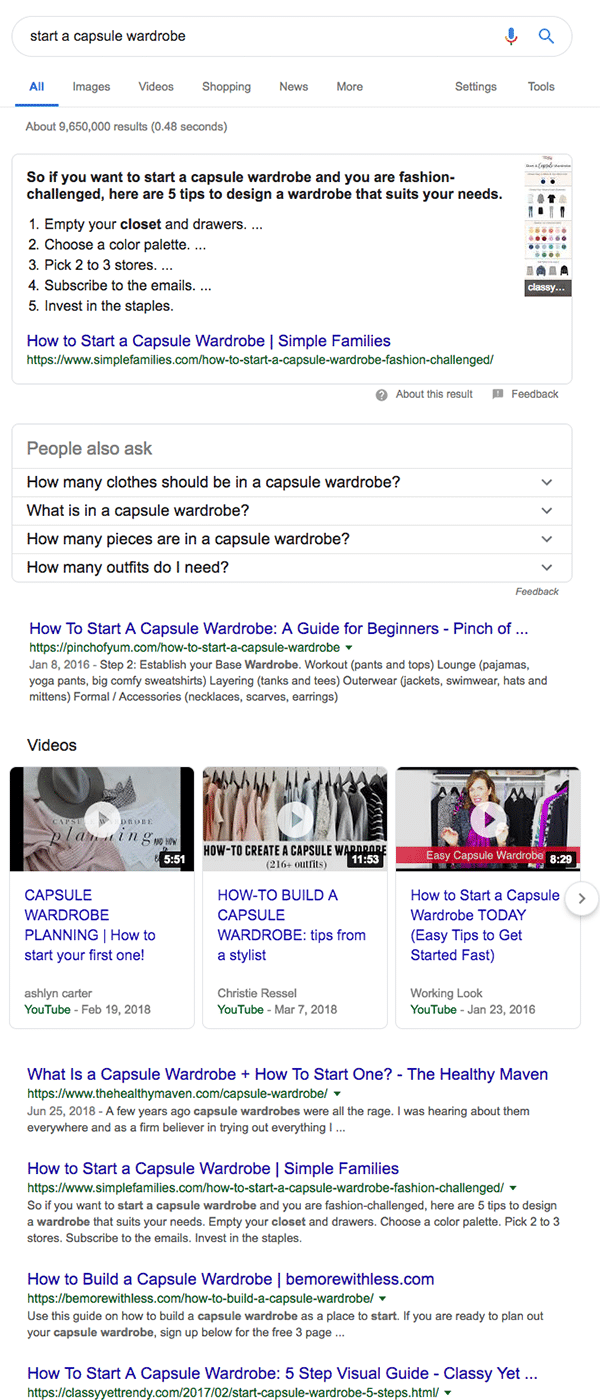
Most of the top posts are geared towards starting a capsule wardrobe. The second result’s search intent is to help someone understand what a capsule wardrobe is while helping them start one.
So this provides more information.
But, what if I wanted a list post on what to put in a capsule wardrobe because I want to start a capsule wardrobe?
I don’t see that result, and I would have to spend more time finding that type of content.
So, when creating educational content – or any type of content – always look at what the user is seeking.
This may mean going to Google and typing in your suggested blog post idea to see what’s out there.
Maybe the first page is all list posts. This tells you users want small tips to help them with a big issue. But, you could also say that since there are lists posts, you can just write about one tactic in-depth as a way to stand out.
In either case, educational content helps a reader from point A to point B.
It provides tips, hacks, ideas, or strategies that are broken down and explained.
8. Write Frequently
In November last year, I wrote 8 blog posts. In December I wrote 5. This month I already wrote four, and this post I’m writing will now be #5.
I find the months when I write more blog posts, I increase website traffic easily.
But, these blog posts aren’t short, and they aren’t “fluff.”
Some are 6,000 words, others are 2,000 words, and all of them are educational and help someone with a problem they are having.
But, if you’re a new blogger or mom blogger, how do you find the time to blog with a full-time job or little kids running around?
My #1 best tip is to repurpose content.
This means using your own content and repurposing that into a new medium or form of content.
So, blog posts can be a springboard to YouTube videos and an email newsletter you wrote 6 months ago is a great topic for a new blog post.
By repurposing content, you end up writing more frequently since you cut your time in half or more by creating new content.
9. Link to Others – Outbound Links
External linking is a powerful strategy to help your blog’s authority.
External linking refers to linking to outside sources – other people’s blog posts.
If your blog is new, Google still needs to understand what your blog is about.
They use signals like outbound links to help determine what your niche is and decide if you are a trusted source of content.
It’s best to link to other bloggers’ popular content that’s related to your niche.
Again, you are strengthening YOUR blog’s trust and authority by linking to other sources in your niche.
10. Link to Your Own Popular Content – Interlink
When you have a new blog post, it’s best to interlink your already popular blog posts.
This gives some “SEO juice” to your brand new blog post.
It just tells Google more about what your new blog post is about from those interlinks.
So, make sure to do it the right way, by finding your popular flag-ship content and linking that to your new blog posts.
11. Write Consistently
Is it better to write every day for one month and then skip three months and then write every day for one month again? Probably not.
The initial traffic you gained from writing every day will stop once there is no new content on your website.
It will be like starting over after every long break you have.
On an older blog I have, I wrote very inconsistently, and traffic was very low. But, as soon as I started writing more consistently, (as well as promoting it more often) traffic starting growing.
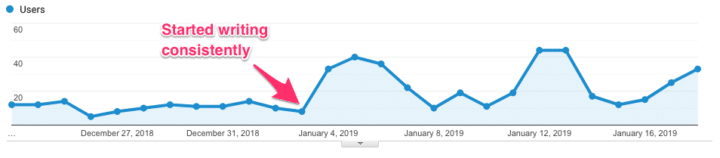
Instead, work on organizing your blog posts and creating a plan around your content to write on a regular basis.
This means carving out dedicated time and using that time for blog writing.
For example, the mornings are a much better time for me to create content than when my twins go to bed at 8pm.
So my morning is packed full of writing blog posts, writing emails, outlining client posts and coming up with more topics for my website.
But, I also know that life gets in the way and there will be times when I’m not that consistent.
That’s okay, I just try to be as consistent as I can and if you’re new try to for at least the first 6 months to a year.
After that, you can write less consistently but still frequently (if that makes sense!).
For more established blogs you can write once a month and still maintain a ranking in Google and website traffic.
12. Have a Core Niche
On the topic of writing, a way to increase website traffic is to write about one main topic.
This is called a core niche and is one of the types of blog niches you can have.
Out of all the blogs I have, my core niche website gets the most traffic – and the most organic traffic.
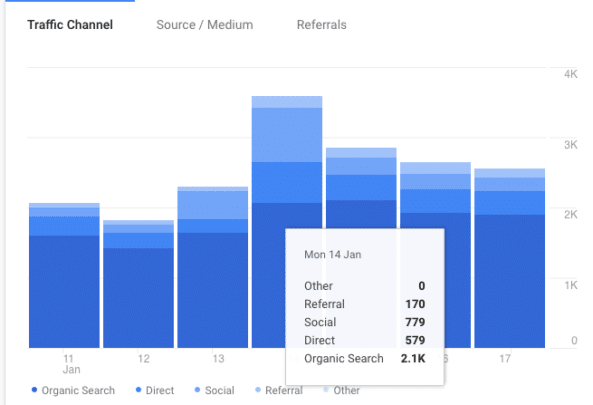
Why is that?
Because Google knows what my blog is about and Pinterest knows (i.e. Pinterest is another search engine).
And, what’s more important, is that other bloggers know what I blog about.
This means other big brands, businesses and bloggers link to my core niche blog. This establishes trust with Google and helps push my blog posts up to the #1 spot or on page one.
Also, people just like core niches. Who’s your favorite author? YA? Horror? Sci-fi?
I’m sure you have a favorite author because of the niche they write in, right? What about movies?
You may really love rom-coms or just movies with Melissa McCarthy.
Either way, you have a core favorite author and type of movie. It’s the same with users online.
They learn over time the websites that are known for one type of niche topic.
For example, it’s a one-stop shop for all things Pinterest marketing, or all things DIY farmhouse decor.
How do you establish a core niche?
The best way to plan your blog as a niche blog is to find a topic you are passionate about and are willing to write about it for years to come.
From there, optimize your website content to appeal to your target audience and help them with the problems in your core niche topic.

When you do this, your content will naturally start ranking, and others will naturally link to your content.
13. Write Helpful Content
It goes without saying that the educational content you write and the core niche you decide to write about should be helpful content.
If it doesn’t help your target readers, they will not share your blog posts or comment on them.
But, is it okay if you don’t always write helpful content?
Yes, you can write a personal post or something you are itching to write about. This is fine, but your entire blog shouldn’t be inspirational – it should be more helpful than anything.
How do you find blog posts that are helpful to your audience?
Well, this list to increase website traffic will share specific strategies to find blog topics that will resonate with your audience, so wait for it!
14. Break Up Your Blog Posts
People will stay on your blog longer if you break up your blog posts with subheadings, lists, and images.
This also means writing shorter sentences and shorter paragraphs. I like to write one sentence paragraphs as do a lot of other bloggers too.
But, also be mindful of your line height and content width. This is dependant on your blog’s theme.
A shorter content width is easier to read, and it looks more organized to online readers.
Derek Halpern suggests that the optimal content width is between 400-600 pixels. An easy way to start your blog post off with the optimal content width is to add your feature image to the side.
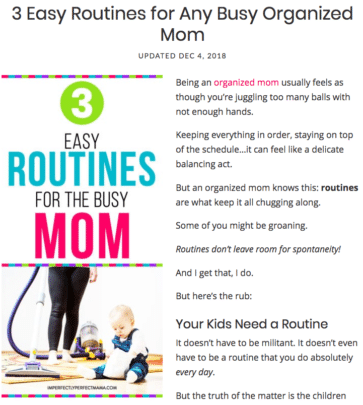
By breaking up your blog posts this way, it makes it easier for readers to read your content – not skim it – and stay longer on your blog post.
A recap of ways to optimize your blog posts for reading and shares:
- Large font size
- Increase in line height
- Shorter content width
- Use subheadings
- Use bullet lists
- Use images
- Use shorter sentences
15. Network With Influencers In Your Niche
As a new blogger, one of the best ways to increase website traffic is to connect and network with other bloggers in your niche.
This is what I did when I first started Twins Mommy.
Since I came over from my freelance writing website, I didn’t know many mom bloggers.
So what I did was join Facebook groups and got to know other mom bloggers.
I also found many using Pinterest and would save their pins. Finally, I joined their email list.
These actions helped me get to know other mom bloggers in this niche and over time I could reach out to them.
This sets the foundation for a more successful blog over time.
And the more you connect with others, the more you grow your network to even start including influencers.
For example, I signed up to Tailwind soon after starting Twins Mommy and wrote about using their tool in a few posts. They later ran a promoted pin of one of my posts and even featured me on one of their blog posts.
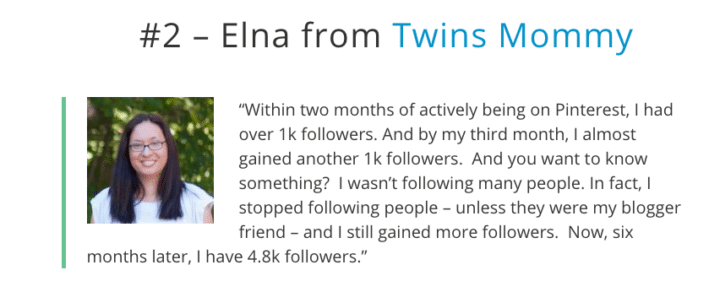
This creates a backlink to my Twins Mommy site and helps strengthen the trust factor with Google (i.e., other bigger more popular websites are linking to Twins Mommy).
16. Feature Bloggers In Your Niche
A powerful way to network with influencers is to start featuring them in your content.
I did this early on as another way to connect with other mom bloggers.
No one gives up an opportunity to be featured on someone else’s blog post!
And doing a round up blog post is the perfect way.
Some of my rounds ups I did early on were:
- 18 Blogs to Help You Succeed as a Work From Home Mom
- 22 Freelance Services You Can Offer As a Stay At Home Mom
- The Epic Lis of Blogs Mompreneurs Should Devour Right Now
For roundups like the ones I mentioned, you don’t need permission to feature the people, tools, services or sites.
But, I do suggest you tag the people you featured on social or email letting them know you featured them on your blog post.
If you want others to contribute to a round up – answer a question – then I would email that blogger and let them know your plan and ask if they would be willing to contribute.
Kristie Hill did just this and asked me if I would love to contribute to an upcoming blog traffic post.
I said sure! Her blog post includes big bloggers like Lauren from Create and Go, Ben of Breaking the One Percent, Lena of What Mommy Does and more!
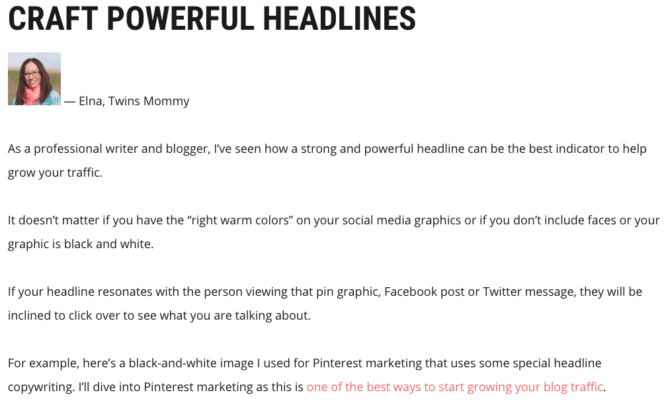
This helps grow your brand and be established as a go-to in your niche.
The fact that you are on a list with other bigger bloggers – by proxy – makes you more notable.
Plus, you get a great backlink with just helps with your blog’s ranking profile.
17. Update Old Blog Posts
Hubspot calls this tactic a “lost tactic no one is talking about.”
It’s true, many bloggers focus on the current and the future than on the past.
But, you have a rich library of old content that can be optimized to help rank better on Google, get more shares on Pinterest and, just revive old content to make it hot and new again.
Updating your old blog posts is a highly simple and effective way to increase website traffic – up to 30% or more.
And, sometimes you don’t even need to update the actual words of the blog post – just the social media graphic.
For example, I wrote a blog post a while back on sites that pay.
It had it’s fun on Pinterest and it helped that post rank in Google. But, I forgot about it – as a lot of new bloggers do (shiny object syndrome an’ all!).
I decided to create a new pin for this post and my traffic and shares shot up.
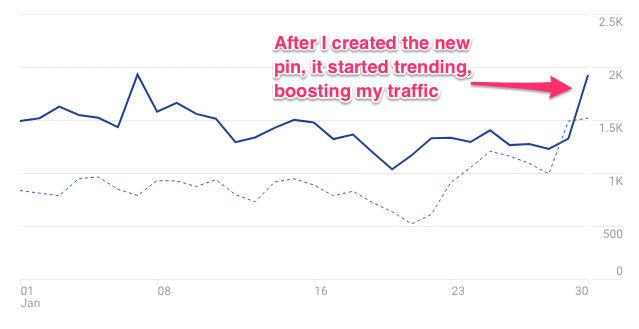
So, simply creating a new pin image can help revive an old blog post.
Along with adding the updated date, you can update images in your blog post, thicken your blog post and make it a better blog post than before.
18. Use a Great Headline
Crafting a headline that drives clicks does take practice, but once you got it, it’s easy to replicate.
While there are headline templates as well as headline generators, nothing beats a well thought out headline!
Let’s look at my top posts over the last year for one of my blogs:
- 10 Life-Saving Tips When You’re in Labor for the First Time – 81,056 views
- 85 Healthy Meal and Snacks Ideas for Growing Toddlers – 47,051 views
- 63 Ways to Live on One Income (And Be a Stay at Home Mom for Good) – 33,431 views
- 15 Lactation Recipes to Increase Milk Supply for Breastfeeding – 32,027 views
- 31 Stupidly Easy Make Ahead Freezer Meals for Moms with Toddlers – 27,107 views
One thing I immediately noticed is that all of my top performing posts are list posts.
This type of post should be one of the first blog posts you should have on your new blog. People love list posts, and they love large list posts. People want to save them and refer back to them later on.
The second thing I noticed is that none of these titles are really SEO friendly.
There are keywords in those titles, but it’s not the primary feature of these headlines. These headlines are written for people, not search engines.
Since I like to market my blog posts on social media, I need a social media attention-grabbing headline, so using words like:
- Stupidly
- Easy
- life-saving tips
Those words help drive clicks back to my website. Another thing I noticed about these blog titles is that they feature the benefit, not the problem.
This is important because people click on pins or Facebook posts when there is something for them.
This is the WIIFM factor – what’s in it for me?
When your title can show the benefit, it is more likely someone will want to read that post and want to see how it can benefit them.
19. Guest Post
Guest post is an old strategy that many bloggers – new and established – continue to use. Why? Because it’s effective in increasing traffic.
Ideally, you want to guest post on a blog that is bigger than yours and with a larger audience.
But, those contributor sites are tough to get into. Typically you need to have established yourself as well as guest post on other sites to use as proof you are credible.
An easy work around this is to find sites that accept contributors immediately. One is Thrive Global.
This site is owned by Arianna Huffington and is a growing community.
Just go to their sign up page, sign up, and you’re ready to write a blog post.
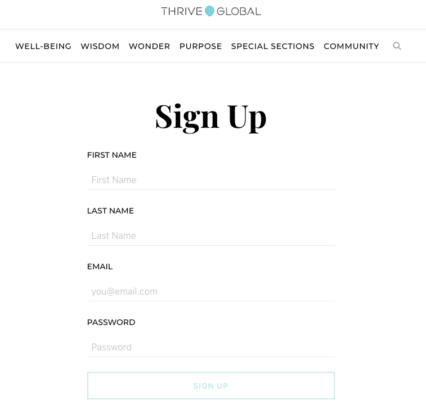
Once you sign up, you have access to their WordPress backend.
Simply write your post or copy and paste your post and submit for review.
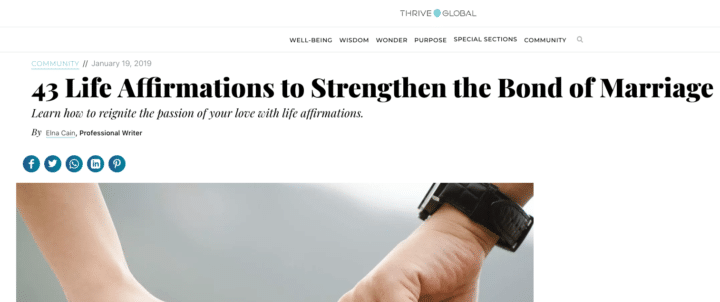
This is an easy way for new bloggers to establish credibility, get a backlink and promote your blog in your author bio.
Another way to start guest posting is to guest post on less popular sites, but ones that are bigger (i.e., have more website traffic) than you.
Imperfectly Perfect Mama is a site I own and it’s a contributor site. This is an aged domain, and once I took over, and added new pins and more content, traffic boosted.
20. Get On a Podcast
You may think Podcast is so 2017, but they are still holding strong!
More and more bloggers are supplementing their blog content with a podcast.
And as a blogger wanting to increase website traffic, getting on a podcast may be easier than guest posting and is another way to drive clicks.
For this tactic to work, you do need to find very niched-down podcasts that appeal to your target audience.
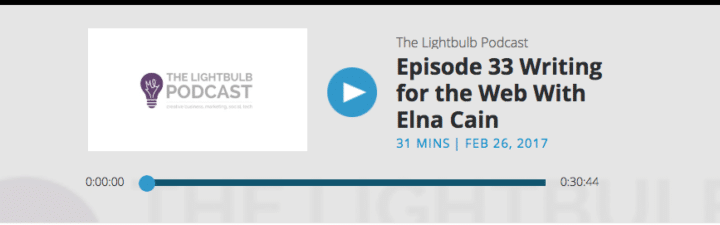
I find the best place to find podcasts to guest “pod” on is in Facebook groups.
My Ready Start Blog for Traffic (from Mom to Mompreneur) Facebook group has a lot of mom bloggers with podcasts, and on our special promo day, they feature them, which always prompts me to ask them if they allow guests on their show.
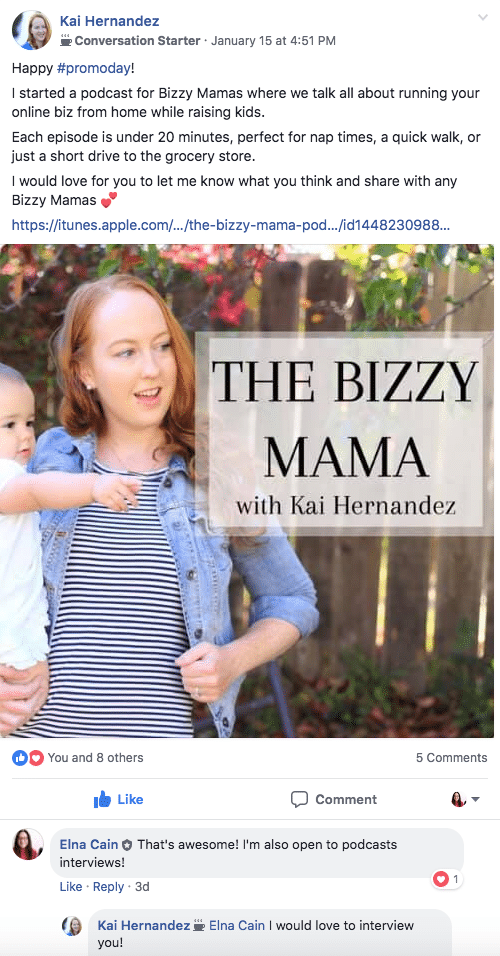
Check your Facebook groups and pay attention to bloggers with a podcast. If they fit your niche, then reach out to them and ask if they need a guest for their show about a particular topic.
Podcasting is also a bump up from guest posting because a podcast can be streamed on other sites like Spotify or iTunes and increases your exposure to a new audience.
The podcast owner may also create a YouTube video of your show as well as a blog post.
So from one piece of content – a podcast – your brand has the potential to be on four other mediums!
Other benefits of doing a podcast rather than a guest post are:
- Less overall effort – while a guest post can take the average blogger 10 hours to perfect, a podcast is no more than 1.5 to 2 hours with little prep
- It humanizes you – your audience will gain a new level of trust if they hear you talk and listen to you! You are truly authentic and helps build trust with your audience
- You reach a new audience – many people prefer to listen rather than read, or it might just be a necessity. Moms are busy during the day which makes it more likely they will listen to a podcast while folding laundry than try to squeeze in uninterrupted time to read a blog post.
21. Open Up Your Blog for Guest Contributors
Google likes new and fresh content. Why not take advantage of that and open up your blog for contributors?
This is a great way to get consistent content and help your blogging community by offering new bloggers to guest contribute on your blog.
There are different ways to start a contributor blog, but I like when I give the guest access to the backend for the site to submit their post.
It’s less work for me, and all I – the blog owner – has to do is:
- Create a user profile for the guest
- Edit the post
- Create graphics
- Email blogger when the post will go live
I’m sure a virtual assistant can handle these tasks, but for now, I’m more than happy to do these tasks amongst my other to-do list items.
22. Write Long Form Content
Long form content doesn’t mean it’s fluff or not valuable.
In general, to help you rank in Google and increase website traffic, your long form content should be in-depth guides that answer a particular question.
They can also be top tier type of content where you oversee a broad category.
Something like this blog post is a top tier post as I’m looking at blog traffic as a collective strategy, rather than focus on one main strategy.
What’s great about creating this flag-ship type of ultimate guide is that it creates natural backlinks. This is the best strategy and something I heavily teach in Ready Set Blog for Traffic.
Long form content gets shared more and gets linked to more than shorter pieces of blog posts.
So, how long is considered long form content?
Anything over 1,000 words is standard, and anything over 2,000 words is optimal. Buzzsumo analyzed 100 million articles and found content between 3,000-10,000 words to be the most shared on social media.
Should every blog post be long form?
Not necessarily. If your niche doesn’t allow it – DIY craft niche – then shorter content with more images do best.
However, if your niche is more educational and business related, then having those flagship pieces on your blog should help set the foundation for continuing traffic over the long run.
23. Write a Post to Rank in Google
Writing optimized blog posts for Google is slightly different than writing blog posts for social media.
You want to take into account keywords that can help you be more visual in the SERPs.
This means layering a keyword strategy to help you provide not only highly-valuable blog posts, but also keyword-optimized blog posts.
I personally don’t actively optimize my blog post until after a year or more from starting my websites.
Since it takes Google 6 months to a year to index your site and remove you from Google sandbox, I focus on creating highly valuable content first.
Later, I typically go back to optimize my old blog posts for Google traffic. I’ve done that on all my blogs, and it serves me well.
When using a keyword strategy, you want to pick highly searched words that aren’t highly competitive. You can use a free SEO tool like Ubersuggest.
What I like about this tool is that it gives you a snapshot of a lot of important metrics like:
- List of longtail keywords
- Who’s already ranking for that keyword
- The competitiveness of your keyword
- Search volume over the year
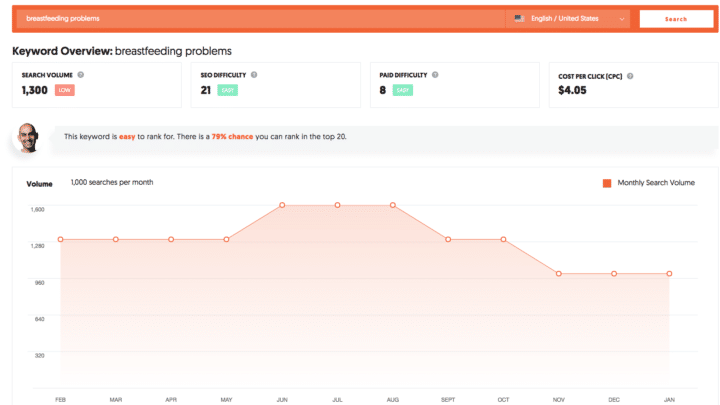
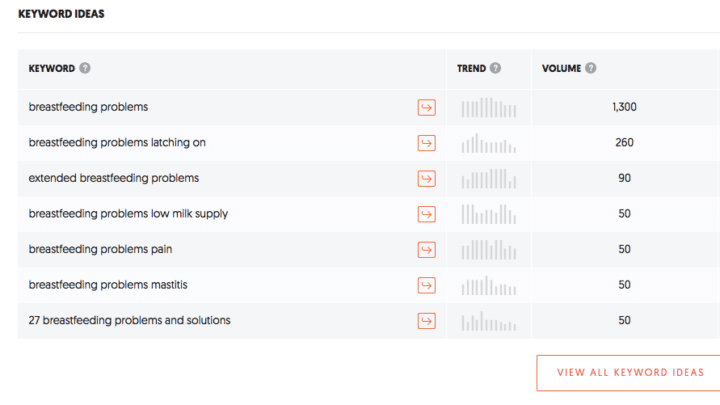
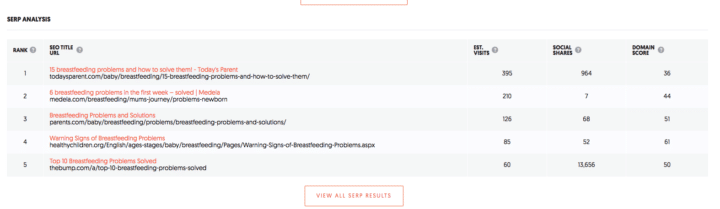
You can use this tool to come up with some blog post ideas that you can easily rank for.
So, for example, “breastfeeding problems” gets around 1,000 searches a month – with the most traffic during the summer – and it’s easy to rank for.
With the longtail keywords, you can come up with some blog post ideas.
- 5 Top Breastfeeding Problems for New Moms
- Breastfeeding Problem: Latching On
- The Worst Breastfeeding Problems You Don’t Want
In your post, you would weave in your longtail keywords as a way to optimize your post for ranking.
Doing this alone won’t get you on page one, but it’s a start! For more help, check out my blog traffic recipe.
24. Use Google Console
Google Console is a free Google tool that you can use to help you find more keywords to rank for and increase website traffic.
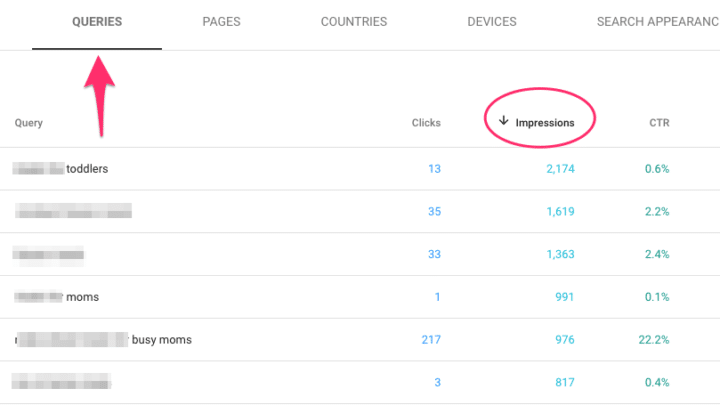
By plugging in your most popular post and seeing the CTR, average position, total clicks, and impressions, you will get a list of keywords and their impressions and clicks.
Find ones with high impressions and low clicks. Those are the keywords you can either add to that existing popular post or create a new blog post from that.
25. Create Ultimate Guides
I’ve already alluded to this type of content but, it’s important you understand that every blog that you want to eventually make money should have a few ultimate guides.
This anchors your blog, helps others know you’re the go-to in your niche and can establish trust quicker with a new audience. These guides are based on your niche.
For example, if you want to blog about homeschooling, frugal living and time management, I suggest you create an ultimate guide for all of your categories.
Go to Google and type in your category to see what is already ranking in Google.
For homeschooling, the Homeschool Mom’s post on how to start homeschooling is ranked #1 in Google.
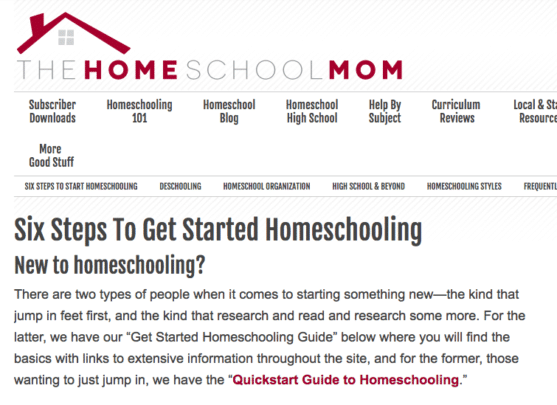
This is considered an ultimate guide as she lays out the steps to start homeschooling and provide resources in her blog posts via interlinking or external linking.
So, if you want to create a similar guide, you can peruse the top ranking posts in Google and come up with your own subtopics in this niche.
You might notice this blog post doesn’t cover the materials to start homeschooling or what a typical day would be when you homeschool.
These can be incorporated into your ultimate guide to making it better and more valuable.
Ultimate guides are also helpful for your audience because they can effectively come to one post on your blog and get all the information.
As the blog owner, you can also link to your other blog posts within your ultimate guide so that you create a sticky blog.
26. Create Unique Posts
I’m sure you know that there aren’t a lot of new tips and strategies online anymore. There are billions of blogs out there!
So, when you have a truly unique idea, hack, tip or strategy, create a blog post about it! This will help grow your brand and help with SEO.
People will talk about it, share it, and link to it if it’s highly helpful. Other ways to create unique content is to be more authentic.
Showcasing your traffic reports or income reports or how your last product launch went are all unique forms of content.
27. Use Google Analytics
I love Google Analytics. In fact, on my other screen, I have Real Time on all day.
I like to see my high traffic hours and use that to market more on Pinterest or update my Facebook page. But I also use Google Analytics to check out my most popular posts and create more posts around those topics.
This is also a great strategy if you have a lifestyle blog and you want to niche down.
Go to Behavior > Site Content > All Pages to view your top posts.
28. Use Buzzsumo
Buzzsumo is a free tool that shows you the top posts based on the number of social shares. You can plug in a URL, keyword or blog topic to see if that is popular on social media.
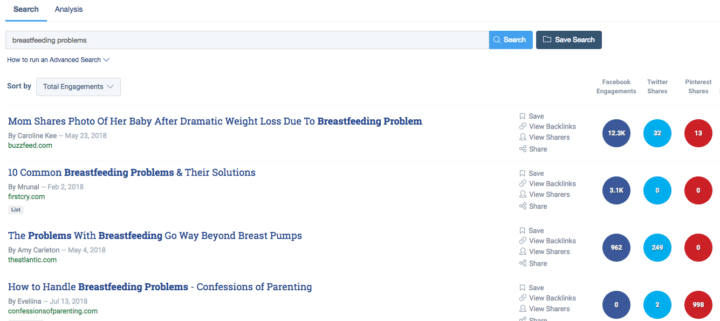
You can also plug in a competitor of your blog and see what their popular posts are and use that for organizing and planning your blog posts. Don’t do this to copy your competitor, but to get an idea of the theme or category that is resonating with that blog’s audience.
29. Use Google Trends
Google Trends is another free Google tool that checks the trends over the years. By looking at a blog topic and seeing if it’s on an upward trend can help increase website traffic.
For example, fat bombs are on an upward rise.
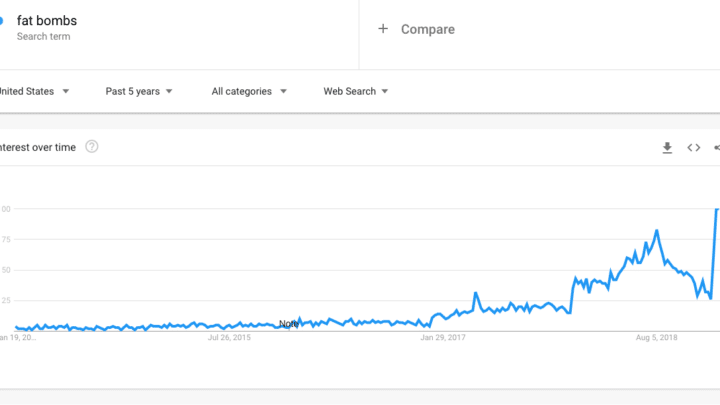
This tells you that you can write a whole post about fat bombs or include that as a subtopic in a blog post.
Pinterest Marketing Tips to Increase Website Traffic
Let’s dive into Pinterest. Pinterest is a great platform to grow your blog traffic. It’s considered a search engine, not a social media platform.
When you sign up for a business account, you need to fill in your information and start creating boards. From there you can grab the Save It button to put on your pin images on your blog and start saving your pin graphics onto your Pinterest boards!
The traffic tactics below will help you optimize this simple strategy for more clicks.
30. Use Keywords In Your Title
Pinterest SEO is the main way your pins will get noticed, and your profile will get noticed.
When filling out your title, you can use keywords. You can check on Pinterest by using the search box to see if it’s a popular keyword.
I change my title a lot as I want to see what keywords are the best for my brand.
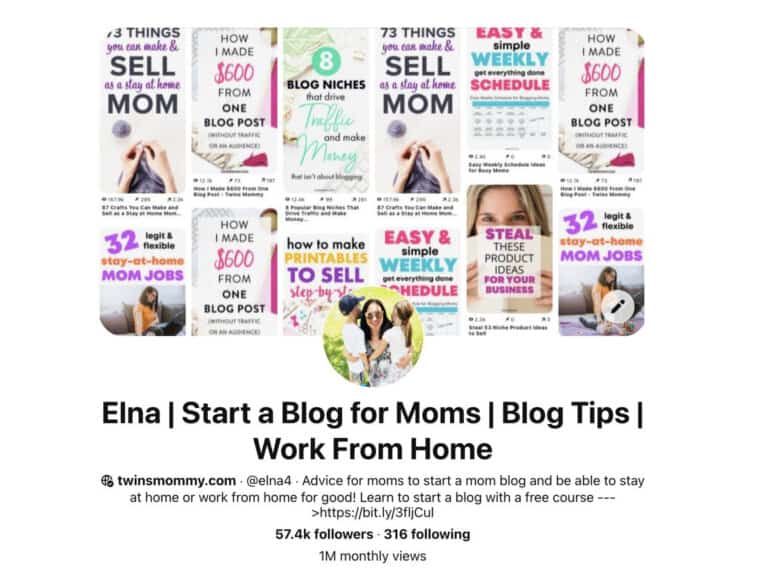
31. Use Keywords in Your Description
When filling out your profile, you get a small description to share who you are, what you do and how you can help your audience.
In that description, I would use keywords.
So, if you have a homeschool blog, you might type this into Pinterest to get keyword ideas.
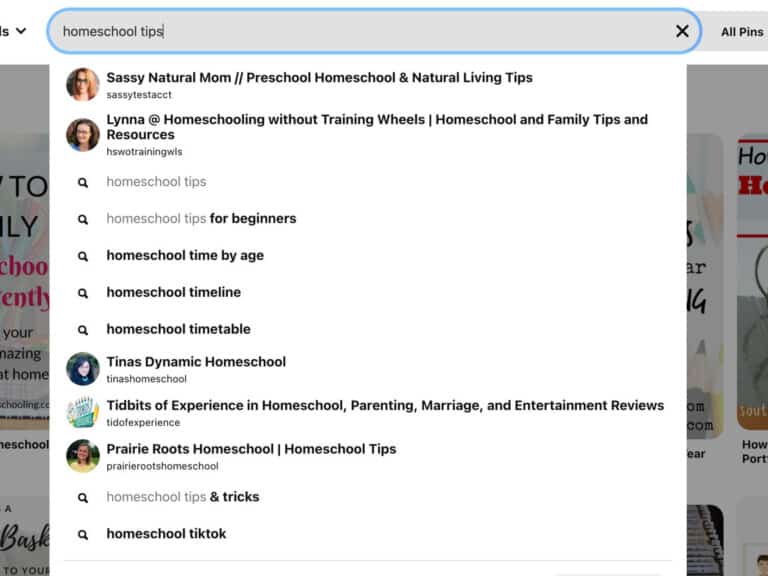
- Homeschool tips
- Homeschool tips for beginners
- Homeschool time by age
- Homeschool timeline
- Homeschool timetable
And when you fill out your description you can plug those in:
I share homeschool tips and tricks for parents. Get homeschool lesson plans and ideas!
32. Use Keywords in Your Board Titles
Your Pinterest boards are one of the most important features of using Pinterest. Since Pinterest doesn’t know your pin when you first pin it, it uses context to help them figure out what you pinned.
Things like:
- Your image
- The colors you use
- The name of the board you pinned it to
- The name of the boards OTHER pinners pinned it to
- The keywords on your pin description
Over time, Pinterest will understand what your pin about and share it to the right audience.
33. Fill Out Your Board Titles
It’s also important to not only name your Pinterest boards but also fill out your Pinterest boards with keywords as well as categorize your boards.
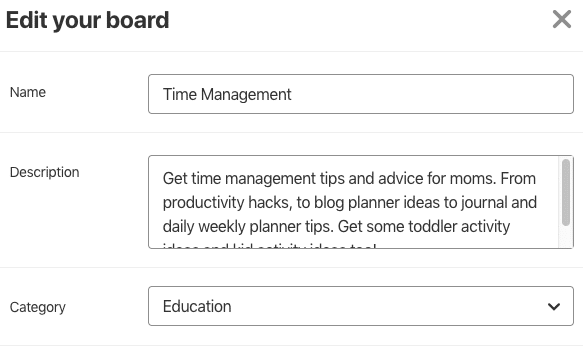
34. Use Keywords in Your Pin Descriptions
After you create a pin, you set the Pin description. This is a place for rich source keywords to help Pinterest push your pin to a broader and broader audience.
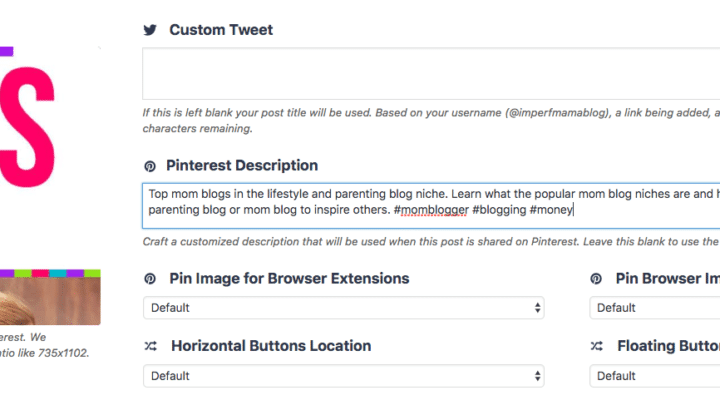
Try to put your main keyword at the front of your pin description or place a keyword that closely matches the name of your Pinterest board that you will save it to. This strengthens the keyword and helps Pinterest understand your pin quicker.
35. Use Hashtags
Pinterest opened up using hashtags in the Pin description. Hashtags should only be used on new pins, not old pins. You can use up to 20 different hashtags, but it’s not necessary to use that many.
I like to use no more than 4 or 5 per pin description.
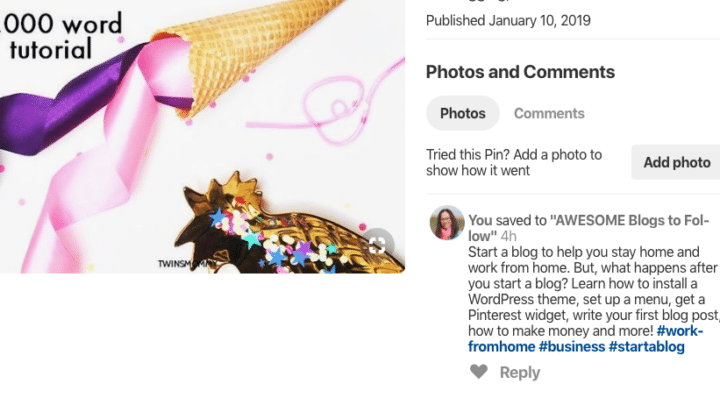
Pinners can use hashtags to search on Pinterest and Pinterest will pull the freshest pins using that specific hashtag.
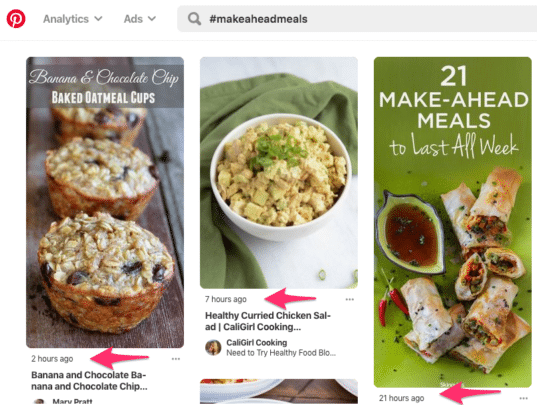
36. Use a Headshot of You
It’s best to use a real picture of you as a way to be more personal and authentic.
For some blogs and businesses, it doesn’t make sense, but if you can, use a headshot of you.
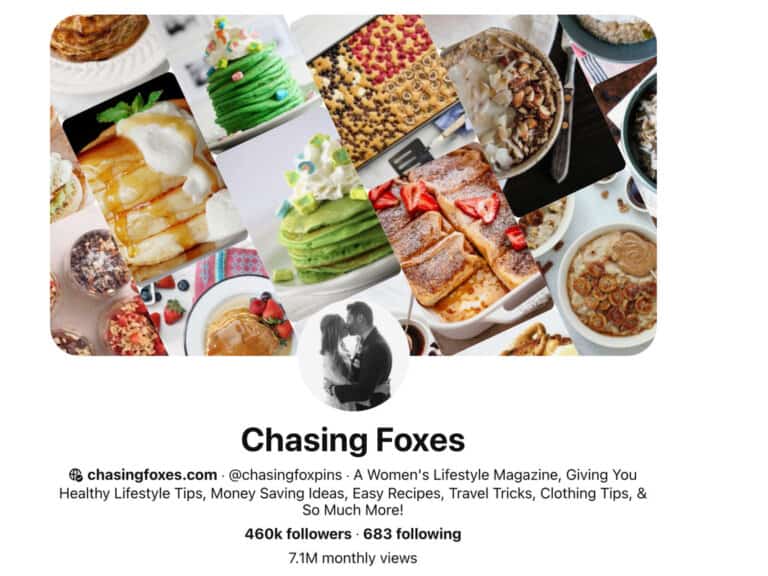
This ups the trust factor and will help you connect with your audience on Pinterest quicker than if you used a logo.
37. Use Free and Paid Stock Photos
Since Pinterest sees the images you use for your pins, some bloggers say that Pinterest may get confused in understanding your pin when you use a free stock photo that everyone else is using.
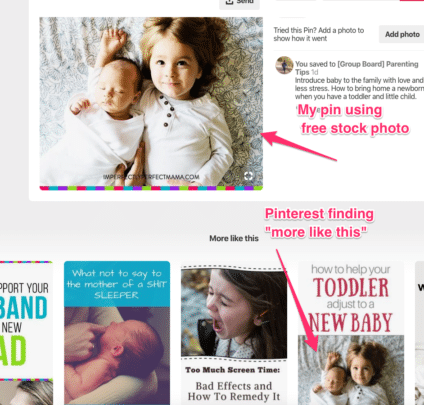
To bypass this confusion, you can start using paid stock photos, or you can change the angle of free stock photos.
I have several Pinterest profiles, and for one of my profiles I only to do paid stock photos, and there was an increase in website traffic.
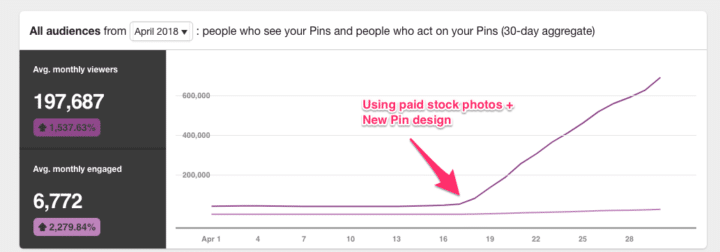
38. Use Bright Images
According to Wired, the best Pin image to use should:
[V]ery light and very dark images are, generally speaking, repinned one-twentieth as often as images with medium lightness.
Bright images just do better on Pinterest. Since most pinners are on mobile, you need your pin image to be a photo that’s bright, bold and it pops.
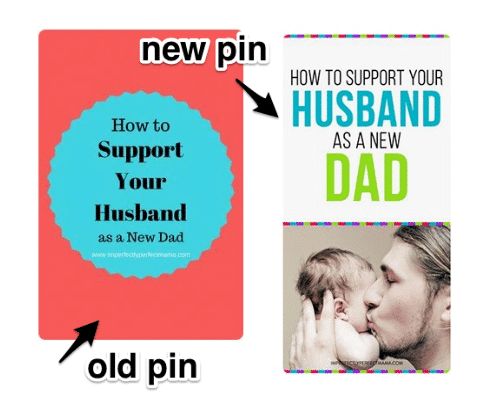
39. Play Around Using Titles and No Titles
A lot of popular pins have no titles on the image. It’s just the image, and those images do very well on Pinterest. Since Pinterest is a visual search platform, people are primarily there to look at images, not read them.

For bloggers that blog outside of the lifestyle niche and more digital, how can we share pins with no titles? Divine of Ladies Make Money uses beautiful photos that relate to some of her blog posts.
For example, this post about bullet journal ideas doesn’t need a title; it will get saved again and again with just the image of a bullet journal idea.
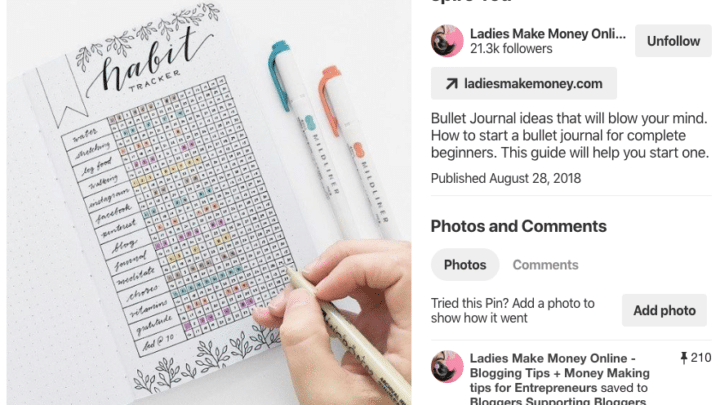
40. Create Infographics
Infographics do well on Pinterest because it’s a visual depiction of a blog post or piece of content. They are longer than standard pins and show graphs, icons and other stats that looks put together.
And they can double your traffic easily.
Your infographics also don’t need to be highly professional looking or even that pretty! I’m one to say that I’m not great at designing infographics. So, I just end up using templates from Canva.
For example, this infographic based off of this post on how to use Pinterest received 1,000 saves and over 100 clicks back to my site. And this is only one copy of my pin.
Pinterest has different copies of the same pin based on if others pin this pin from my website or a group board. So, collectively, this infographic will bring me a good chunk of website traffic.
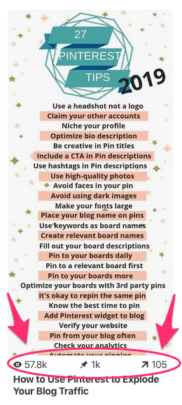
41. Have a Pop of Curiosity on Pin Titles
Pinners scroll Pinterest and only stop on pins that hold their attention.
To boost the likelihood that they stop on your pin, have a catchy title that makes the pinner curious.
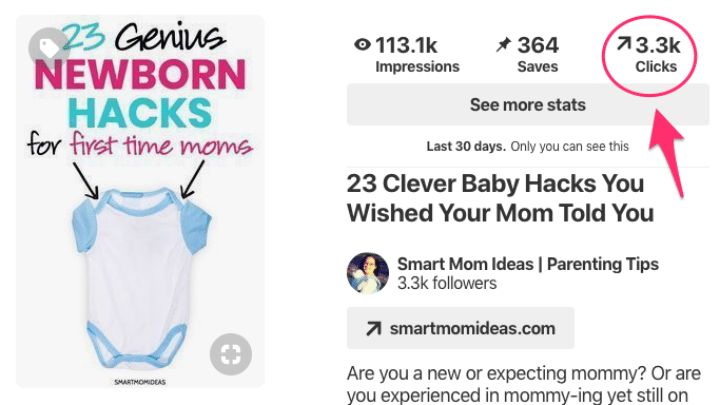
Using superlatives and strong adjectives can help drive the curiosity up on your pin.
42. Save Your Pin to Relevant Personal Boards
On Pinterest there to two types of boards you can save a pin to: personal boards and group boards.
Pinterest has mentioned in Facebook Lives that they will no longer prioritize pins from group boards. This means there is more weight on your personal boards.
So, when saving pins from your website to Pinterest, save them to a relevant board that’s yours.
43. Use Group Boards
I just mentioned that Pinterest is no longer prioritizing group boards, so why continue to use them? Because I haven’t seen this happen to my pins. I use group boards for all my Pinterest profiles, and it is helping them reach a wider audience.
Group boards are collaborative boards where multiple pinners can pin to. If a Pinner with a lot of followers has a group board, your pins on that board can be seen by those followers.
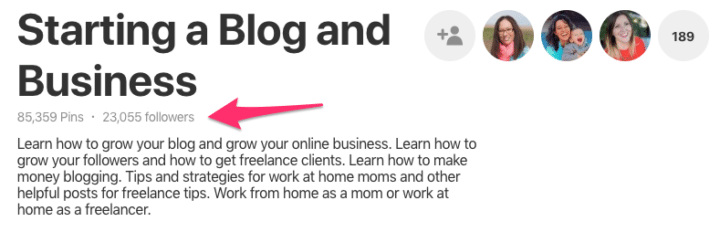
How do you find group boards to join?
- Go to other Pinner’s profiles and see what group boards they are on
- Ask in a Facebook group
44. Use Tailwind
Tailwind is a social automation tool for Pinterest and Instagram. It lets you schedule your pins on autopilot so that you don’t have to spend hours on Pinterest manually pinning your pins.
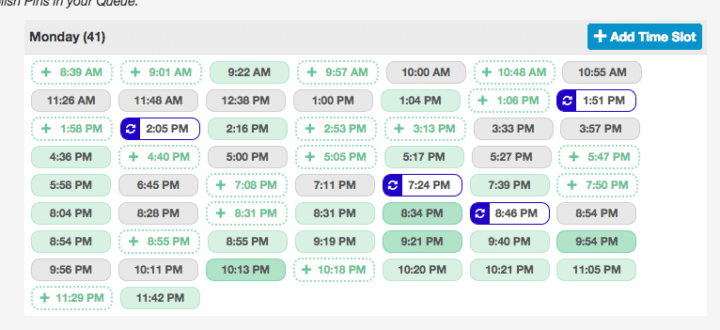
Using Tailwind has helped me increase not only website traffic, but also my Pinterest followers and income.
45. Use Tailwind Tribes
Tailwind has tribes on their platform as a way to share your pins to a wider audience. I’ve noticed that when I share a new pin to Tribes, it is pushed out on Pinterest much quicker than if I scheduled my pin to Tailwind first.
So the process is like this:
- Pin new pin from website to relevant personal board
- Schedule pin to Tribes
- Schedule pin to Tailwind
You want to give extra attention to your new pins since Pinterest doesn’t know what your pin is about. Once Pinterest gets the right information and knows what your pin is about, Pinterest can show your pin to the right audience and push that pin out more and more.
46. Use SmartLoop
Tailwind has a SmartLoop function where you can loop your pins to a board. It’s best to use this feature on your own boards and with new Pinterest accounts.
If you don’t have a lot of pins or boards and you aren’t on group boards yet, you don’t want to neglect your Pinterest profile.
Pinterest rewards pinners if they are on their profile every day. Tailwind can help you by scheduling or looping your pins every day.
By looping your pins, you have a higher chance of more saves and click-throughs.
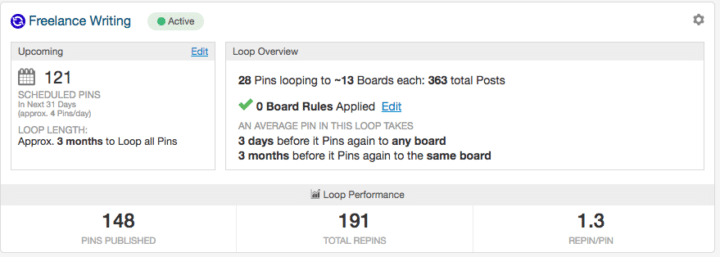
47. Create Multiple Pins for Each Blog Post
To optimize fresh content on Pinterest, start creating more than one pin image per blog post. You can use editing tools like Canva to create new pins that are off-brand with different colors and font choices.
Some bloggers place alternate pins within the blog post, others hide them and still others upload them right to Pinterest.
I upload all my alternate pins to Pinterest.
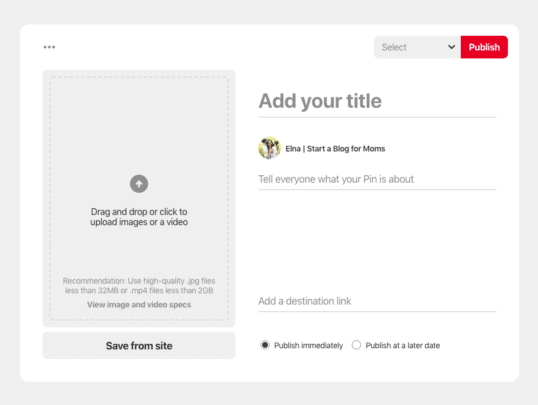
You just drag your pin image, set the URL and description then choose the right board to save it to. I feel that Pinterest wants users engaging on their platform and doing this is one way I engage on Pinterest.
By creating alternate pins of the same blog post, you can reach a new audience, and it also acts as an A/B testing situation. You can pin alternate pins and see which ones take off and which ones didn’t.
This can help you later on with creating pins for your blog posts.
48. Create Pins for Your Lead Magnets
To help you grow your email list and drive more clicks to your website, start creating pins for your lead magnets.
This pin resonated a lot for my followers.

Other Tips to Help Increase Website Traffic
Here are six other tips that can help you grow your blog traffic as a new blogger.
49. Repurpose Your Blog Post to LinkedIn
LinkedIn is like the Facebook for business people.
They have a publishing platform called the Pulse, and you can repurpose your old content on there.
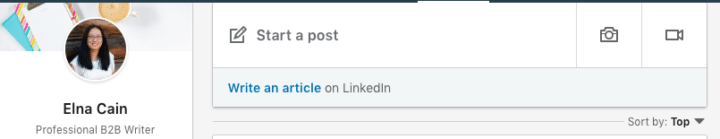
I would annotate the bottom of your article that your article is first published on your blog to ensure no duplication.
This just opens the doors to get new eyes and hopefully more saves on your content!
50. Repurpose Your Blog Post on Medium
Similar to LinkedIn, start repurposing your blog content on Medium – a free blogging platform.
What’a great about using Medium to repurpose your content is that Medium has it’s own built-in audience. It’s easy to sign up and start creating content or repurposing old content from your website.
51. Create a Facebook Page and Share Your Content
I don’t know about you, but I feel people Like a Facebook page because they want information about that brand, business or blogger. That is why most of the content I share on my Facebook page is from my blog or about me.
I do occasionally share videos and other helpful content from 3rd party bloggers, but it’s generally my content. It hasn’t hurt my reach or my Likes.
So, don’t be shy about posting your blog posts, landing pages, YouTube videos and more!
52. Create Facebook Lives and Link Your Lead Magnet or Post
Facebook prioritizes native posts – Facebook Lives – over other types of posts on your Facebook page.
Take advantage of this to help grow your reach by doing more Lives. But, to optimize each Facebook Live, link to a freebie you are offering or your latest post in the comments – not in your post as you want your Facebook live to appear as a native post.

53. Start a YouTube Channel
Being on different platforms can help you reach more people and increase website traffic.
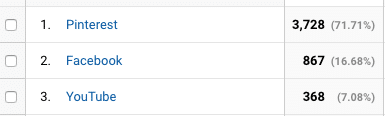
You don’t have to be a YouTube professional to start a channel. I don’t even make YouTube videos. Instead, I repurpose my Facebook Lives into YouTube videos.
54. Be Helpful on Facebook
Facebook is a great place to really get to know your target audience and help them. I have a growing Facebook Group for moms that want to make money blogging, and I do my best to go into my group every day and help moms on a 1:1 basis.
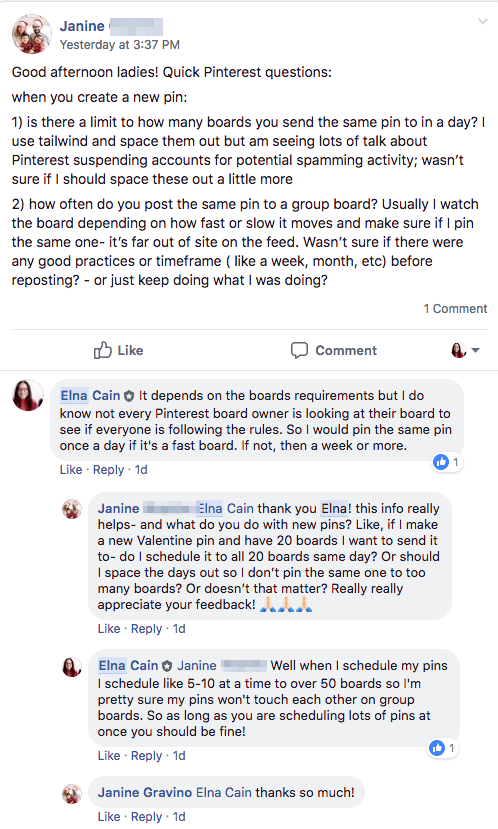
This humanizes you and makes people trust you more by being available.
Increase Your Website Traffic Today
There ya go! Fifty-four simple and effective ways to increase website traffic and help you make money blogging.
Over to you – what is your best tactic for growing your blog traffic? I’d love to hear your tips in the comments!
Remember to please pin me!





155 Comments