Excited because you wrote your first blog post?
It’s thrilling isn’t it!

But, sometimes the thrill is short lived because your new content didn’t attract many readers!
Want to know a secret?
When I first started Twins Mommy, I launched my blog with only 1 blog post! I was excited and I was sure I was going to get readers. I even emailed my freelance writing list of thousands about this new blog and blog post.
Want to know what happened? I barely got 5 visitors!
I was missing something!
It was a plan for my blog. I needed a calendar of what I was going to publish, instead of relying on one blog post to attract readers.
And, one of the hardest things new bloggers face is planning that editorial calendar for the month or the quarter.
I have several blogs and every day I have to come up with blog topics in different niches. But how can you organize your blog post ideas as well as each blog post to ensure you are growing your blog each day?
As a professional writer for big online brands, I need to make sure that every blog post I write for my clients is optimized for attracting leads.
So, let’s break up this post into two parts: for the first part let’s go over how to organize your blog content schedule effectively. The next section will go into how to optimize your blog post for traffic and leads.
And, if you haven’t started a blog yet, make sure to check out my easy and tech-free tutorial where I walk you step-by-step on how to start a blog.
How to Create an Editorial Calendar
Raise your hand if you use the backend of WordPress to hold all your blog posts ideas? *raises hand.
Yes, I’m guilty of this, but I’m learning better ways. Some digital planners or spreadsheets can help you streamline your process much quicker for finding blog post ideas.
Let’s look at a few of these editorial calendars.
1. Trello
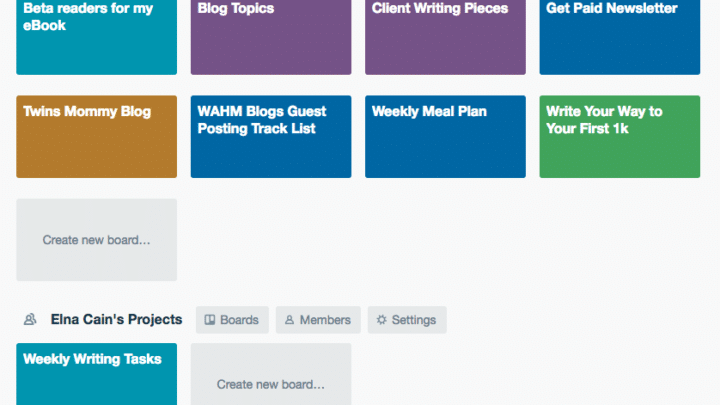
Trello is a great visual editorial calendar to help you figure out your blogging goals and plan out your blog topics.
You use boards for your big tasks and within each board are cards. You set up how you want each task to be organized. This is what I have for Twins Mommy.
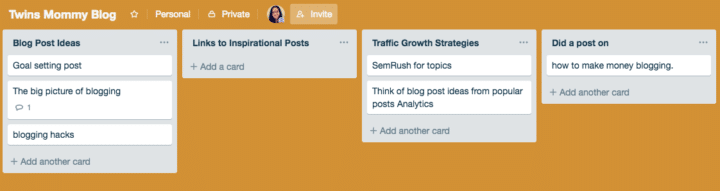
Some blog planning ideas might be:
- Blog post ideas
- Outline
- External links (people/blogs/products/tools I want to feature)
- Affiliates/Products (of mine)
- Due date
- Already published
I personally don’t use Trello all that much now that I have other ways to organize my blog. But, when I first became a freelance writer, I used Trello a lot to help me with my client pieces.
2. Evernote
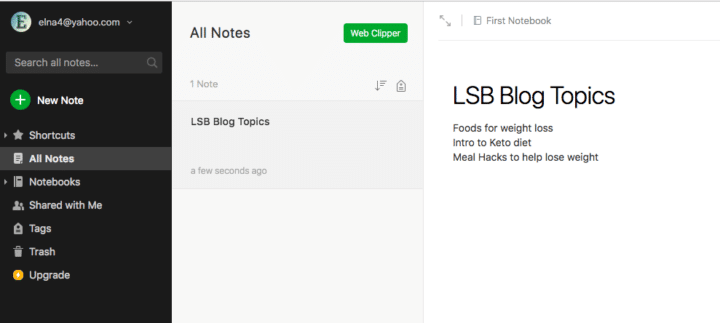
I don’t know much about Evernote, but for the basic free plan, you can create notes, and that’s what I like to do.
I can keep this open, and whenever I get an idea for a blog post topic, then I can jot it down in Evernote. What I like is the user platform. I can jot down an outline if I wanted to or an excerpt of an idea.
From there, you just go into Evernote of your feasible blog titles and choose one to work on.
3. Create a Spreadsheet
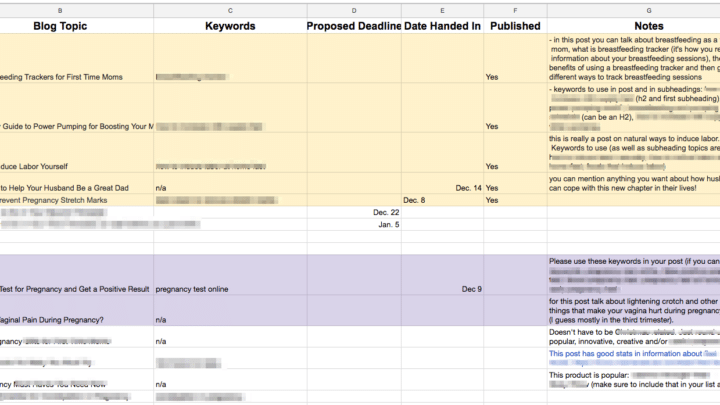
A free Google tool you can use is G Sheets. This is a spreadsheet and you can keep track of anything. I use G Sheets for keeping track of my writing articles for my clients and keeping tabs of when I submit invoices.
I also use G Sheets for my writers with blog topics for my blogs. This is a great editorial calendar tool because you can share it across your team.
4. Create a Blog Post Checklist
You might find it easier to create a blog post checklist for yourself. You know you the best! How do you write a blog post? What process do you go through?
For example, I have to do the following before I publish my blog posts:
- Create an outline
- Find keywords for both Pinterest and Google
- Write the post
- Include relevant posts – interlink
- Include affiliate links/course links
- Take screenshots if need be
- Grab free stock photos for my subheading topics
- Create a Pin graphic
- Create a feature image graphic
- Create a Facebook/Twitter graphic
- Proofread my blog post
- Set the publication date
You can use Trello to create this blog post checklist or G Sheets! Give it a try!
4. Get the One Hour Content Plan
Wouldn’t it be great to get a year’s worth of blog post topics in 1 hour? Sign me up!
Meera Kothand is a powerhouse blogger and helps us with content marketing strategies. She’s also a blogger friend and course student of mine!
I personally have not read this book, but it’s on my list of books to get. I’ve heard so many good things from other bloggers like Terra Dawn of Uncork Your Dork and many others.
If you are a beginner blogger or just stuck with finding some blog post ideas, this book lays out the foundation for your blog strategy and the important things you need to focus on (like your audience and what they want) to develop strong blog topics.
If you need more of an editorial calendar, makes sure to check out Meera’s book, Create.
Okay, we have some great organizational planners, spreadsheets and books to help us plan our blog topics easier. Now, let’s look at how to organize our blog post for traffic and leads.
Because that’s what you want eh? Your words to convert a reader into a subscriber or customer.
How to Organize Your Editorial Calendar for Traffic and Leads
Is there a way to write blog posts for traffic? Yes and no. Your headline is what will initially bring in the traffic, but your words will keep them glued to your blog.
This is what you want. You want a reader to become invested in you so much they stay and hang around on your blog, reading blog post after blog post.
So, let’s go through the steps in your editorial calendar.
1. Save Your Reader!
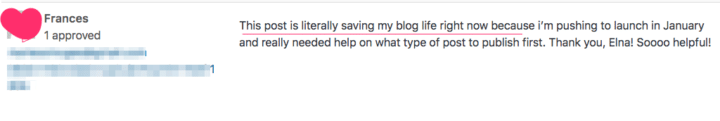
The blog posts you write should help your reader so much, that you are saving them from doing something else or about to do something big. One of my commenters mentioned a blog post of mine is saving her blog.
I provided value and help to this reader and in return, I hope she subscribes to my list or checks out some of my courses.
So, when thinking of blogging ideas, figure out the immediate problems your audience is facing.
2. Format Your Post for High Readability
One thing that you can do to ensure your readers stay on your blog long enough to invest in YOU is to format your blog posts for online reading.
This means that online readers lose attention quick and they tend to skim content to get the gist of it.
You can help them read your blog post and hopefully get them to read EVERY sentence by:
- Making shorter sentences
- Making shorter paragraphs
- Using bullet lists
- Using subheadings
- Using images to break up text
- Having a lot of white space around your writing (i.e. the line spacing and content width)
- Having a large font
When you have all of those in place, your blog post suddenly becomes 1000% more readable. Your bounce rate will decrease, and you’ll probably see a jump in email sign ups!
3. Have an Awesome Headline
Your headline is the seller here. It’s one of the most critical pieces of your entire blog post.
If you have a dud of a headline, you won’t see click-throughs.
But, if your headline aligns perfectly with your audience, you’ll get eyes on your blog and shares too.
As a professional writer and copywriter, I know some tweaks to turn a bland headline into an awesome one!
One easy way is to add superlatives to your headline. Using something like “9 Super Easy Ways to…” sounds so much better than “9 Ways to,” right?
Try adding superlatives on your Pin graphics and not so much your actual headline (this makes it hard to rank in Google).
Another tip is to make your headline have some curiosity behind it. For example, “The Secret to Making Sales Every Day with Amazon Affiliate Marketing,” sounds like a great post to read than, “Using Amazon Affiliate Marketing to Make Sales for the New Blogger” or something like that. This is a long headline so, it’s a bit jumbled.
In either case, realize that people scrolling on social media want easy tips that they can do quickly. They are also looking for secret tips or hacks that not many people know.
Try these two tips out to give your headline a boost.
4. Be Personable
Look – one thing I noticed from me that makes me say, “I like this blog!” to just clicking back to Pinterest to find another pin to check out is the way the blog post is written.
I like reading very engaging blog posts. It reads better and before you know it, you’re almost done reading the blog post.
You want your blog to be casual, and like you’re talking to your best friend. At least, this is what I do.
5. Start Your Intro With a Question
This step isn’t set in stone and not every blogger uses it. I mostly use this strategy.
Try to ask a question as the first thing on your blog post. This is an easy way to connect with your reader right away. For example, if you blog about productivity and decluttering and your blog post is 8 Simple Ways to Declutter Your Office, start off like:
When you are sitting at your desk, is it filled with 5 pens, 6 pencils, 4 notebooks, one bullet journal, and 8 crayons?
This makes the reader envision their office desk and if they are reading this blog post from a blog about decluttering, you bet they need help with decluttering (so their office desk is probably disorganized and cluttered!).
The reader then nods in agreement. This is a great thing. This makes it 100% more likely they will read the next sentence. And that’s what you fundamentally want – to read your entire post.
If you find you still need more hand-holding help, make sure to check out my video masterclass on Creating Content for Blog Traffic!
Get an Editorial Calendar and Get Organized As a New Blogger
Getting everything organized for your blog isn’t a hot topic, but it’s an important topic. Never run out of blog topic ideas again! For more help check out Hayley’s blog, Organized Blogging!
Over to you – what digital planner to you like to use? Or are you a bullet journal mama or notebook person?
Tell me in the comments!






19 Comments