Got a new mommy blog?
When I first started Twins Mommy, no one came to my site. I think only 8 people did at first. I even leveraged my other blog’s audience to grow my blog traffic for this blog.

But, that didn’t work (obviously) since my other blog’s audience is primarily men!
So, I had to make sure that when new people DID arrive at my blog, that I kept them here as long as possible.
Why is that important?
Because it helps build a community around your brand and blog. You don’t want someone new come to your blog and then leave after reading your blog post. That’s wasted effort on you trying to build your blog.
You want to make an impact with every new blogger that lands on your blog post.
But, how do you do that as a new blogger or if you don’t have an incentive like a freebie to grow your email list?
(Because email is a very effective way to turn new readers into followers)
I had to use different tactics to create a blog that was worthy of reading and staying. And I found there that these four tactics were the best ways to get people to stay on your blog longer.
Let’s get to it!
1. Interlink
I know this is a simple thing, but not a lot of new bloggers interlink. Well, it makes sense since they may not have a lot of blog posts to interlink!
Interlinking is when you link to an older blog post of yours.
When I took over my newest blog, Imperfectly Perfect Mama from another mom blogger, I noticed that many of her posts (over 30) rarely linked to each other.
When you link to another post of yours, you can hold the attention of your reader longer. They click on that link and find another post of yours, and they get excited.
So, they may say to themselves, okay, I’ll bookmark that post for later and finish this one now.
Now that reader is invested in your content.
If you just started a blog and didn’t know how to interlink, here’s how you do it.
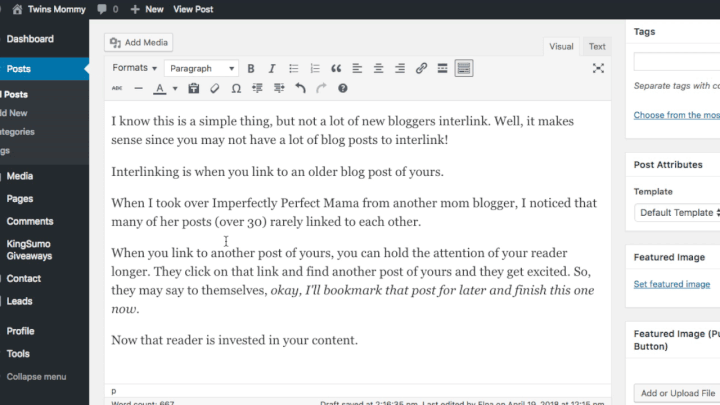
Pro tip: When linking to a blog post of YOURS, don’t tick the “open in a new tab” option. You don’t want to move the reader away from your blog.
If you link to an outside source – an external link – you DO want to “open in a new tab.” This helps the reader go back to your blog when they finish reading the external source.
2. Use a Related Post Plugin
A related post plugin is a WordPress plugin that promotes related posts at the bottom of your blog post. It looks like this:
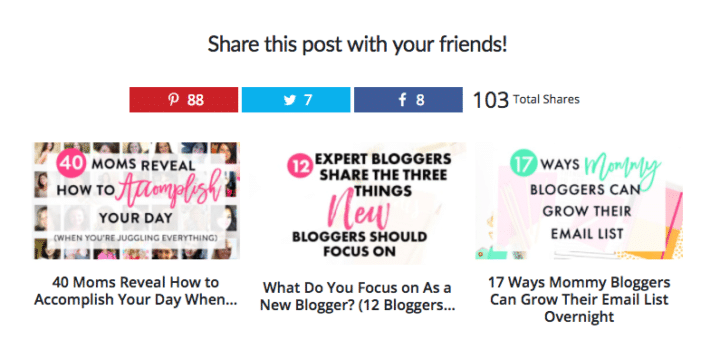
This is a great way to get readers on your blog interested in other blog posts that you have. Then they can stay on your blog forever!
The WordPress plugin I use is called Contextual Related Posts.
This plugin will look at certain keywords in your post and show related posts based on your content.
But, I find that this plugin sometimes uses the same related posts for every blog posts I have! Ha…
But, there’s a solution to that. With this plugin, you can manually show what posts you want to promote. This is awesome because you can strategically show:
- Income generating posts
- Landing pages
- Freebies you want to share
For my newest blog, Imperfectly Perfect Mama, I use this plugin. I found that this plugin was only promoting certain blog posts since the content on this blog is closely similar.
For example, a post on home birth was showing something like this for related posts:
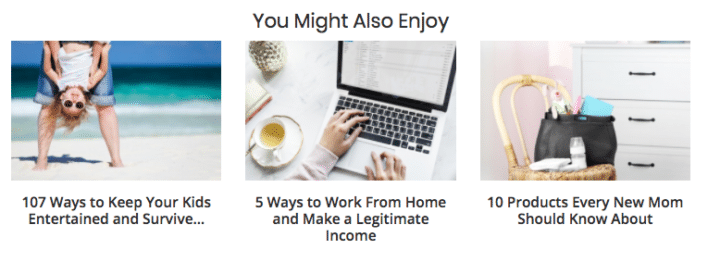
If you’re reading this post on home birth, these related posts may interest you or not. What I ended up doing, was show these posts instead:
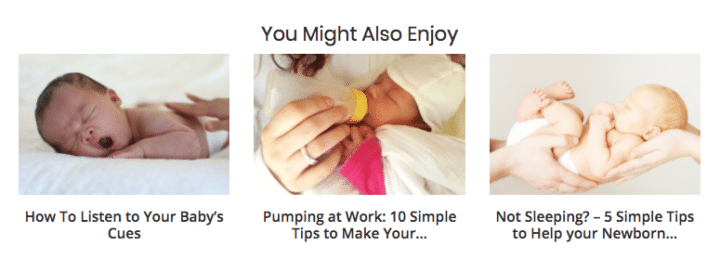
A reader may want to learn about pumping while working as they would eventually need this information.
To manually change the blog posts using this plugin, you need to look at the edited form of your blog post and look at the URL number associated with that blog post.
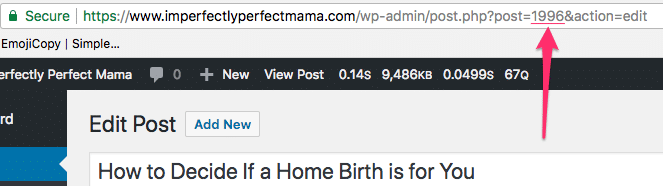
Then I would scroll towards the bottom until I see the feature of the Contextual Related post information. I would then put the number and any other blog posts’ numbers there.
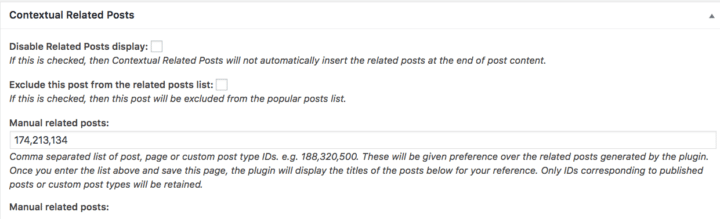
Personally, I love this feature of a blog. If I’m on Pinterest and find a topic I’m interested in, I click over and take a quick look at the blog and brand.
From there I look at the post.
If it showed some great tips, then I’m always looking for more posts and if they have this plugin then, then you bet I’ll be sticking around longer! But, I find many bloggers don’t 🙁
3. Look Like You Have Fresh Content
If you’re new to blogging, you may hear the term fresh and stale content. Fresh content is one that is recent or updated while stale content is old with outdated facts.
Your blog should be filled with fresh content as much as possible.
This might mean that a year later, you have to go back to your old blog posts and freshen them up like:
- Remove dead links
- Update images (ex: images of Pinterest’s profile)
- Update content (ex: my post on Facebook groups had to be updated since many of those groups that I had no longer exist)
But some quick ways you can freshen your content if you haven’t been blogging for a long time are to use last updated date on your site or put the newest comment first.
Traditionally, when someone comments on your blog post, it shows the oldest comment first.
Instead, if you put the most recent comment first, any old blog posts can look new and fresh, encouraging people to comment.
For example, this post was published in January of 2017, but if you go to the comments, you will see that the first comment shown is from April of 2018.
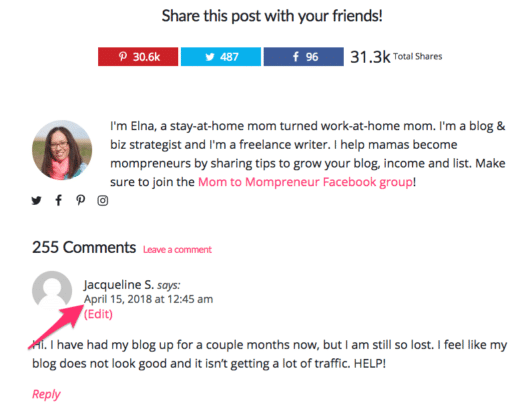
And when you combine that with the last updated date, any old blog posts can immediately look fresh and new.
I don’t know about you, but if I find a pin and click on it and then discover this post is from 2015, I immediately leave. I want to invest my time in up-to-date content.
So, how do you enable the most recent comments to show first? Here it is!!
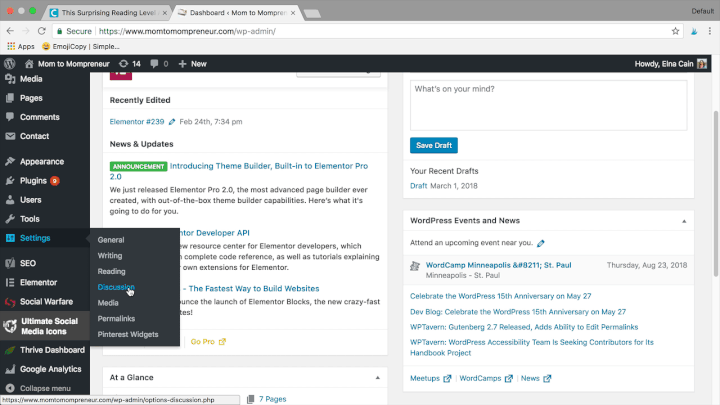
4. Write Long Form Content
One of the biggest tactics to grow your blog traffic for 2018 is to start creating more long-form content.
For new bloggers and many of us, writing more than 500 words can be a challenge. My creativity at this moment isn’t bursting, so my last three blog posts have been shorter than normal.
That’s okay as long as I make sure to include long-form content here and there.
And you can do that too.
To make it easier, you can think of your blog niche topic and come up with some ultimate guides or how-to tutorials. These are the easiest to write as you can create multiple sub-topics to talk about.
Make sure that when you do create long form-content – around 2k to 4k words – that you use visuals to break up your post.
There Ya Go!
Starting a blog in the whole scheme of things is pretty easy.
It’s the part of attracting an audience and growing your blog traffic that is a challenge.
But, if you can hook a reader into staying on your blog longer, you can turn them into a follower. And a follower can eventually turn into a subscriber and then a customer.
So, start the process on your blog by retaining your readers with these simple ways!
Over to you – what do you do to make readers stay on your blog longer? Share them in the comments!






36 Comments