You’re there finally.
Starting your blog is totally past you and now you are working on growing your email list. I get you.

Practically every blogger out there that wants to turn their blog into a profitable blog will go on the road to starting an email list.
But, there’s more to it than just signing up Convertkit for your email marketing strategy.
You have to find out what kind of freebie you want to offer your would-be subscribers. Because just having a sign-up box that says, “Join my newsletter” won’t attract many bloggers and it won’t attract the right audience.
What you need is a lead magnet. This is an incentive you have to let readers know that if they sign up to your email list, they’ll receive something free in return.
Now, that’s pretty sweet, eh? Who doesn’t want something free? Instant access come my way!
5 Ways to Find Freebie Ideas
So, how do you find that mind-blowing incentive idea to grow your new email list? Let’s look at five ways you can use to find some amazing freebie ideas and then look at some ways to package that idea.
1. Look at Your Popular Blog Posts

You started your blog maybe a month or two months ago and you have a couple of blog posts. What better way to create an incentive than with what is already resonating with your audience?
You can use Google Analytics to get an idea which posts are getting the most traffic.
For example, if you have a homeschool blog and your most popular blog post is one about how to find the best school curriculum for your child. This post also has a lot of social shares.
You can build from this blog post and create a freebie about the same topic.
You might want to make a list of various home school curriculums and do a compare and contrast.
Or, maybe you can create a toolbox of things you need to start homeschooling. In it, you can have a guide, checklist, and planner.
2. Generate Freebies Based on Your Blog Posts

If you don’t have a lot of blog posts or you don’t have a lot of traffic coming to your blog, you can still base your freebies around your blog content. This is called a content upgrade.
Content upgrades are freebies that relate to the blog post you are reading (for example, in this blog post, my content upgrade is a video on how to create freebies using Google Slides).
Try to think of content upgrades as enhancing a blog post. Some bloggers will gate the content instead.
What this means is a blogger will publish a post with a high list number (example: 50 Free Date Ideas) but only put half or less than half on the blog post.
To see the rest of the list, you have to sign up to the blogger’s email list. And the freebie they are offering? The rest of the list!!
This isn’t the best way to make friends with your readers. They may be annoyed and get turned off if you end up doing something like this.
Instead, offer an addition to your post. For the above example, an incentive freebie idea might be a dress guide: 5 Hot Outfits to Make Your Date Swoon.
By providing a dress guide to go with the list of date ideas makes perfect sense.
When this happens, the likelihood of someone opting onto your list is very high.
Why? Because they are already primed on that topic. Your freebie is the icing on the cake.
3. Find Out What’s Popular or Trending In Your Niche
Do you have a blog niche?
If you do, you can see what’s popular in your niche or what’s trending. How do you do this? Here are three ways I find out what’s happening in my niche.
Search on Pinterest your niche or a blog post topic. For example, if my blog is about fitness and caters to moms, I can search on Pinterest “yoga for moms.”
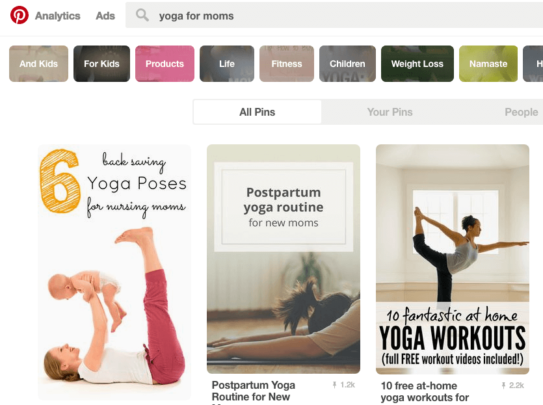
I can see the most popular pinned posts and get ideas of what’s trending. From this result I can see these popular topics:
- Yoga for children
- Yoga for nursing moms
- Meditation and yoga
- Doing yoga with your child
From here you can come up with a freebie idea for your fitness mom blog.
BuzzSumo
BuzzSumo is a free tool that looks at popular content based on social media shares. Plug in your keyword, niche topic or website and see popular posts.
Here’s my result for productivity tips.
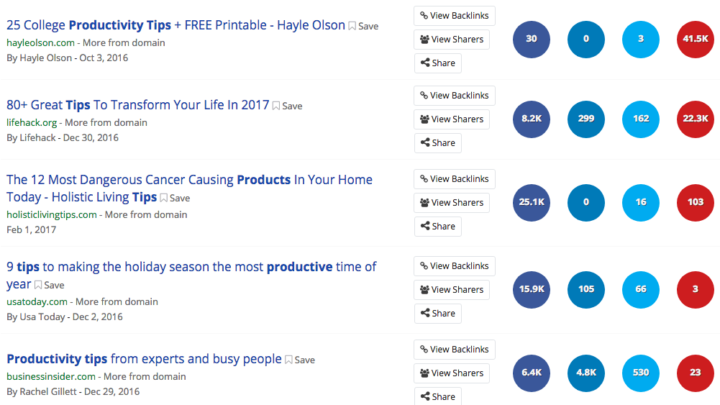
Based on this list you can see what posts are most popular on Pinterest and Facebook (and even LinkedIn).
These can inspire you to make a freebie for your blog about being more productive or mindful. It is a list post and gives tips to transform your life.
You can niche this down and make this a list for your family (70 Productivity Hacks for a Happy Family) or you can do a roundup of bloggers in your niche to get their #1 productivity tip (35 Mom Experts on Beating Procrastination and Boosting Productivity in Your Child).
Google Trends
Google Trends is a free tool to search keywords in your niche and see how they trend over the time.
For example, bullet journaling is a new activity and you can see that in Google Trends.
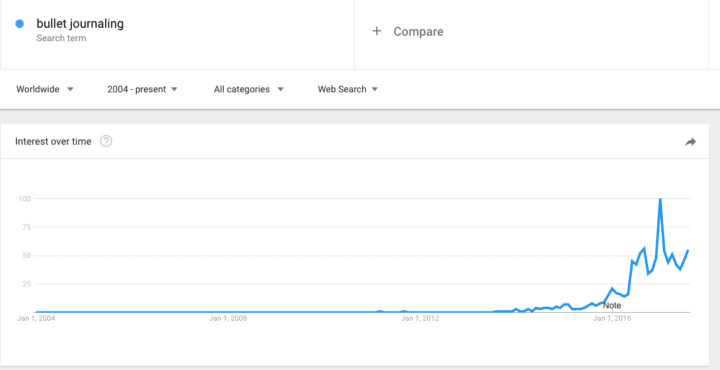
I also searched for “baby-led weaning” and you can see it is a growing trend over time.
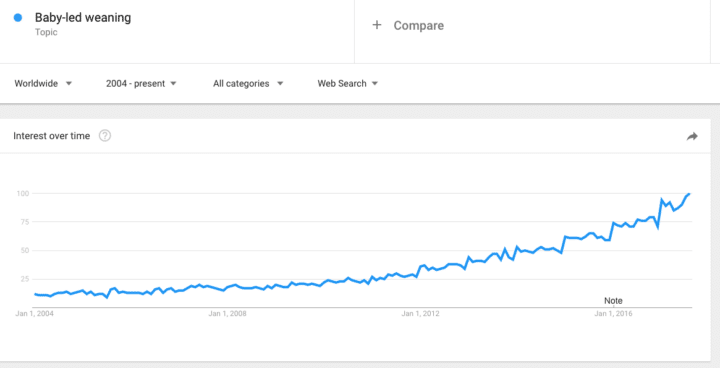
If you’re in the parenting lifestyle niche, you can blog about bullet journaling and baby-led weaning. You know that these topics are popular and will resonate with your social media audience.
4. See What Other Bloggers Are Doing
It’s okay to get ideas and inspiration from other freebies that you see online. This can help you identify what is popular.
For example, maybe there might be a push for printables or video workshops.
Knowing this will help you figure out which format will be good for your freebie. For example, my free email course over on Elna Cain converts great. I get 20-30 optins a day.
My Twins Mommy blog did not have any type of automated course like that, but seeing the success with my Elna Cain site, I decided to create a free blogging course.
So go ahead and see what optins other bloggers in your niche are offering. From this you can get some ideas but make sure not to copy other optins 100% as this is a bad blogger practice.
If you feel you’ll be doing that, then it’s best to go offline and get inspiration there.
5. Survey Your Subscribers
Your email list right now might be small. But, they can be a wealth of information to help you hone your niche and your freebie idea.
You can write a personal email and ask them some questions, or you can create a Google Form and link to that in your email.
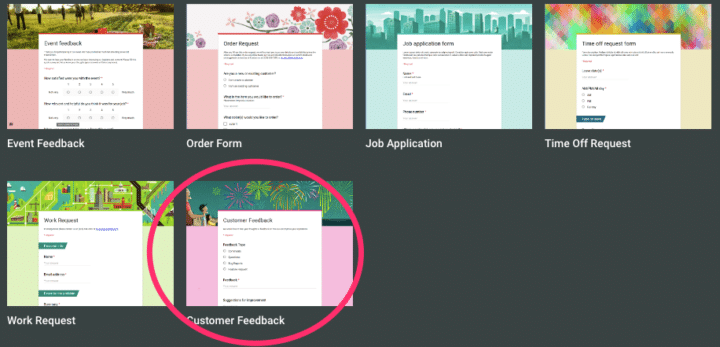
You can ask them about their biggest challenge in your niche topic or what’s the one thing they would love to see you have on your blog or something like that.
You can get your subscribers talking to you about their challenges and problems and how you and your blog can help them with those problems.
Now that we looked at how to find these amazing freebie offers, let’s look at how we can package them and make sure your readers will be raving about your offers.
7+ Optin Freebie Ideas to Grow Your Email List
1. Cheatsheet/Checklist/Worksheet
My first freebie on this blog was a cheatsheet. Cheatsheets, checklists, and worksheets are easy to create and they can relate to your blog post or for your blog niche.
Not all cheatsheets or checklists are popular, however. If you can find a good niche topic then your freebie will fly off the rack! For example, Pat Flynn of Smart Passive Income has a Free Podcast Cheatsheet.

Another example is Mariah Coz’s Course Criteria Worksheet. This is highly niched and for bloggers that are interested in creating a course, this worksheet will attract them quickly.
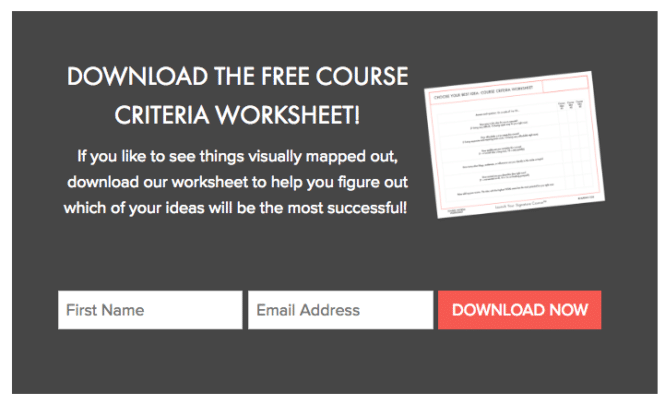
Think of these types of freebies as a top level freebie. While they are specific to a topic in your niche, it is a top level incentive that makes blogger look at the whole picture of a particular step or concept.
Let’s look at niche topics and see what kind of ideas we can come up with:
- Work at home blog: Get Started as a Mompreneur Checklist, Self-Care Cheatsheet for Work at Home Moms, Work From Home Checklist.
- Food blog: Grocery List for a Weeks Worth of Meals Checklist, Macro Nutrition Breakdown of Common Restaurant Food Cheatsheet, 7 Freezer Meal Prep Checklist.
- Productivity blog: Minimalize Your Home (or Biz) Checklist, 5 Ways to Maximize Your Time With Your Child.
2. Email Course/ Video Course
Many people see value in courses. Online courses are very popular right now so why not leverage this popularity and offer a free course or mini course?
Most free courses are delivered via email (even video courses for sure!) and what’s great about this format for your freebie is that you get to be in your subscriber’s inbox consistently.
Most email courses run every day for a set time. This gives you time to nurture your list and create a connection with your new subscriber.
Convertkit makes it easy to create an ongoing or automated series.
To create an email course, click on Automations > Sequences. Then click on “New Sequence.”
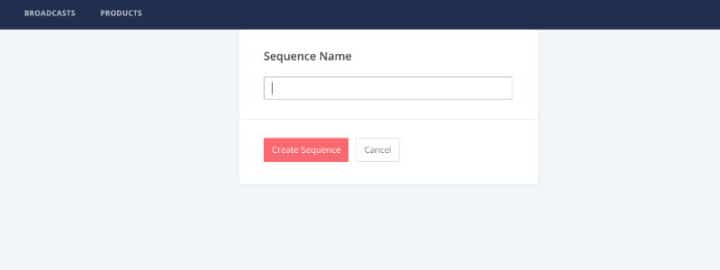
From here you can customize each email and set the interval for each email after the first email sent.
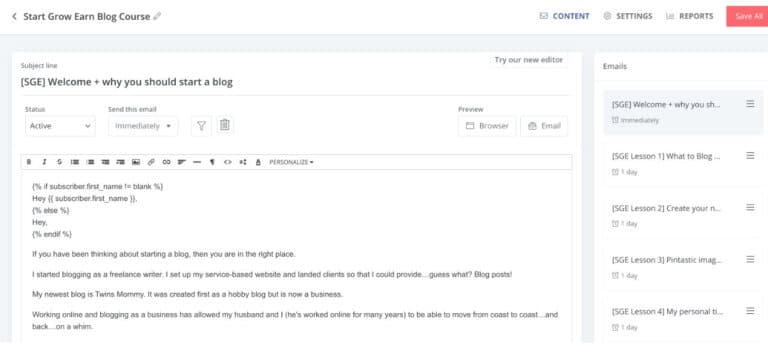
This means, if you want someone to go into a welcome series or a mini funnel to educate and inform your new subscribers of your new product AFTER they get your freebie, you have to connect the two.
If you want to do a video course, you can use Quicktime or ScreenFlow.
You can host your videos on YouTube or on Teachable. With YouTube, post your video as unlisted and share the link in your email. Only those with that link will be able to see your video on YouTube.
Some course ideas for different niches:
- Make money blog: 5 Day Free Course – Make Your First Facebook Ad to Sell, 6 Day Free Course – Become a Coach And Land Clients.
- Beauty blog: Free 4 Day Video Course – Makeup for Beginners, 7 Day Free Course Learn 7 Sultry Eye Makeup Looks, Free 5 Day Course Learn KonMari Method for Your Home.
- Parenting blog: 5 Day Free Course Stop Yelling Bootcamp, 6 Day Free Course Safe and Fun Sleep Training for Tired Moms.
3. Guides/eBook
If readers can get their answers in one place, they will pick up your freebie for sure. Since your freebie idea should be specific, putting this up as a guide will be helpful.
Most of my freebies are guides – 8-14 pages full of information and action tips. If you want to make something longer, create an eBook.
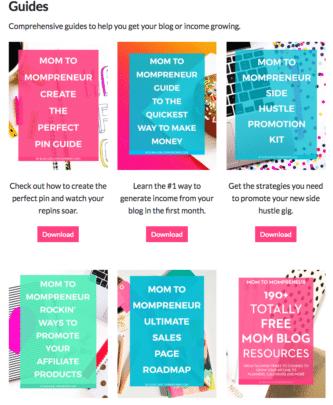
If a subscriber finds your freebie valuable, they will be hooked and become a raving fan. And you can create that by delivering awesome and amazing tips for free!
For me, I create my freebies around my blog posts. These are called content upgrades.
If you write a blog post about a topic you can create a freebie around a subset of that topic, a subheading of that topic or a complimentary of that blog post.
Let’s look at some of these ideas based on different blog post topics:
- How to Organize Your Office as a Work At Home Mom – Proven Ways to Maximize Your Time When Working From Home, How to Use Bullet Journaling to Organize Your Business Working From Home.
- 6 Essential Back To Scool Items for Your Child – Create an Easy Transition When Going Back to School, Immune Boosting Guide for a Healthy School Child.
- How to Get Your Toddler To Stop Whining For Good – Ultimate Parenting Hacks Guide (For When You’re At Your Last Straw), Stop That Behavior Guide (Effective Teaching Guide for New Parents).
4. Webinar/Workshop
Webinars are full of awesome tips. They are typically more than 30 minutes long and feels exclusive for people.
For my Twins Mommy blog, I’ve done two webinars and loved doing them! For my first webinar, I got 370 new subscribers who signed up!!
Webinars can be a little daunting! My webinars aren’t perfect; I stumbled on my words, probably said “um” a million times but I got amazing feedback from my subscribers and that told me I did great.
If you want to do a webinar, what topic should it be on? Personally, it should be on a topic that resonates high with your audience.
Maybe you have a lot of shares on a particular post. You can turn that into a webinar. Remember, not every follower or subscriber reads every post. You can totally repurpose that blog post into a webinar.
Most webinars use slides to share their topic. You can use Keynote if you are a Mac user like me, or use Google Slides to create your slides.
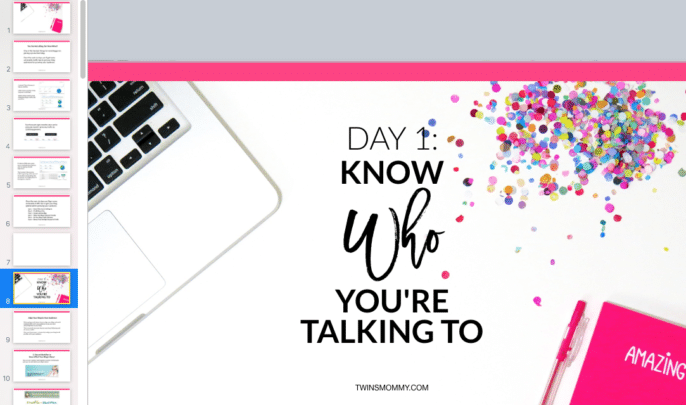
If you are ready to do a webinar, you can do it for free with YouTube Live. Make sure to first set up a YouTube channel (you need a Gmail account for this).
Once you sign into YouTube, go to Creator Studio (click on your pic at the right-hand corner). On the sidebar click on live streaming.
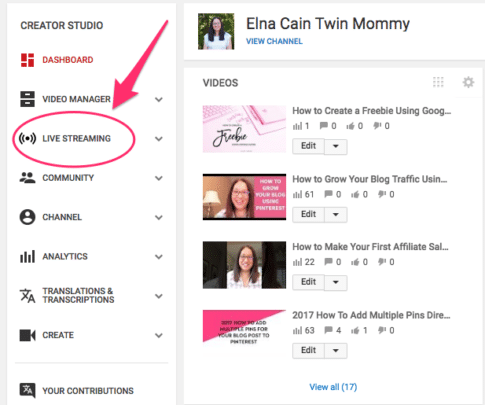
Click on Events and Schedule a new event.
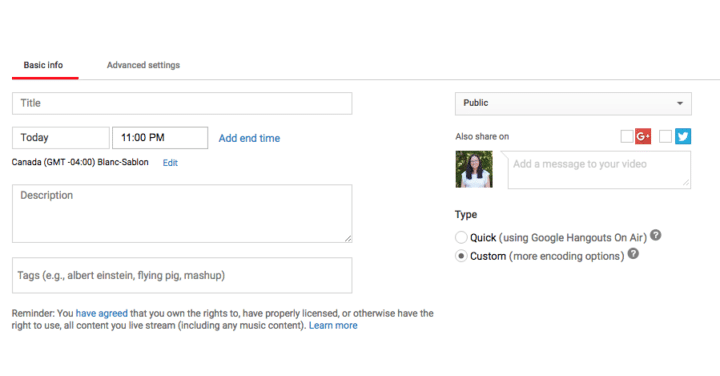
Make sure to:
- Set your webinar to unlisted under Public setting (this makes it private and only those with the link will get to see your webinar)
- Click on Quick (using Google Hangouts on Air) setting
When you create your event, click on it and it will show you on YouTube.
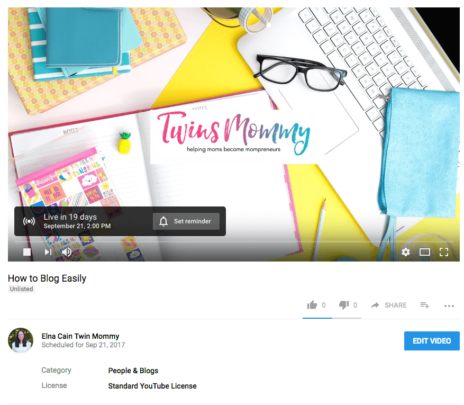
Click on the Share and you can use that link to tell your subscribers. What’s nice is that link is the same before, during and after your webinar making it easy for people to watch the replay.
Once it’s time for the webinar, log in to your account and click on Start Hangouts on Air. You can start 10 minutes earlier to make sure everything is working. People will come to your webinar when you tell them the time and click on your link.
5. Roundup
If you can round up the best of the best and create a freebie around that, people will sign up to your email list for sure.
My most popular freebie is my 190+ freebie roundup. I launched it in December and already have over 1,500 subscribers sign up to download this guide.
These roundups can be blog posts, but why not wrap that up as a freebie? People can download it and have it all the time. Here are some ideas in certain niche topics to help you:
- Parenting blog: 176 Indoor Activities to Keep Your Toddler Busy, 120 Kid Inspired Meals, 156 Pre-K Printables and Flashcards
- Craft blog: 78 Sewing Patterns For Millennial Moms, 182 Home Decor DIY Crafts in 10 Minutes or Less, 87 Farmhouse Nursery Crafts
- Frugal living blog: 160 Frugal and Romantic Date Night Ideas, 86 Money Saving Hacks for a Big Family, 210 Frugal Family Vacation Ideas
6. Free Access
Giving a reader free access to an exclusive thing is highly valuable. Doing this doesn’t take a lot of time for you to create as the access was already created before (for most of these examples).
For example, Krista of Blog Beautifully gave away a free chapter of her Blogging Babe’s Handbook.
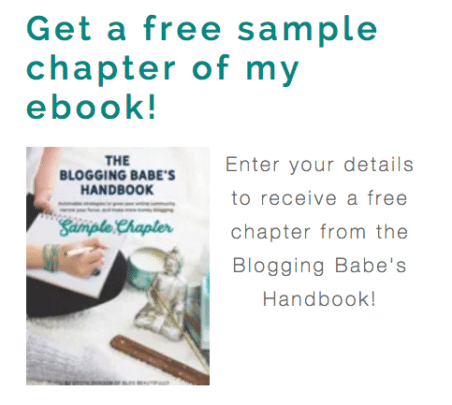
Some other ideas to give away access:
- Free access to a Facebook group
- Free access to a course module
- Free access to a limited portion of a membership area/ tool/service
- Free access to a strategy call with you
The last example does take time out of your day and it’s something to think about if you want to give your time to those that sign for to your email list.
I find giving free access is a warm approach to a sales funnel. As a funnel, it’s a way to nurture your subscriber and educate them by presenting the solution to their problems with your product.
Having a free access to a Facebook group or module gives subscribers an introduction to your credibility and can help them connect to you.
7. Bundles/Kit
To make your freebie more valuable you can bundle several content pieces to create a bonus bundle or kit of some sort.
In my free blogging course, Start. Grow. Earn, not only do I provide a free email course, but also:
- Video tutorial
- 93+ freebies including 20 blog post ideas, 24 ways to grow your email list and 14 free tools to grow your traffic
Are You Ready to Grow Your Email List Every Day?
There are many other ways to grow your email list, but the seven examples I give are highly valuable and almost guaranteed to grow your email list every day.
Let me know what you use for your freebie idea OR what ideas you’ll use from this list!






104 Comments