Hey mamas!
It’s that time of the year again! I’m doing my 12 Days series again this year. Last year, I posted for 12 days straight of free resources like Tailwind Tribes, planners and more.

This year I want to do something a little bit different. I want to share some pin-tastic Pinterest tips! Pinterest is my BFF and I realize I don’t talk about “her” much on Twins Mommy.
So, for the next 12 days, I’m going to be sharing some Pinterest tips to help you grow your blog traffic, list, and income.
Day 1: An Easy Way to Find Keywords for Pinterest Descriptions
Day 2: What You Need to Know About Pinterest Hashtags
Day 3: What Are Pinterest Sections And How Do You Add Them to Your Boards?
Day 4: 4 Ways to Get More Saves on Your Pins
Day 5: 5 Big Pinterest Mistakes Bloggers Might Be Doing
Day 6: 5 Ways Any Blogger Can Make Money on Pinterest Today
Day 7: 5 Poppin’ Pinterest Podcasts for Bloggers
Day 8: 4 Pinterest Tools to Help You Grow Your Blog Traffic
Day 9: 3 Easy Ways to Grow Your Email List Using Pinterest
Day 10: How to Find the Best Times to Pin for Massive Blog Traffic
Day 11: 5 Top Pinterest Myths That Everyone Believes
Day 12: 5 Ways to Get Your Pinterest Profile Ready for 2019
For today I want to talk about how to make money on Pinterest.
Yes, it’s a real thing.
One of the reasons my Twins Mommy blog started generating income early on was because I was promoting my posts on Pinterest. I was using marketing tips to get more saves and more clickthroughs.
Even if you’re a new Pinterest user, you can still generate income and I’ll show you how!
5 Ways Bloggers Can Make Money on Pinterest

1. Offer a Service
When I first wanted to blog, I offered a service. I chose freelance writing as I love to write and I’m a creative person. If you are a stay-at-home mom or working mom wanting to blog on the side, you can offer a service and monetize your blog quickly.
And Pinterest can help you get clients!
But, don’t get confused here – Pinterest is not the place to sell your services; it’s a place to market your service-based blog.
For example, Mel of A Prettier Web sells gorgeous WordPress Themes for lady bosses. She has a Pinterest profile.

Her Pinterest bio tells us she does sell WordPress themes, but for the average pinner, they need to spot Mel’s pin on their feed to know who she is. And when they do, they will click over to read her post. From there Mel is promoting a WordPress Plugin eBook as her freebie for her email list.
This is the beginning of promoting her Theme Shop. Once on her email list, she’ll give you special discounts and promotions for her awesome WordPress themes!
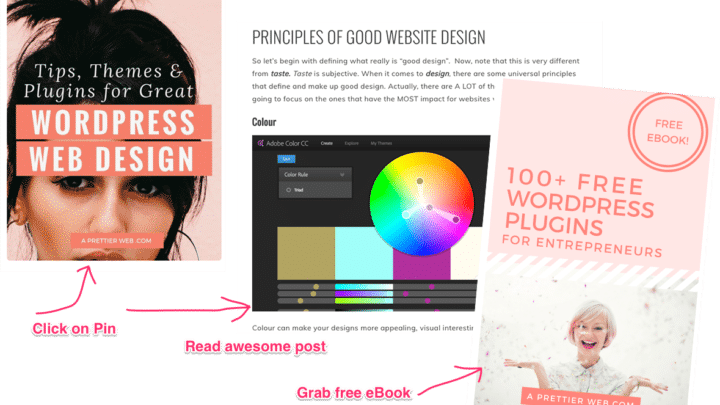
So, when having a service, you need pins that people will click through and from there you need to have an opt-in form on that post or somewhere on your blog.
What’s nice about Mel’s pins is that they talk to bloggers and entrepreneurs. They are helpful, valuable and related to that audience. This makes it easy for bloggers to click through to see what her post is about and be pleasantly surprised by her freebie or themes.
2. Use Affiliate Links
There are two ways to use affiliate links on Pinterest:
- Directly
- In a blog post
Having a pin direct to an affiliate product is something I haven’t tried out yet, but I see it all over on Pinterest.
Instead of directing a pinner back to your blog post, the pin sends them right to the sales page or payment plan of the affiliate product you are promoting. You can check to see if a pin is an affiliate pin by hovering your mouse over the pin and seeing the URL at the bottom.
Not all affiliate program will allow you to use affiliate links on social media. Amazon Affiliates Program does not allow you to directly link from Amazon to Pinterest.
You can easily get around this by pinning your blog post that has the affiliate link in it. This is what I do and it’s served me well 🙂
The key to this strategy is making sure your pin graphic pops and people take notice. I tend to make longer pins for my course pins.
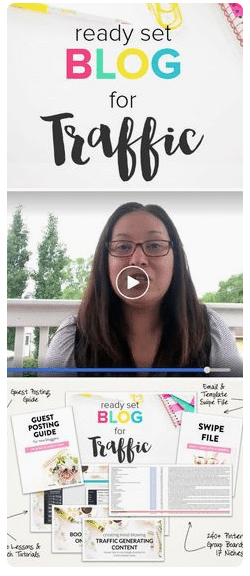
3. Offer a Product
Did you know that 93% of pinners use Pinterest to purchase something? That’s HUGE!
You can take a slice of that by offering a product on your blog. It can be an eBook, set of printables, a course or a physical product like scarves! Some tips to get more eyes on your product pins:
- Create a collage showing your course and other features (like the pin I used to market my Ready Set Blog for Traffic course)
- Pin to posts that feature your product
- Use mock devices to do a lifestyle image of your course (for example, someone holding your eBook or taking your lesson on their computer)
4. Become a Pinterest Consultant
Being a Pinterest VA or Pinterest manager is all the rage right now. Many bloggers want to use Pinterest, but just don’t know how. Or, small businesses know the value of tapping into the Pinner audience, but have no idea how to do that effectively.
That’s where you come in. If you understand Pinterest and have seen success with your blog and business, you can help others.
Cath of This Mama Learns recently started offering Pinterest management. Her Pinterest title and bio tell you exactly what she does.
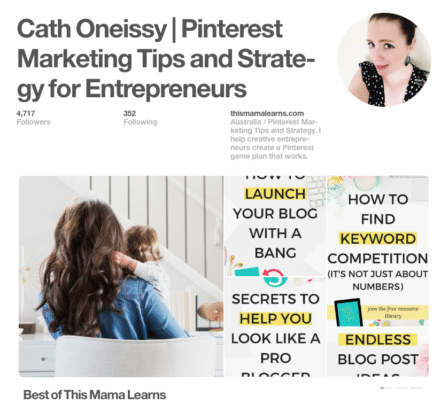
If you go to her blog, you’ll see she has posts about using Pinterest, showing her authority on this topic. If you enjoy her content and knowledge you can go to her menu and click on hire me to see what she offers.
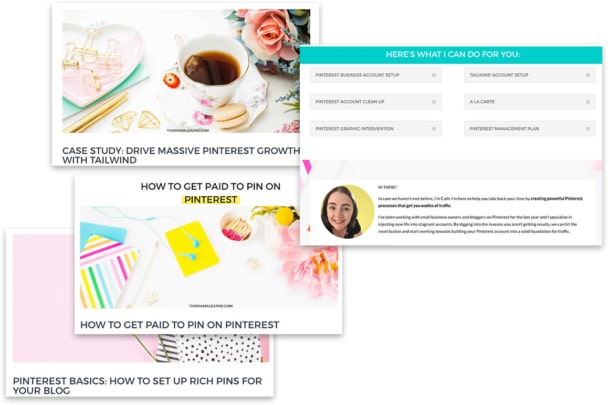
Being a Pinterest consultant does take time as you have to be successful with your own account and learn this platform inside and out before you can help others.
5. Use SEO for Your Pin Descriptions
On day 1 of the 12 Days of Pinterest Tips to Grow Your Traffic, List and Income, I talked about keywords and how to find them. Keywords are the #1 thing you need to have to get your pins, boards and profile known and seen.
When your pins are optimized for keywords then they will rank in Pinterest (psst…I was incognito when I searched for this).
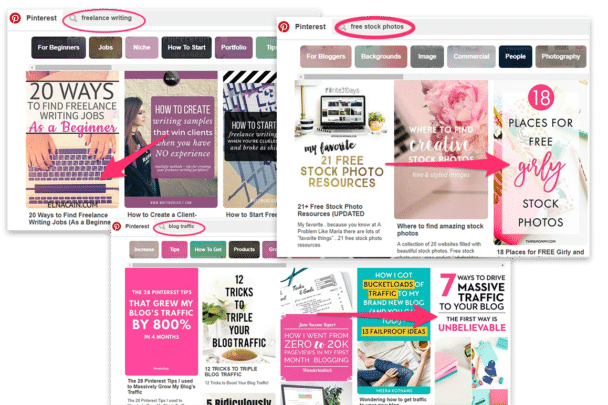
There Ya Go!
That was day 6 of 12 Days of Pinterest Tips to Grow Your Traffic, List and Income! We are halfway through! Yay! Excited? I LOVE writing about Pinterset 🙂 She’s my BFF for sure!!!
Making money on Pinterest doesn’t have to be hard. With these tips you can get started right away!
Please pin me!

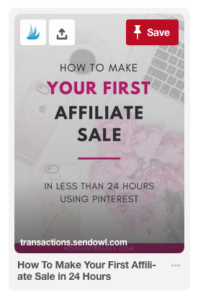
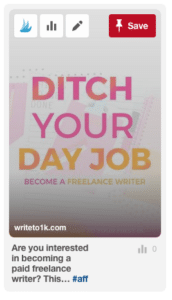



6 Comments