Hey mamas!
It’s that time of the year again! I’m doing my 12 Days series again this year. Last year, I posted for 12 days straight of free resources like Tailwind Tribes, planners and more.

This year I want to do something a little bit different. I want to share some pin-tastic Pinterest tips! Pinterest is my BFF and I realize I don’t talk about “her” much on Twins Mommy.
So, for the next 12 days, I’m going to be sharing some Pinterest tips to help you grow your blog traffic, list, and income.
Day 1: An Easy Way to Find Keywords for Pinterest Descriptions
Day 2: What You Need to Know About Pinterest Hashtags
Day 3: What Are Pinterest Sections And How Do You Add Them to Your Boards?
Day 4: 4 Ways to Get More Saves on Your Pins
Day 5: 5 Big Pinterest Mistakes Bloggers Might Be Doing
Day 6: 5 Ways Any Blogger Can Make Money on Pinterest Today
Day 7: 5 Poppin’ Pinterest Podcasts for Bloggers
Day 8: 4 Pinterest Tools to Help You Grow Your Blog Traffic
Day 9: 3 Easy Ways to Grow Your Email List Using Pinterest
Day 10: How to Find the Best Times to Pin for Massive Blog Traffic
Day 11: 5 Top Pinterest Myths That Everyone Believes
Day 12: 5 Ways to Get Your Pinterest Profile Ready for 2019
For today I want to talk about Pinterest mistakes you might be doing right this minute.
If you’re a blogger using Pinterest marketing to grow your blog traffic, or you’re just new to using Pinterest as a blogger, there might be a chance you’re doing it wrong.
Understanding the platform can be a big learning curve for some bloggers, but there are few things you need to know first about Pinterest:
- Pinterest is a search engine; not a social media platform (so comments aren’t really big on this platform)
- Pinterest looks at your profile, what your pinning and how often you are on their platform to figure out what type of pinner you are
- Pinterest is not like Instagram or any other social media platform so don’t treat it like that
Okay, now that we got that out of the way, what are the big mistakes you might be doing to hurt your authority on Pinterest? Let’s look at five big ones today.
1. You’re Following the 80/20 Rule
Everywhere I read about Pinterest says to always pin 80% of OTHER people’s content and only 20% of yours.
Uh, no!
Why would I want to MOSTLY promote other people’s pins to drive traffic to their site when I need traffic to my site? It never made sense to me.
Pinterest doesn’t frown upon only pinning your content; if your content is valuable, helpful and useful, Pinterest only sees that. So go ahead and pin your stuff since it’s super helpful to others!
Now I understand that if you’re a new blogger and you don’t have enough content to pin, you HAVE to pin other people’s content. That’s okay. You have to do this strategy until you have enough of your own content to pin.
But, if you want to drive more traffic to your blog from Pinterest, start pinning your content much more than others.
2. Winging It
When was the last time you thought about pinning? Was it a week ago? Last month? tsk…tsk…
One HUGE metric Pinterest uses to see how popular and valuable your account is, is how consistent you are on their platform (don’t worry, Pinterest even considers an automation tool that pins your pins as being on their platform).
If you’re just winging it and pinning anything and everything on every third Thursday of the month, well, my blogging friend, that’s not going to work.
If you truly want to use Pinterest to market and promote your content, you have to be consistent.
This means pinning regularly as well as not doing things drastically like unfollow 100 pinners or deleting 80 boards.
For me, I hop on Pinterest in the morning, afternoon and evening for a few minutes. I pin my content and pin other people’s content (to grow my new group board) and that’s sufficient for me.
If you’re new, however, I would spend more time on Pinterest pinning.
3. Not Using Keywords in Your Descriptions
One of my blog posts for the 12 Days of Pinterest Tips to Grow Your Traffic, List, and Income was about using keywords. Since Pinterest is a search engine, in order for your pins to be found, you need to use keywords to tell Pinterest what your pin is about.
Pinterest recommends pins to pinners and needs to know the main topic of your pin and can do that by the keywords you use.
So for each pin description you have, use 3 or 4 keywords related to your topic and blog niche and throw some hashtags in there too!
4. Not Making Your Blog Pinterest Friendly
I don’t know about you, but I like to have a good impression when I have a visitor show up to my house. This should be the same when a new pinner arrives to your blog.
Making it Pinterest friendly can help invite new pinners to your blog and make them feel more likely to follow you on Pinterest and want to get to know you.
Here are some easy ways to make your blog Pinterest friendly:
Place a Pinterest Board Widget on Your Sidebar
Use a Pin Image as Your Feature Image
Catherine Oneissy does the same thing I do on my Twins Mommy blog. On her main blog page she uses horizontal images, but when you click on one of her blog posts, you get a nice Pin image.
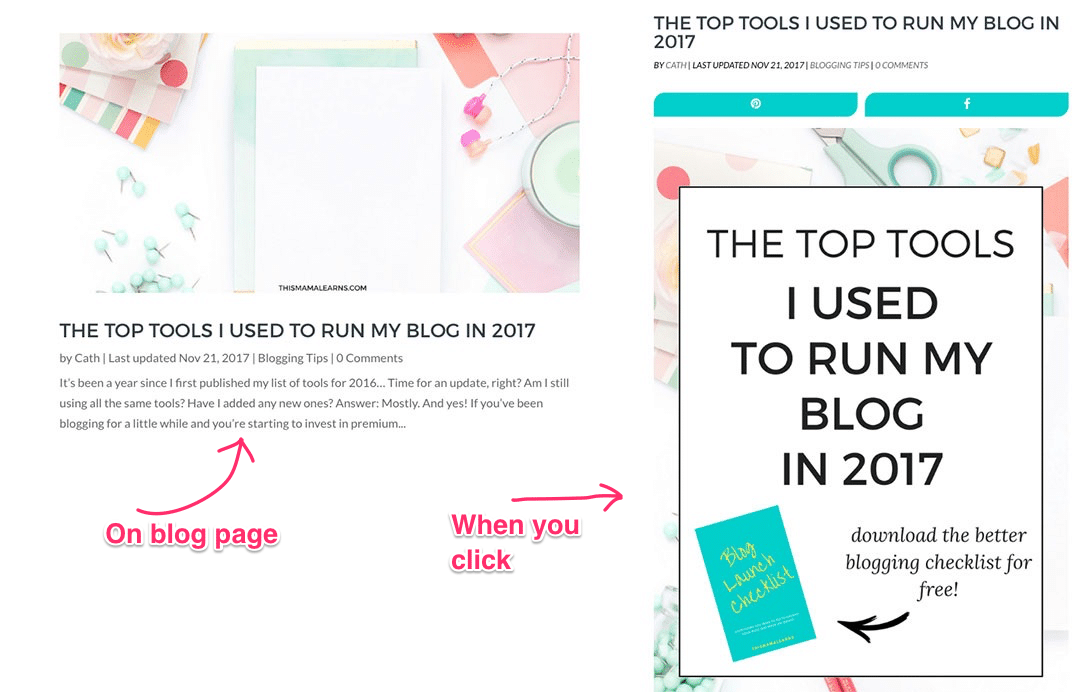
If your theme doesn’t allow this or you aren’t comfortable doing coding, you can place your pin image a few sentences in the blog post or as a smaller version of your pin on the side of the blog post.
This is what I do on Smart Mom Ideas:
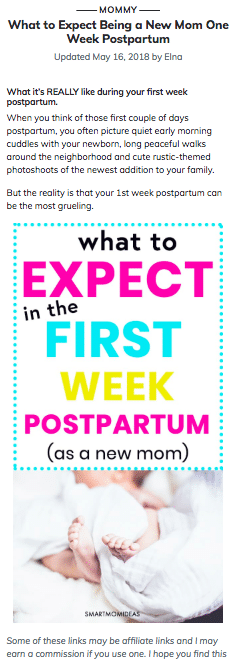
5. Not Automating Your Pinning Strategy
I get it.
You’re new and you’re bootstrapping your blog business. It’s something new and you’re not sure if it’s going to work, right?
Well, that’s a bit of a catch-22 because to succeed you have to invest.
And investing in an automation tool like Tailwind was what skyrocketed my blog’s growth in all areas.
Tailwind is the brain behind my Pinning strategy and I use it to see how my strategy is doing.
Here’s a simplified version of how I use Tailwind to grow my Pinterest account.
Step 1: Schedule My Pins Using My Board Lists
One of the best features and greatest time savers is their board lists. I can’t shut up about this mamas! It literally can save hours a week.
Tailwind has board lists where you can customize the placement of your group boards based on their niche topics.
I have two blogs so I have a board list for my Elna Cain freelance writing blog and a Twins Mommy blog.
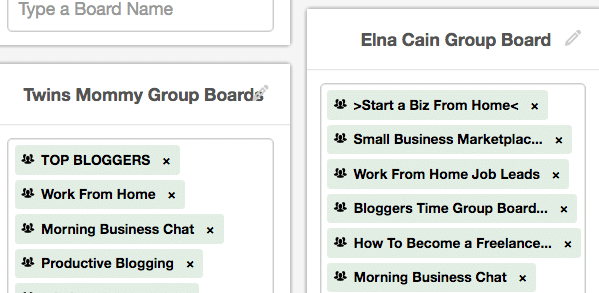
I also made these lists:
- WAHM boards
- Social media boards
- Productive mom
- Grow my blog boards
To make a Board List on Tailwind, click on Board Lists from the menu:
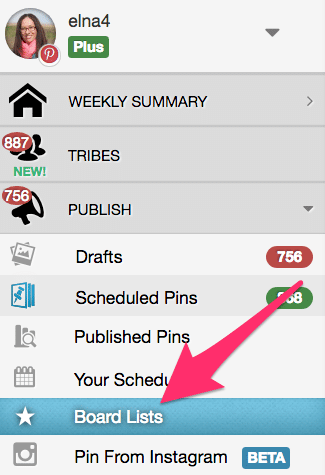
Next, name your board list. For this example, I’m using Email Marketing boards as my new board list. Then start searching for boards that fit that topic.
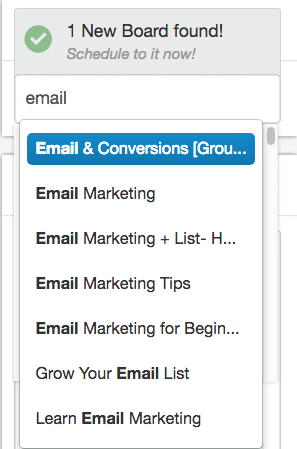
When you want to schedule your pins, you can do that in Pinterest. Make sure you have the Tailwind Chrome Extension to do this.
Schedule your pins by clicking the extension and then clicking on the pins you want to schedule. Then pick the board you want to schedule those pins for:
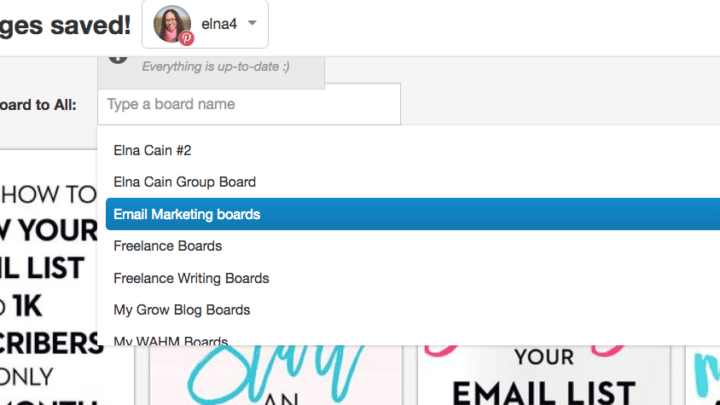
And that’s it! Easy eh!
Step 2: Schedule My Pins for Tailwind Tribes
Tailwind Tribes are a new feature for a lot of new pinners. Since I’ve been using Tailwind for the past year and more, I was using the beta version of tribes but it wasn’t until recently that I’ve started using it in my strategy.
Tribes are like a mini group board where you share your content and share other people’s content. If you’re new to tribes you can sign up for 5 free ones to get started + you also can get 100 free pins! So make sure to sign up today!
To schedule my pins I use Tailwind’s Pin Inspector. Tailwind shows all the pins you’ve scheduled as well as the repin value (Pinterest no longer shows that in their feed) and I can just pick the ones I want to add.
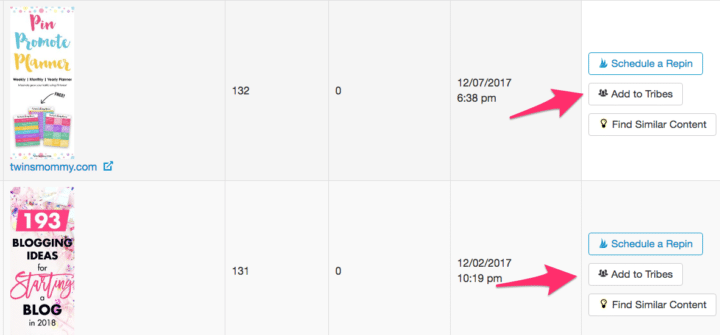
From here it opens up all my tribes and I can click on the ones I want to add! Easy peasy!
Step 3: Look at My Pinning Analytics
Tailwind has amazing analytics to help you figure out whether or not your pins are being shared and if the boards you’re on are performing well.
I can look at all my group boards and see which ones have the highest engagement score of the number of repins, pins, and followers.
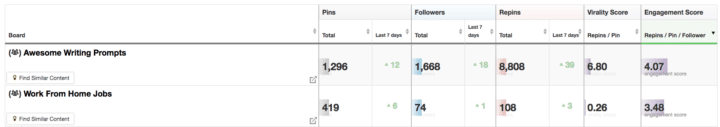
Just because Tailwind might tell me some boards have low engagement scores, I always cross reference this with my Pinterest Analytics to see what are my top performing boards according to Pinterest.
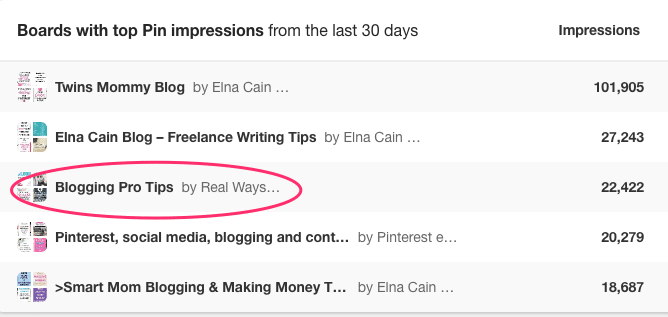
For example, on Tailwind the Blogging Pro Tips board has a low engagement score, but it’s one of my top boards for my pins (ie. my pins receive a lot of impressions and clicks and I know for a fact it has helped me with my income too).
With Tailwind analtyics, I see it as a snapshot of what my profile is doing. How many followers do I have and am I continuously growing? I look at that and I go from there.
If you want to try out Tailwind, you can try it for free and get 100 free pins and you can sign up to 5 free Tailwind tribes!
There Ya Go
That was day 5 of 12 Days of Pinterest Tips to Grow Your Blog Traffic, List and Income!
If you’re making these Pinterest marketing mistakes you can change them today and start growing your blog! Yay! Let me know in the comments what you’re going to do to change your strategy.
Please pin me!




4 Comments