Hi there mamas!

I thought I’d do something fun and free! Getting your blog up and running is notorious for spending money, right? Wouldn’t it be nice to just get something free for once and not spend any more?
I should know since I love bootstrapping my biz as much as I can 🙂 I love getting free webinars, courses, guides and more. And you know what? They all have helped me grow my blog in one way or another. And with my digital marketing background, I can use these free tips for my traffic strategy.
If you’re interested in getting some awesome freebies go ahead and check out these awesome posts:
16 Awesome Podcasts for Mompreneurs
12 Happy Mom + Happy Home Freebies
14 Free Courses to Earn More Income as a Stay-at-Home Mom
11 Tailwind Tribes for Mom Bloggers
11 Free Calendars to Start 2017 Off on the Right Foot
11 YouTube Channels for Mompreneurs
For now, let’s talk about traffic.
Every blogger wants more traffic eh? More posts, means more potential for traffic.
But, there are other ways to boost your traffic you know. These are tools that can create a better user experience or just help you promote your posts or even help you write better!
Let’s dive in and look at 16 tools to help you grow your blog traffic!
Title Generators
Your headline is uber important! If you don’t have a great hook in your headline, no one’s going to click on your awesome and epic post. And you know you have an awesome post right? But, to convey that, you need a strong, powerful and engaging headline.
And, guess what? There are title generators that can help you achieve that! Here are six of them.
1. Inbound Now Title Generator
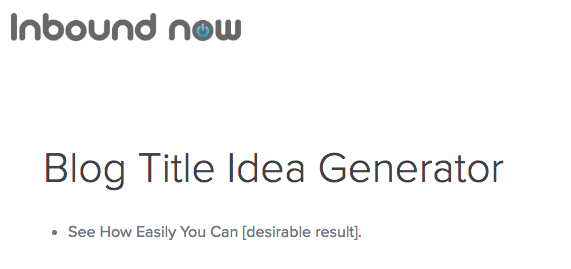
Inbound Now has a blog title generator. All you do is click on the button to generate some ideas. For example here are some generic titles I received:
- The [Number] Most Important Steps to [Solving a common industry problem]
- [Number] quick solution (or way) to [something]
- If You Don’t [blank] Now, You’ll Hate Yourself Later.
- How to [common industry task] like a Pro
And if you click on the big button that says, Need more Inspiration?, it will find titles on Google to help you get some ideas.
2. Blog Title Generator from BlogAbout

Blog Title Generator from BlogAbout is similar to the Inbound generator. You click the refresh button to get some ideas or click next to get some more fill-in-the-blank titles like:
- Why Beats Every Time
- Things That Make Your Terrible and Less Effective
- How to In Just A Few Hours
Pretty cool eh?
3. SEOPressor

SEOPressor has a bit more filters to help you get some blog headline ideas. Put your keywords and describe your keyword – it’s a skill, a location, name, industry, event, etc… – and SEOPressor will come up with some basic titles. Not all the generating titles will work for your blog or even make sense, but it’s a quick way to come out with some engaging titles.
Here’s my result for the keyword, “making money blogging:”
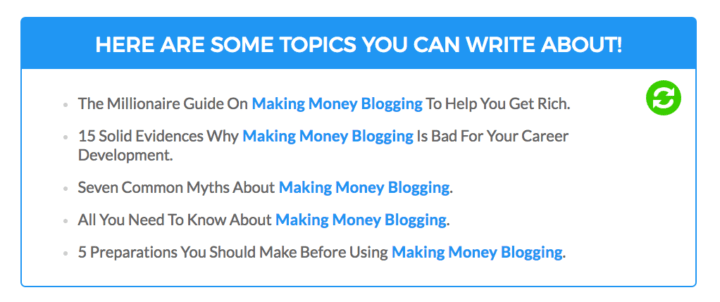
You can keep regenerating titles and get more if they don’t make sense.
4. Tweak Your Biz Title Generator
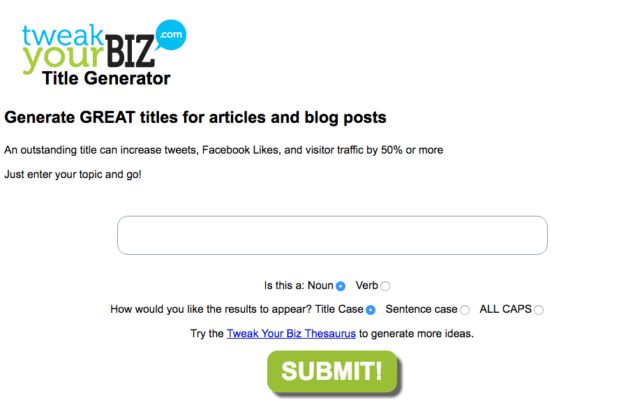
Tweak Your Biz Title Generator is the most comprehensive title list out of all the headline generator tools in this post. It probably gives you over 100 titles and groups them in categories.
For example, my keyword is “blog traffic” and there are titles under questions, love, lists, how to, secrets and more.
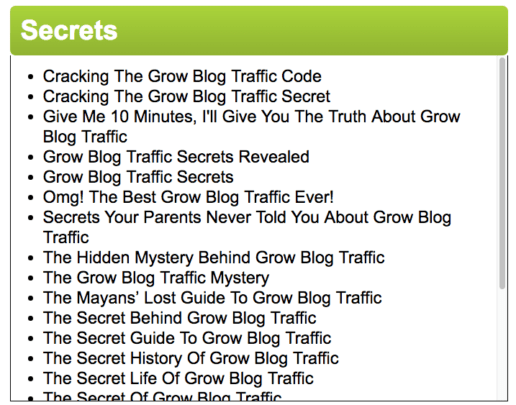
You can use these titles to give you some ideas to structure your headline for your own post.
5. CoSchedule Headline Analyzer
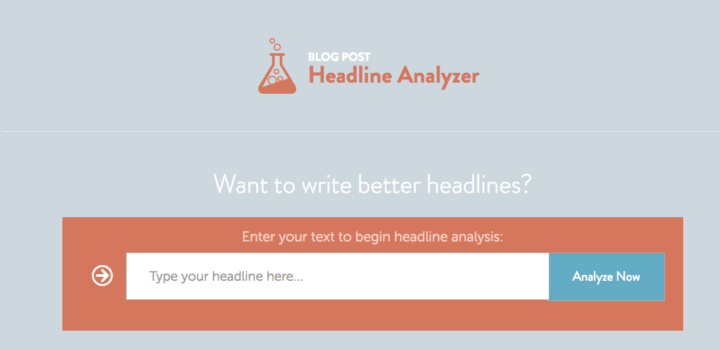
The CoSchedule Headline Analyzer is probably the most popular out of this list with bloggers in all industries. It’s also comprehensive and gives you some great analyitcs on your headline.
I use this post when I have several headlines and want to pick the best one in terms of emotional connectivity and sharing. CoSchedule gives you a rating of your headline and other analytics.
Let’s look at a recent blog post’s headline: 10 Smart Ways to Make Money as a Mom Blogger
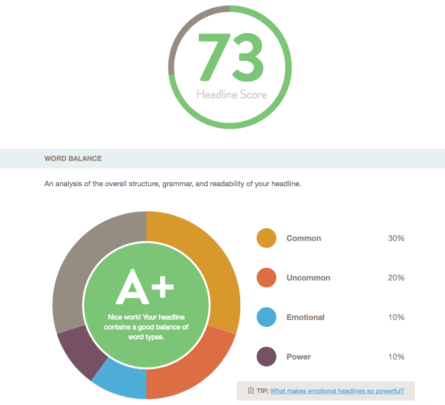
Yay! I get an A+ for that headline. Phew! I wasn’t sure 🙂 The analyzer also rates your length analysis and says my character counts is spot on but my headline is a bit wordy.
Awesome eh?
6. Emotional Marketing Value Headline Analyzer
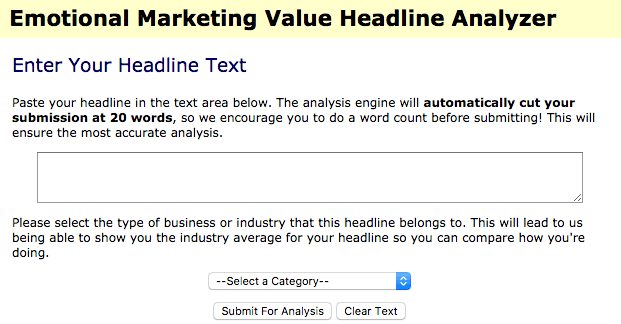
Using this tool is pretty cool since it gives your a score on the emotional part of your headline based on if it’s intellectual, spiritual or empathetic. Here’s my score for the 10 Smart Ways to Make Money as a Mom Blogger headline. Here are my results:
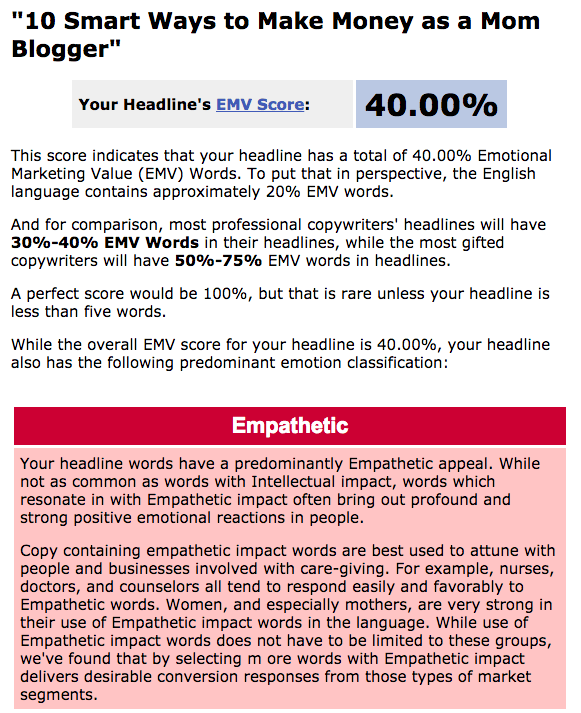
So far, so good. My headline achieves a great rate like professional copywriters and it’s empathetic in nature which means it can generate a profound and strong positive emotional reaction in people reading the headline.
Sharing Buttons
Having social sharing buttons is important if you want people to share your content 🙂 While you can pay for some social buttons, there are some awesome free ones you can use. Here are three free choices.
1. SumoMe Sharing Buttons
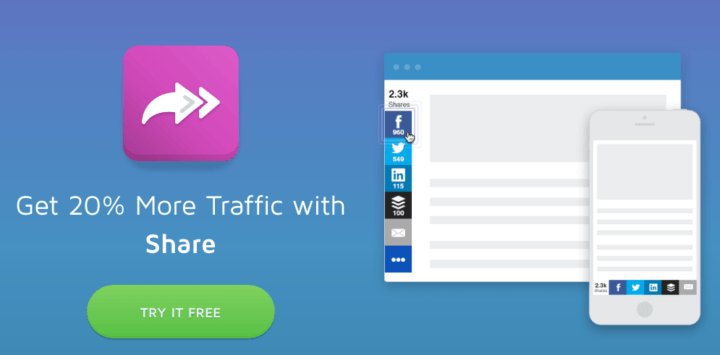
SumoMe has a lot of awesome freemium tools for you and their most popular one is their share buttons. They are easy to integrate into your blog since SumoMe uses a drag-and-drop system – this means no messy code involved!
One cool thing I didn’t know was that they have smart social buttons. This means SumoMe analyzes where your readers are sharing your content and places the social media platform that has more shares first.
2. Grow by Mediavine

Grow is another free tool you can use for your share buttons. From what I know it’s easy to set up and customize and they were once called Social Pug which I highly reccommend.
3. Pin It Button

This free Pin It WordPress plugin makes it easy to share your images on your blog! Get more traffic with this plugin!
Lead Generation Tool
One of my goals for this blog is to grow my email list. I have a plan that I talk about in my blog growth reports and so far my list is growing daily. I do this by creating opt-in forms, or lead generation forms to capture email addresses.
I use OptinMonster for my lead generation forms and love their customization opotions!
Scheduling Tools
Being a mama is hard work and it takes a lot of time out of your day eh? And, if you have a blog and business, trying to grow that blog is hella hard. But, if you have scheduling tools to help you out, well then it makes it just a bit easier.
Scheduling tools allow you to share your content on social media platforms. Instead of taking the time to pin your blog posts and then tweet them out and then share them on Facebook, you can just use these free tools to do that for you.
1. Buffer
Buffer allows you to schedule your posts on Twitter, LinkedIn and Facebook for free. If you want to upgrade to their $10/month Awesome plan, you can post in other networks like Instagram.
I use Buffer to post in my private Facebook group that I have for my course students – for free.
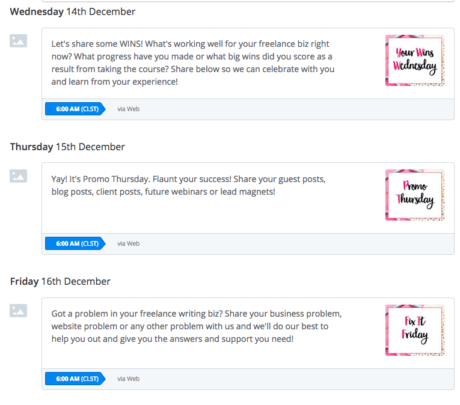
I can schedule up to 10 or 12 posts for my FB group at a time. When it’s posted on FB, it says it’s from Buffer.

2. Hootsuite
Hootsuite works in the same fashion as Buffer but the difference is that while Buffer is a content publishing platform to schedule your posts, Hootsuite is a social media management platform. And that means Hootsuite offers more features overall since it does more than Buffer.
When I used it in the past, I used it strictly for Twitter and tweeting my content.
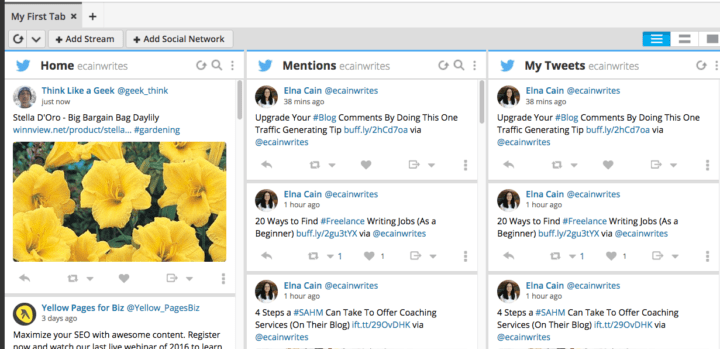
3. Tailwind
I’ve mentioned Tailwind a lot on this blog. You know why? Because I love it! It’s totally helped me grow my blog from 0-4k pageviews in my first month blogging!
Tailwind is a scheduling tool just for Pinterest. It comes with analytics and the option to use their Tailwind Tribes. I like their drag-and-drop functionality and the fact that I can create master lists with all the group boards I want to use. And when it comes time to scheduling, I just click on the master list. One click – scheduling for weeks.

While this is a paid tool, you can get your first 100 pins for free to schedule 🙂
4. Calendly
If you have a service business and you have to schedule appointments, an easy way to do this is with Calendly.
It’s simple to use; set your available times, share this Calendly link with your clients and let them pick from your schedule.
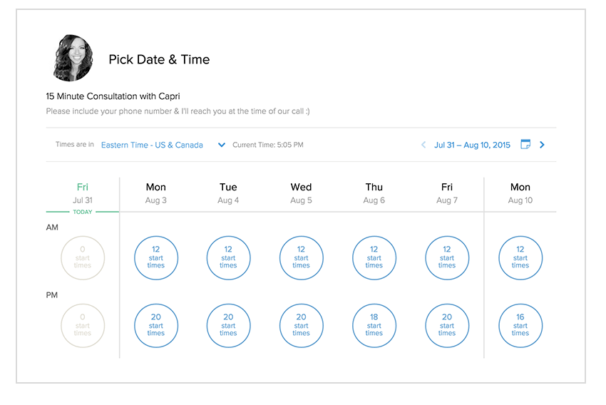
The free version allows you to schedule one event (coaching or podcast interviews or discovery calls etc..) whereas the paid version allows for unlimited events.
6. NeedtoMeet
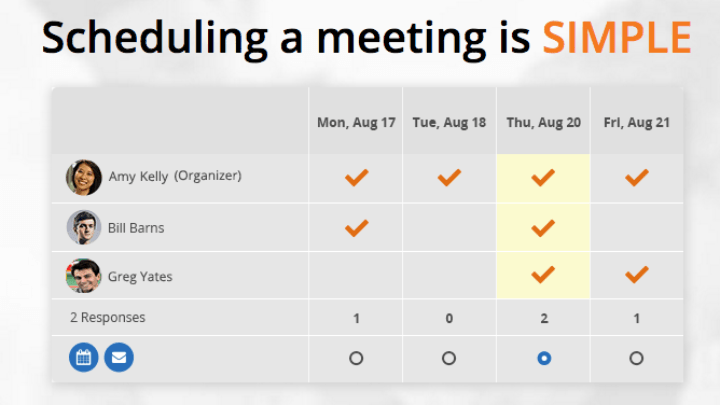
NeedtoMeet is for a small business. For example, if you have a couple of VA’s working for you or a social media manager, you can use NeedtoMeet to schedule group meetings.
You create your meeting and then block of times you’re available. Then you invite your staff and your staff picks the times and days that work for them. Hopefully everyone can find a time and day to meet!
Grow Your Blog Traffic Today
There ya go! Some awesome tools to get you read to grow your blog traffic. I hope you’re ready 🙂 Over to you, what’s your favorite tool to grow your traffic?




37 Comments