Blogging is so much more than posting content and hoping people read it.
While it kind of started that way, blogging has now become a way to connect with people, help people, and even earn a living.

/more
And if you’re looking to turn your passion into profit through blogging, you’re going to need a bit of help – especially if you are a mom like me.
I couldn’t last all this time as a blogger with out digital help!
That’s where the best blogging tools come in!
Whether you’re a newbie or seasoned blogger, these tools will help you streamline your time and grow your blog into something truly amazing.
Let’s check them out.
Best Blogging Tools for Beginners
Starting a blog can be a mix of excitement and, let’s be real, a bit of overwhelm—especially for moms doing it for the first time.
I mean, we have to juggle cleaning, meal prepping, nurturing our kids as well as marketing our blog, writing our posts and networking all over to get noticed!
Phew! That’s a lot mama!
To kickstart your blogging game, focus on tools that keep things simple.
And don’t worry – a lot of tools are either free or have free versions, so you don’t have to break the bank.
Here are some tools that make blogging a breeze and are perfect for beginners.
1. WordPress
WordPress is a user-friendly blogging platform that is perfect for beginners.
It offers tons of customizable themes and plugins to make your blog uniquely yours.
With WordPress, you can easily publish and manage your blog posts and pages without needing advanced technical skills. So you focus on creating engaging blog posts for your audience!
This is the publishing platform I use for all of my other websites and this one too.
2. Grammarly
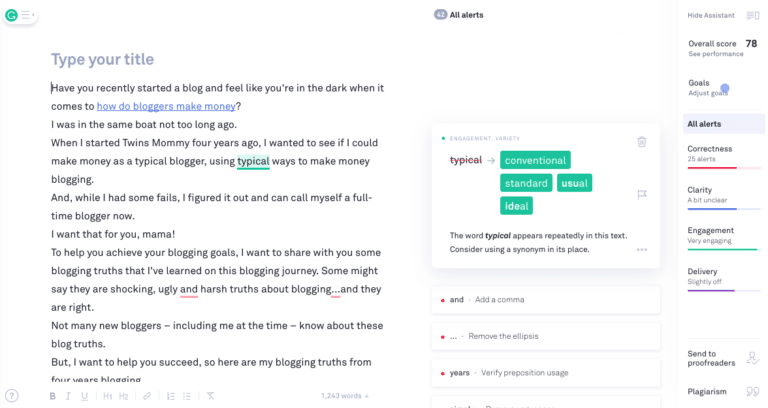
You can make sure your blog posts are error-free with Grammarly. It’s an AI-powered writing assistant that corrects grammar and spelling mistakes.
This way, you can create content that looks polished and professional.
Grammarly has a straightforward and easy-to-use interface that you can use on your desktop or right in your browser with a browser extension. It integrates perfectly with WordPress and Google Docs.
You can make real-time corrections as you write!
3. Canva
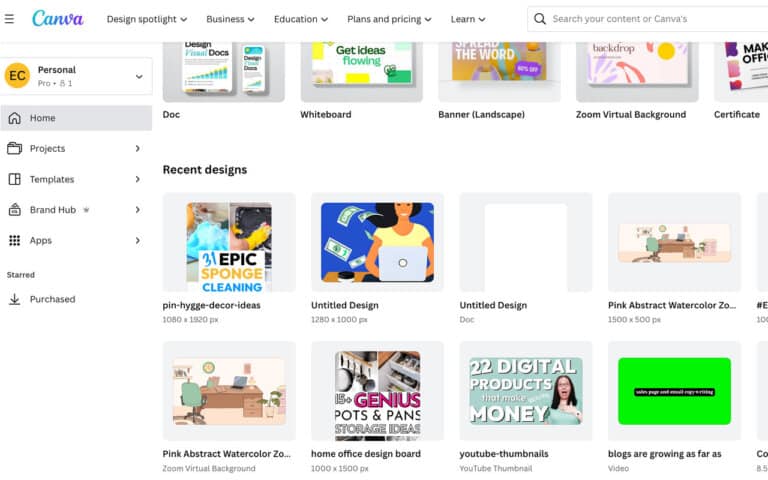
Canva is my number one go-to when it comes to creating graphics, especially Pinterest pins and featured images!
This user-friendly design tool doesn’t require any graphic skills. You just drag and drop your images, shapes, and texts.
You can use it to make Pinterest pins, eBooks, logos, and other kinds of visutally appealing content for your blog.
4. Google Analytics
Understanding your audience – who they are and how they’re getting to your blog – is a great way to create a blogging strategy that draws in readers.
Knowing how your blog is performing on Google’s search engine is important too.
You can use Google Analytics to keep an eye on all of this stuff. It provides an easy-to-use dashboard where you can look at key metrics, such as what blog posts are performing well and how people are finding your blog.
Best AI Tools for Blogging

If you want to take your blog to the next level, don’t be afraid to use AI!
AI tools aren’t here to replace writing, but you can use them to enhance your content and grow your blog.
They can also help you streamline the blogging processes to save time and allow your brain more space to be creative!
Check out these AI tools you should be using in 2024:
5. OpenAI’s ChatGPT
ChatGPT is probably the first thing you think of when you think of an AI writer. You can use it to come up with blog content ideas, brainstorm topics, create outlines, and even improve your writing style.
Again, ChatGPT is not a replacement for writing. It lacks the human quality that people are attracted to when it comes to written content.
Instead, you can use it to help you come up with those content ideas and then add your own voice and style to create engaging blog posts.
6. Jasper AI
Jasper AI is a cutting-edge AI tool that helps you create blog posts and social media content. It’s definitely more refined than ChatGPT and geared toward bloggers.
This AI tool will actually analyze your content and make suggestions for improvement. It’ll help you create reader-friendly content that is more polished and engaging.
Check out my review of Jasper AI to learn more!
7. Yoast SEO
AI tools can do more than optimize your content. You can use one like Yoast SEO to boost your blog’s search engine visibility.
Getting traffic from Google is one of the best ways to grow your blog, but getting to the top of the results can be tricky and requires search engine optimization.
Yoast SEO is an SEO tool plugin that works directly with WordPress. It gives you suggestions on how to improve your rankings.
As you write your blog posts, it’ll help you create things like meta titles and meta descriptions (that show up in search results), use keywords, and add enough links and images to make Google happy!
8. Hemingway Editor
If you need some help improving your content, you can always use Hemingway Editor. This tool uses AI to point out hard-to-read sentences, adverbs, and passive voice.
Fixing these things can make your writing clearer and easier to understand. You can even set your readability level to match your target audience and speak to them on their level.
Think of Hemingway as a virtual writing coach that helps you make sure your blog posts are easily understood by your readers!
Best Blogging Tools for MacBook

I’m a MacBook fan and I love the exclusive tools that come with it! I use a lot of them to boost my blogging mojo.
So if you have a Mac, here are some tools you can use to make your blogging efforts feel seamless and stress-free.
9. DeskApp
Do you find you get distracted while trying to write blog posts? As a mom of twins, this happens to me all the time!
You can always use a distraction-free writing app like DeskApp on your Mac. It eliminates distractions with its minimalist interface, so you can focus on writing awesome content for your blog.
10. Skitch

Skitch is a tool I personally use. It allows you to take your blog posts to the next level with annotated screenshots.
This intuitive tools makes it easy to throw in arrows, text, and highlights to your images.
You can make your visual content engaging while effectively communicating your key points to your readers.
11. Ulysses
This MacBook app is another distraction-free writing tool that helps you structure your ideas and write without worrying about your mind wandering.
It has a really simple design, so it’s easy to use!
12. Bear
Bear is an app that lets you take notes, organize ideas, and draft blog posts.
You can sync your notes across all of your Apple devices for convenience, this way, if you have a moment of genius on the go, you can jot your notes down in one place.
13. Pixelmator
For editing your blog images on a Mac, check out Pixelmator! This user-friendly graphic design tool is a cost-effective alternative to Photoshop.
So you can enjoy the power of a professional image editor while staying on a budget.
It has some great intuitive features so you can enhance yoru visuals without muddling through a steep learning curve.
Best Social Media Management Tools

When it comes to blogging, staying on top of the social media game is a big deal.
Yes, Google traffic is important, but social media is also a powerful way to drive traffic to your blog.
It’s also a great way to engage with your audience and build a loyal readership!
But while your writing awesome content to rank on Google, do you really have time to post to social media?
That’s where these tools come in! You can use them to cut through the social media chaos and build your blog without dedicating a ton of time.
14. Buffer
Buffer makes it super easy to schedule and manage your social media posts across different platforms.
You can plan posts ahead of time and make sure you’re posting things when your audience is most active. You can also track engagement to build a successful posting strategy.
15. Tailwind
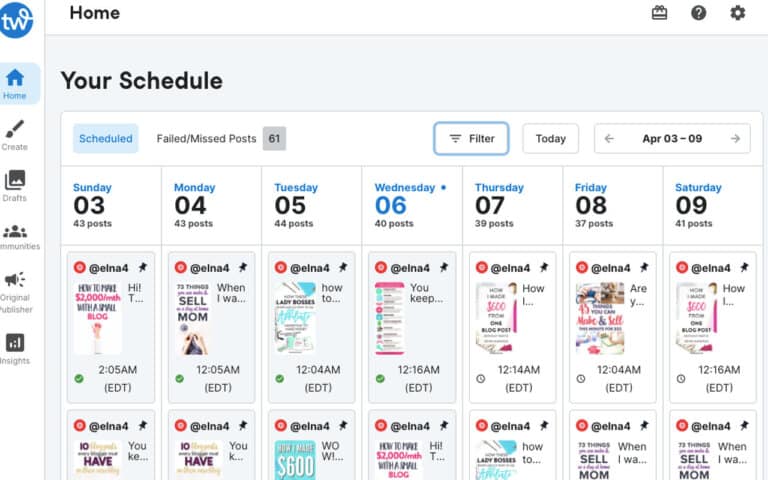
If you’re posting to Pinterest and Instagram, this tool is a game changer.
Tailwind allows you to schedule your pins and posts, analyze their performance, and discover trending content.
You can also join communities in the same niche where everyone shares their content – what an amazing way to broaden your reach!
There are also intuitive features that can help you create content that will bump up your engagement and resonate with your audience.
If you want to know more about Tailwind, check out my review here.
16. Hootsuite
Hootsuite is a all-in-one social media management tool. It allows you to schedule posts, engage with our audience, and track social media analytics.
Its user-friendly dashboard makes it easy to monitor multiple social media accounts at once. This way, you can make better decisions about your strategy based on how your content is performing.
17. SocialBee
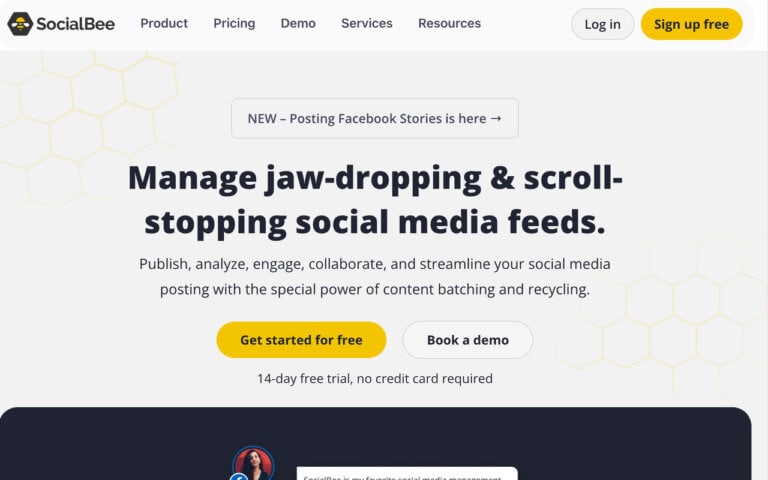
You can also schedule and automate your social media posts with a tool like SocialBee.
Socialbee is AI-powered, so it can help you maintain an active online presence and drive more traffic to your blog.
It simplifies social media management, giving you more time to focus on creating content. You don’t have to worry about spending time implementing a consistent and engaging social media strategy to promote your blog.
Best Monetization Tools for Bloggers

When you’re pouring your heart and soul into a blog, there’s nothing wrong with trying to make some money from it!
Monetization tools are a great way to create an income stream that grows as your blog gains momentum.
These tools can help you turn good content into a profit:
18. Google AdSense
You can monetize your blog by displaying relevant ads on your site. Google AdSense can help you do this so you can make money based on clicks and impressions.
Google AdSense is a popular advertising program that automatically matches ads to your content. This way, readers are more like to click and you make some money!
19. Amazon Associates
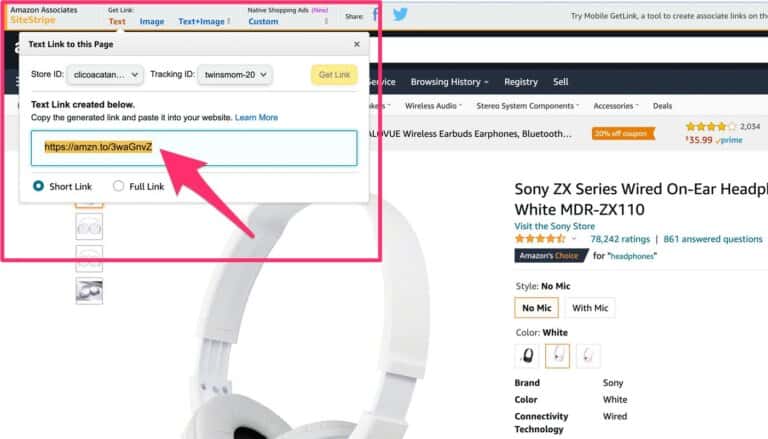
If you’re interested in affiliate marketing, where you promote products on your blog and earn a commission, then Amazon Associates is a great choice.
This popular affiliate program allows you to promote any product sold on Amazon. If someone clicks on your link and buys something (even if it’s not the thing you’re promoted), you earn a cut.
20. Shareasale
Shareasale is another notable affiliate marketing platform worth exploring. It offers a wide range of sellers and products that you can promote on your blog.
It helps you partner with relevant brands, so you can promote products related to your niche and audience. You can then earn commissions based on sales.
I also use this platfrom along with Amazon. Shareasale has a lot of my affiliate tools like Tailwind and Grammarly.
21. Ezoic
Ezoic is an AI-driven platform that optimizes ad placements on your blog. It places relevant ads in strategic locations to maximizing revenue without annoying your readers.
It uses machine learning to analyze user behavior so it can display ads at the best times. This way, your readers won’t feel like the ads are intrusive and they will be more engaged with what you are promoting.
Best Email Marketing Tools

At some point in your blogging journey, you’re going to want to build an email list so you can take advantage of content marketing.
Sending out newsletters and setting up automated campaigns is a great way to engage with your audience, promote products, and promote your content.
Email marketing tools can help you build an email list and send out content, promotions, and updates with ease.
Here are some you should definitely check out.
22. ConvertKit
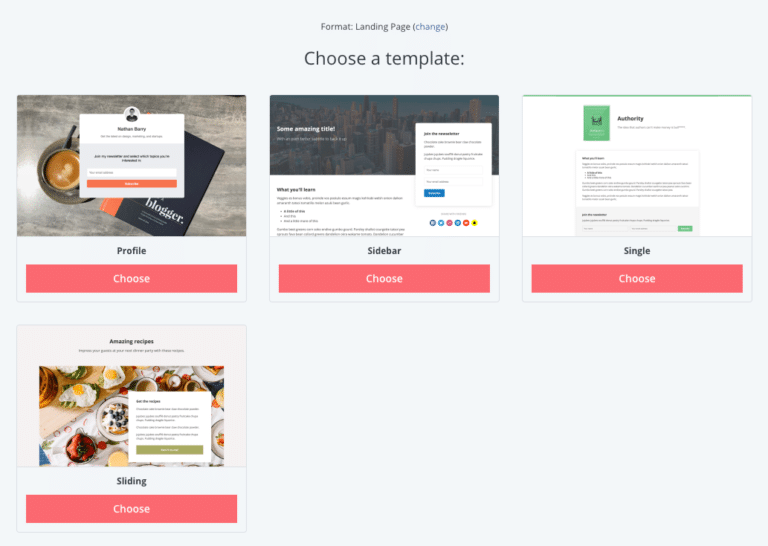
I love ConvertKit! It’s easy to use so you don’t need any tech skills to get started and it helps you connect with your audience quick and easily.
It has amazing features so you can build and manage your subscriber list. If you want to learn more about ConvertKit, you can check out my review here!
23. Constant Contact
Constant contact helps you stay in, well, constant contact with your subscribers! With this tool, you can create engaging newsletters, automate your email campaigns, and track your performance.
It has a user-friendly interface that allows you to connect with your audience with visually appearling emails.
24. MailerLite
For beginners, MailerLite is a budget-friendly email marketing tool – but it doesn’t hold back when it comes to functionality!
It has a drag-and-drop editing interface and you can set up automated campaigns. It also has analytics tools so you can keep track of which emails are being opened and read.
25. Intuit Mailchimp
Intuit Mailchimp is a popular email marketing tool and perfect for beginners as well.
It also has easy-to-use features to help you create newsletters, manage your subscribers, and track how your campaigns are dong.
Best Time Management Tools

Okay, if you’re a mom trying to manage a blog when your work from home, you know that time is not on your side.
But as a mom of twins, let me tell you, it is doable! You just need the right tools.
These time management tools are like having a virtual assistant at your side. They’ll help you find time to blog and make most of the time you do have for blogging.
Check them out:
26. Toggl
With Toggl, you can track and manage your time by logging tasks and projects. It’s a great way to stay organize and optimize the time you do have to blog.
This tool will also show you how you’re spending your time, so you can make the most of your blogging sessions.
27. RescueTime
RescueTime is a neat little tool that will help you analyze your digital habits. From there, you can set productivity goals and find ways to maximize your time.
This tool runs in the background and tracks the apps and websites you use. Are you prone to wandering to Facebook while trying to blog? RescueTime will know!
I like the idea of this tool, because it empowers you to make better decisions about your time and prioritize your tasks more efficiently.
28. Focus@Will
Focus@Will is another great tool for improving your focus and productivity. It’s a unique music streaming service that is designed to improve your concentration.
It curates music channels that are scientifically proven to boost focus. How cool is that?
With this tool, you can enjoy a distraction-free environment so you can immerse yourself in your blogging tasks without your mind wandering away.
The Best Tools for Blogging in 2024!
There you go! Some amazing blogging tools to help you start the year off right during your blogging adventure.
Don’t be afraid to use these tools – you deserve some help when it comes to creating engaging content while juggling your mom life!
Now it’s your turn – What blogging tools do you use? Which ones are you excited to try out? Let me know!




2 Comments