Ouch!
Writing and reading that headline hurts, doesn’t it?

You’re scared you might be making these mistakes with your amateur blog, and you’re wondering why are they so terrible?
If you’re an amateur mom blogger and post after post you have no comments or shares and you know your posts rock, you might be making some terrible blogging mistakes.
When I first started as a amateur blogger over two years ago, I had no idea about WordPress or images or anything about blogging.
In fact, I really didn’t visit blogs when I first started out. But, I did soon after.
Through trial and error, I found the way to blog! I know.
That sounds kind of lame. It’s like saying, I’ve found the way to read a book…yeah, well if your five years old, that’s amazing. But, you’re not five!
Blogging, in fact, is so much more different than books or the newspaper, or your college term papers.
Online content is formatted differently, and there’s more to a blog than the actual blog posts. Because, after all, if no one is reading your posts, you might as well be writing a diary.
Before you get into the nitty gritty of this post, if you’re reading this and don’t have a blog, but want to start one, I have an easy step-by-step tutorial on how to start a blog using SiteGround!
So, to get your amateur blog out there and start growing it, here are seven mistakes you’re doing as a mom blogger.
Don’t worry. I’ll also go into how to fix all these blogging blunders too.
Amateur Blogs Make These Top Mistakes
1. No Social Media Presence
Let me ask you this? Do you have a Facebook page?
Twitter profile?
Pinterest account? (well, of course!!)
Okay. But, are these profiles active? Do you engage your target audience? There’s no point in having a social media profile if you’re not going to update it.
I have a confession to make. I recently started an Instagram account, but I’ve neglected it for the past summer. So, even though I’m all preaching about updating your profiles, it’s not the end of the world if you don’t.
When you have an amateur blog, you’re going to want to create social media profiles for your blog.
My other social media profiles are shared with my other blog, Elna Cain. But, I’m still very active on those platforms.
I automate my pins using Tailwind, IFTTT for Twitter and Grum for Instagram. This helps me be on social media without being on it! I can promote my posts every day, which helps me grow my brand and build an audience.
So, what do you do? Do you all of a sudden create a profile on all the platforms? No. But I would start with Facebook and Pinterest at least. Later on, you can sign up to Instagram or some other platform.
Twitter isn’t that necessary, but the one thing I like about Twitter is that you can post multiple times a day and doing that can help bring traffic to your blog.
2. No Consistency
What if you do have a social media presence – are you consistent across all the platforms? Are the same colors on your blog the same on social media?
Is your headshot the same everywhere (including your Gravatar)? One of the EASIEST ways to brand yourself with your amateur blog is to be consistent.
Set your brand colors and stick to it. Use them in your blog images, on your blog and in your social media profile banners.
Set your fonts and use them consistently. For example, I use Montserrat on my blog. I make sure to use it for my content upgrades.
I use Madina for my script font and make sure I use that for all my blog images. I’ve been toying with creating alternate Pinterest images, but I have a template that I use which has the font and colors already there.
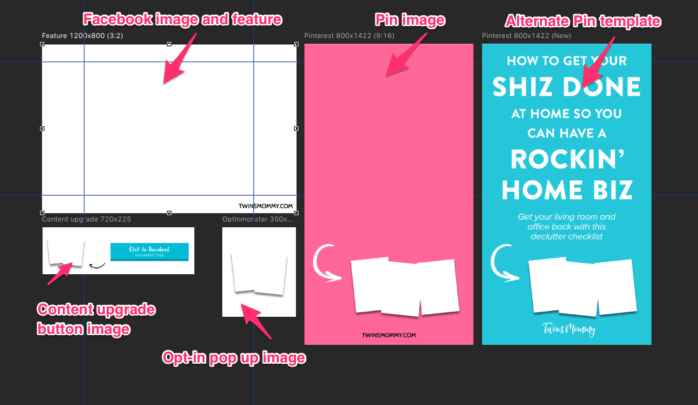
When people can recognize your brand, your blog will probably get more traffic and email subscribers – but only if your blog is consistent too.
If you’re blogging about how to train your dog, beauty tips for moms and creating a healthy and happy home, well that’s going to be hard to build a loyal group of followers, since you’re catering to too many people. So, make sure to find your niche and stay in it. 🙂
3. No Headshot
Do you want to build your blog and audience? Well, one of the best ways to do that is to show your face 🙂 People trust what you have to say when they see you.
Just take a look at Laura’s photos on her blog, The Badass Business Mum.
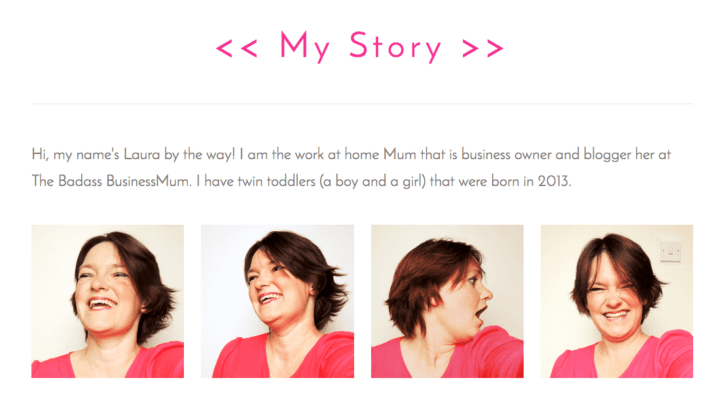
I mean, c’mon! Aren’t they the BEST? They make me think, hey, Laura looks like she’s loving life and looks fun to be around with. Let’s be best buds! (Psst…Laura also has twins!)
This makes me want to get to know her blog and her personality more.
So, having a headshot on amateur blogs can really help new visitors lock onto your blog and want to get to know you more. For Twins Mommy, I recently changed my headshot to reflect more of my personality.
Having a headshot that’s inviting and friendly is exactly what I want for my Twins Mommy. I want new visitors to feel welcomed here! 🙂
What if you don’t have a headshot or don’t feel comfortable showing your mug? Well, you can find other ways to show yourself.
Jacqueline of Mama’s Munchkins uses a profile of her and her child.

Mei Lynn, a work at home mom, uses a drawing of herself (or of a woman). Even though it’s not a picture of her, it’s still friendly.
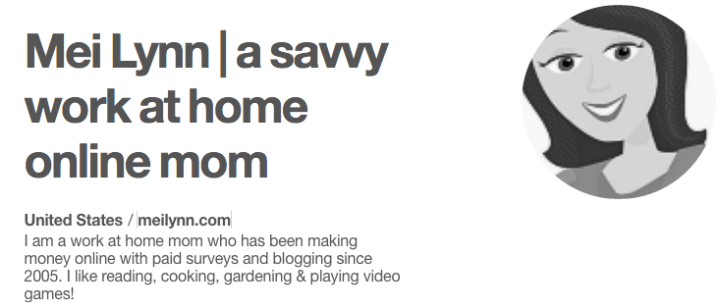
But, if you feel comfortable showing yourself, I say go for it! Your face is brandable! I mean look at Kate Doster’s landing page. It’s her! She’s using her image as part of her brand.
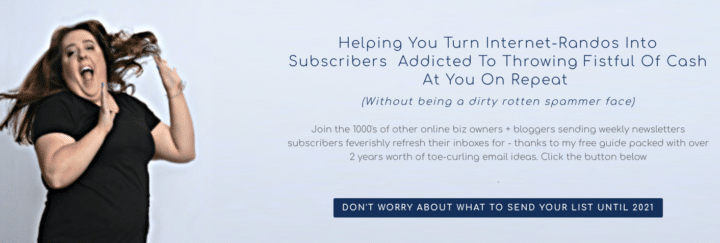
4. No Promotional Strategy
Is your promotional strategy hoping that your next blog post goes viral on your new amateur blog?
Well, while that CAN happen, it most likely WON’T happen (unless you’re a big site like Scary Mommy). Instead, we mommy bloggers gotta hustle.
We have to promote our blog posts every day, all the time, to bring continual traffic to your site. I know.
It can be exhausting, but there are automation tools that I mentioned like Tailwind that can do it all for you. You just have to set it up.
On Facebook, you have to invest in Facebook groups to grow your blog. One of the first things I did was start joining a lot of Facebook groups for mom blogs and mompreneurs. This grew my engagement almost overnight and helped me increase my website traffic too.
5. No Author on Your Posts
Do your blog posts have “Admin” as the author?
For me, my pet peeve is finishing a post and then not knowing who wrote it. There’s no bio of you, or if there is it just says, “Hi, I’m a fun-loving mom to four boys.”
One thing you can do to make it easy for your visitors to connect with you is to put your name on your blog posts or have an author bio at the end of your posts.
Monica on her blog has an author box under her blog posts. It gives a little bio about who she is and what her blog is about.
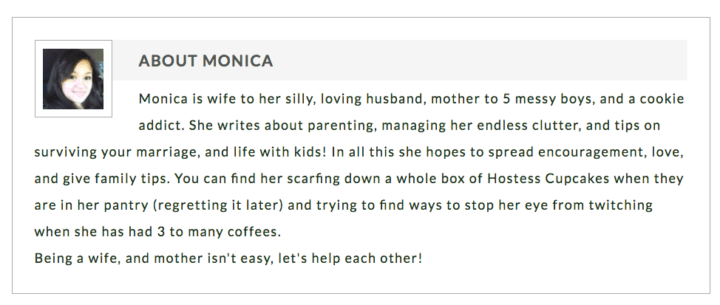
At the end of my blog posts, I make sure to put my headshot and a little bio at the end of my blog posts.
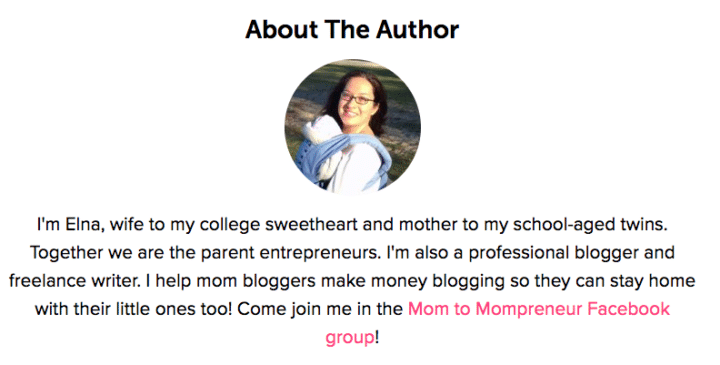
Just by having your name or an author box increases visitors to comment on your post. It just makes it much more personal, and visitors can relate to you that way!
6. No Formatting
When you write your blog posts, do you use H2 tags?
Do you use a lot of white space?
How about subheadings?
These little things are what makes a blog post easy to read and helps your reader scan your post, because if you don’t already know, the majority of people scan your post.
I know. It’s a sad thing.
When I found this out, a unicorn died…in my soul.
I’m a freelance writer and get paid to blog so, it’s hard for me to understand why no one is literally reading every word I type.
🙂
I’m over it by now of course, but when I found out it was hard to handle. So, I made sure to format my post to make it easy to read.
I make sure to use subheadings (like I did in this post when I numbered my list). In WordPress, in your new blog, just move your cursor to the T to open up the heading tool.

Another way to make it easier to read is to make your paragraphs shorter. Instead of having five sentences in your paragraph, only have two.
Or one.
Just doing these two things can help blog posts make it easier to digest on amateur blogs.
7. No Way to Grow Your Email List
Let me guess:
You’re a new blogger and haven’t been thinking about growing your email list? I know. I was the same when I first started too.
But, that’s a mistake. Most of us want to monetize our blog and the way to do this as a living is to have an email list.
If you want to do all that, then one of the first things to do is set up an email list. And to grow your email list you need a plan.
One way I started to grow my Twins Mommy email list was to create content upgrades (there’s one in this blog post). I also did webinars and finally created a lead magnet.
Oh, and I use Pinterest to grow my list too!
Now I generate email subscribers daily.
Amateur Bloggers Don’t Need to Make These Mistakes Anymore!
I know.
There’s just so much to blogging that it’s overwhelming. It’s okay if you’re making these mistakes. Now you know, and now you can fix them.
Make it a project every week or every month to tackle a mistake.
Now, I want to know, what’s your biggest blogging blunder as a amateur mom blogger? Please pin me!





81 Comments