Let me guess:
You’re new to blogging and have no clue what a Gravatar is right? (you just liked my blog image of those yummy donuts eh?) 🙂
![]()
I totally get that.
When I first started blogging almost two years ago, I never heard of a Gravatar.
The closest thing was an Avatar and well, I’m not into sci-fi stuff.
Having a Gravatar, though, is important to grow your brand and get noticed by others (especially influencers).
For some reason, though, when you start a new blog and you are brand new to blogging, you have no idea about this. I certainly didn’t.
I had to research and learn how to get a Gravatar.
Because, as all new bloggers soon learn, when they start reading other people’s blogs and wanting to leave a comment, it ends up looking like this:
![]()
Yup, that was me and probably my first ever blog comment. You don’t understand why everyone else has a nice picture of themselves next to their comment, and yours doesn’t.
Well, my blogging friend, having your mug next to your comment is a Gravatar and every blogger should have one.
Hold up! I forgot to ask, do you have a blog yet?
Before you get into the nitty gritty of this post, if you’re reading this and don’t have a blog, but want to start one, I have an easy step-by-step tutorial on how to start a blog using SiteGround!
What is a Gravatar?
All a Gravatar really is, is a Globally Recognized Avatar. This image – whether it’s a headshot or logo or something else – follows you online.
You can use it when you leave a comment on a blog or forum, and it even follows you when you sign up for certain online tools like MailChimp:
![]()
What’s great about your Gravatar is that it’s only associated with your email address.
Whether you have a WordPress blog or using Squarespace, any blogger with an email address can and should have a Gravatar.
Before we get down to the nitty gritty, hang on tight as there is a video tutorial on setting up your Gravatar later in the post!
Having a Gravatar makes it easy for when you decide to feature other bloggers in an upcoming post you’re doing.
For example, my post, 12 Mama Bosses Tell You How They Monetize Their Blog has Gravatars of other mama bloggers:

So, instead of asking for their headshot and having to use an editing tool like Canva or Photoshop to resize it, I can just use their Gravatar.
But, what if you’re not sure a blogger you asked to contribute to your post even has a Gravatar? You can do a quick check here. Just type in someone’s email address and see if an image pops up:
![]()
And, want to know something awesome too? You can easily change the size of someones Gravatar image just by changing the last number (80).
https://s.gravatar.com/avatar/5fa63c208a91e65de900ea256d29d9d7?s=200
Oh, and one more thing.
You can use this Gravatar address in WordPress for when you want to add a blogger’s image to your post. In my mommy collaboration post I used their Gravatars in my post:
![]()
In the backend (HTML) version, it looks like this:
![]()
Pretty cool huh?
And if you want to be a popular blogger, I think it’s soo soo soo important to have one. Here’s why.
Why Having a Gravatar Can Help Grow Your Blog

Have you asked yourself why you started blogging in the first place?
For many people, it’s just a place to share your journey, inspire others or offer tips to help people with a problem or certain area of their lives.
But, every blogger wants to grow their blog, right?
What’s the point of blogging if no one is reading it?
While there are many different ways to get your blog on the map, one easy and quick way is with your Gravatar.
I know..who would’ve thought, right? But, I know from experience, having a Gravatar is the underrated blogging tool to helping you grow your blog. Here’s how it can help you generate more traffic, followers and engagement:
1. Puts a Face to Your Brand
Have you thought much about your visual brand? It’s the overall look and feel you want people to notice when they see your blog, your design and learn who you are.
Part of your brand package includes YOU.
For a lot of bloggers, their brand is actually themselves. Take Melyssa Griffin for example.
She re-branded from The Nectar Collective to Melyssa Griffin.
I did a similar thing switching my blog on Innovative Ink to Elna Cain.
When you use your name for your brand, it’s imperative to show your face.
But, what if you aren’t using your name for your blog? Do you still need a Gravatar?
Of course!
New people want to know who you are and what you look like.
Good blogging practice is to respond to any blog comments on your blog. If you aren’t using a Gravatar, your comment will seem out of place and generic on your OWN blog!
Your Gravatr, then, helps you remain constant on your blog by showing your image each and every time you respond to comments and it helps new readers connect with you faster when they can put a face to your words.
And when you start using a Gravatar, you start building a consistent brand because your Gravatar image should also be similar – or the same – as your social media profile images.
2. Helps You Stand Out
Is blog commenting part of your marketing strategy to grow your blog?
It can be for new bloggers. Visiting other blogs in your niche and of your target audience not only helps you stay connected with other mama bosses, but it also starts to build credibility in your niche.
By leaving insightful, useful and meaningful comments on other people’s blog, you immediately create trust and a level of curiosity.
People will start to notice you and want to get to know more about who you are, much more with your Gravatar than without.
3. Helps Drive Traffic to Your Blog
Over time, the more you comment and the more you brand your face – on your About page, side bar, blog images, author bio, and social media profiles – the more people will start to recognize you and quickly associate your face to your brand.
And it’s no different with your comments.
A blogger is less likely to click over to a someones site if they didn’t have a Gravatar associated with their comment.
Let that sink in.
You can work so hard on producing pillar content and share it all over social media, but if you’re going around leaving comments without your Gravatar image, you’re just hurting your chances of gaining a new audience.
I don’t know about you, but when I visit a blog and scroll through the comments, I always skim over comments that don’t have a Gravatar – unless I know them or if they leave a comment on my blog. Don’t you? They just don’t leave a lasting impression.
But, the ones that do are the ones that have a Gravatar and a meaningful comment. Those are the bloggers I’m excited to learn about and I will click over to their blog to learn more about them.
The Biggest Reason All Bloggers Should Have a Gravatar
Do you want to know the biggest reason I think you should have a Gravatar? It’s because your comment might otherwise look like a spam comment:
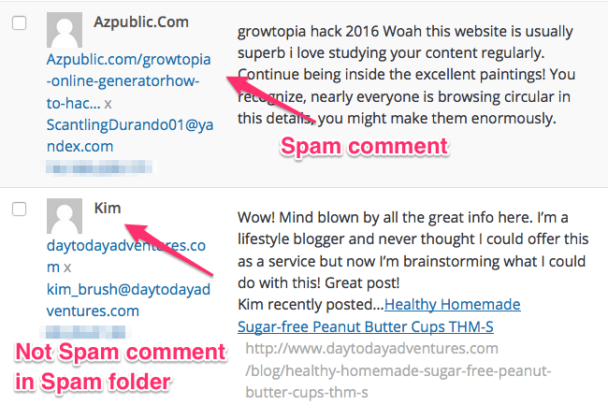
The WordPress commenting system might mistake your no-Gravatar comment for a Spam comment and place you in the Spam folder.
I normally don’t check my Spam folder – I just empty it periodically – but for this post I decided to take a look and couldn’t believe I had some legit comments in there!
I almost deleted them! Yikes!
So, it goes to show, not having your headshot along with your comment can hurt your chances at growing your blog and actually getting your comment published!
How To Set Up Your Gravatar
Now that you know how important it is for you to have a Gravatar, here’s a step-by-step tutorial on setting up your Gravatar account. Spoiler alert! It’s super easy.
1. Go to the Gravatar Website and Click “Create Your Own Gravatar”
![]()
Once you click on the Create Your Own Gravatar button, you’ll be taken to a sign up page where you can fill in your information – email address, username and password.
Now, you might be hesitant because Gravatar is branding itself with WordPress.
But, even if you don’t have a WordPress blog (maybe you have a Squarespace or Blogger blog) you can still have a Gravatar.
Gravatars are only tied to your email address. I suggest you use your domain specific email address.
![]()
2. Activate Your Account
An email will be sent to activate your account.
When you do this, you’ll be taken to your WordPress account.
3. In Your WordPress Account
In your WordPress Account, confirm email and then go up to your profile image and click on that.
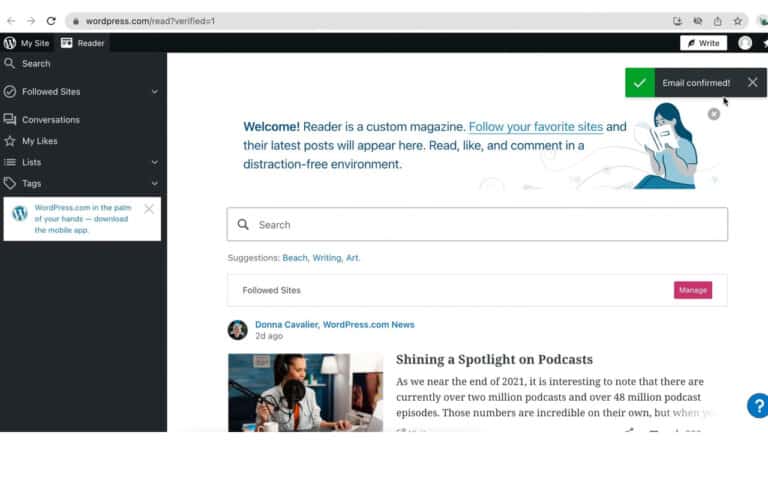
3. Add Your Profile Image
Go ahead and add your profile image here.
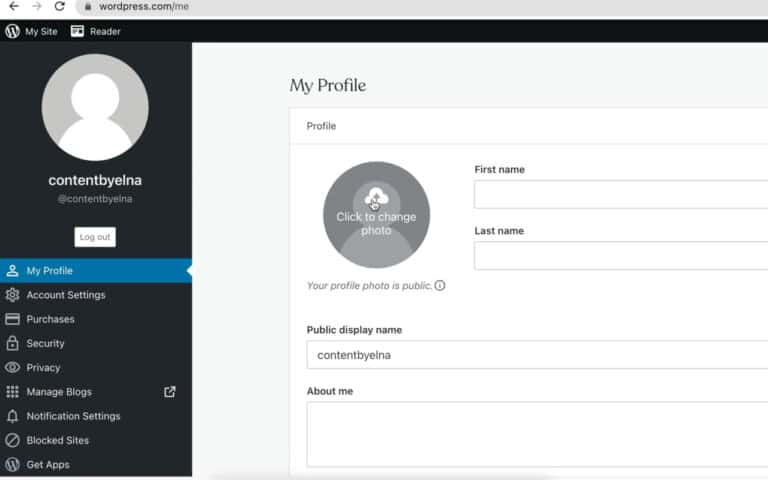
4. You Have One Gravatar
Once you add your headshot you have a Gravatar associated with the email you used for setting up a Gravatar.
However, it’s a good idea to create different Gravatars for different email address or, you may just want to update your original Gravatar.
At this point you no longer need to log into your WordPress account.
On this page simple scroll down and click on Gravatar profile.
5. Add Or Change Gravatar
On this page is your Gravatar. If you go to the top menu, select My Gravatars.
![]()
6. Manage Yoru Gravatars
After signing in you’ll go to Managing Gravatars. Here you can:
- Add more emails (and Gravatar images)
- Note which email is your primary email
- Upload your images
7. Accessing your Gravatars
Make sure to log out of your WordPress account.
At this point, months or days later, to access your Gravatars go the Gravatar website and use the email and password to log in.
This will take your wright to your page to Manage your Gravatars.
![]()
You’re done!
Now every time you use your email that’s associated with your Gravatar, your headshot will show up!
Whatcha Waiting For?
Start making an impact with your blog strategy and get yourself a Grvatar right now – and then test drive it by leaving a comment on this post 🙂
I hope you’re enjoying my Blogging Basics series. Be on the lookout for more topics to help the newbie blogger navigate this beast we call blogging!
Over to you – Fess up and let me know why you haven’t got a Gravatar yet! I promise to be nice 🙂




199 Comments