Ready to boost your traffic? One of the hardest things for new bloggers is getting eyes to their blog. You started a blog, but now what?
When I started this blog, I didn’t start actively trying to grow it until a month later. That first month was just for writing blog posts in my new niche topic.

Within three months I had tripled my blog’s traffic and email list.
Fast forward eight months later and in only one month I grew my traffic by 10,000 pageviews.
It’s been a over a year and I’m nearing 60,000 pageviews. That’s not all. Because my traffic is growing, other parts of my business are growing, like my income from making 2,000 a month to now making five figures a month!
When I started blogging, I never realized the connection between traffic and income. You hear stories of monetizing a blog with little traffic, but how much money can you really make? Unless you run a straight up service based business, traffic is the heartbeat of your blog.
Traffic gives your blog life so you can grow an income from blogging!
And to start, you need followers, an audience, and social shares to get eyes on those money-making blog posts like your affiliate marketing posts.
Let’s look at five tactics to help you gain blog traffic as a new mom blogger!
1. Align Your Brand
For people online to find you and get to know you, it’s important to align your blog and social media profiles to fit your audience so you can start attracting them to your blog.
This is crucial if you want to grow your loyal following and blog traffic.
Here are three ways + a bonus tip to align your blog/social profiles to fit your audience.
Use an Identifier to Show What Your Blog is All About
Since my blog name really says nothing about what I blog about – Twins Mommy – early one when I first started blogging, I needed to have an identifier to tell people what the heck my blog was about. I had to have a tagline.
You can use a tagline, lead magnet or quote to tell people who you are and what your blog is about.
For example, Caitlin Bacher wants to be known for her help with Facebook groups as opposed to Instragram (when she was known for that back in the day).
To help her new audience know this, she has an optimized tagline that tells them exactly how she helps her audience.

Have the Same Social Media Profile Names
By having consistent names on social media, you can grow faster since people can easily find you.
Try to use your blog name as your social media name, but if you can’t use identifier filler words like writer, writes, blog, branding, biz etc..
This is something I couldn’t do for Twins Mommy since I have two blogs and am sharing some of my social media platforms too. But, if you have one blog, try to get the same name across social media profiles. For example:
facebook – @ecainwrites
Twitter – @ ecainwrites
Pinterest – @ ecainwrites
etc..
Create Relevant Pinterest Boards
To start attracting the right audience for your niche, create Pinterest boards that are relevant to them.
Example, if you have a homeschool blog, your Pinterest boards could be:
- Homeschool printables
- Frugal homeschooling
- Hands-on learning
- Homeschool ideas
- History
- Homeschool 2nd grade (or 5th grade etc)
- Learning difficulties
- Homeschool organization
- Parenting
- Money saving tips
- Work from home
When your boards are relevant for pinners, they will want to follow you and check out your blog.
Bonus: If you have a new blog and are unsure about who your audience is and also overwhelmed by creating a freebie for them, here’s what you can do.
When I first started Twins Mommy, I had no clue who I was attracting. I wanted to attract other WAHMs but that all changed once I focused on transparency. I started attracting bloggers and mom bloggers that wanted to grow their online presence.
I just couldn’t come up with a “lead magnet” or main offering right away. Instead, I positioned my blog to attract the audience I wanted by creating specific with-in post freebies.
This told me exactly who I was attracting and was one way that helped me target my content.
The easiest way I found to deliver multiple freebies is with ConvertKit.
2. This Is All About You
Now that you worked on aligning your blog to fit your audience, it’s time to tell your new audience who you are and how you can help them.
Your About Page is the MOST visited page on your blog. A visitor wants to know more about YOU and what you have to offer and how you can help them.
This helps visitors trust you more (which, in turn, creates followers, fans and customers).
Let’s look at 6 ways plus a bonus way you can optimize your About Page to get more people following you as well as increase your blog traffic.
1. A Beautiful Image of You
People who end up reading your blog (and subscribing to your list), follow you, not your blog. So, go ahead and include a gorgeous image of you or of you and your family.
Having an image of yourself brings a sense of trust and familiarity.
A great example is Kori from Kori At Home. Her About page shows a picture of who she is as well as family pictures along with sharing what her blog is about.

You don’t need anything fancy for your headshot – just your iPhone is fine! Just adjust for the lighting and your background to make a streamline headshot of you!
2. Share Your Name
Make it easy for your reader to connect with you by including your name right in the introduction. On my About page, I like to bold my name or us it in a heading so it’s bigger and visitors can notice it quickly.
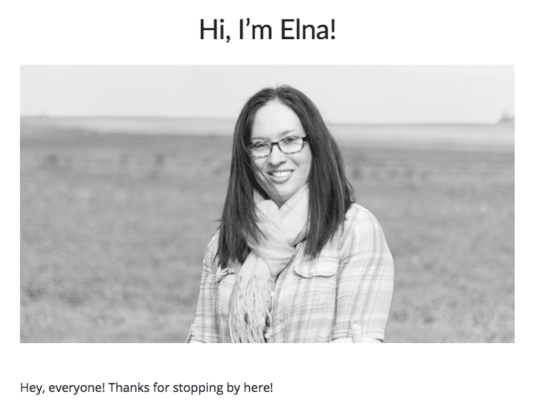
3. Share Your Story
Remember, visitors want to know more about you, and what your background and credentials are. This is a great place to explain who you are, what you did before blogging and how your blog came to be.
You can also mention if this is your first blog or not. This can shed some light about your credibility as a blogger, but also make it more transparent and relatable for your readers.
For example, the Military Wife and Mom’s About page has a story about the blogger, Lauren when she was in 3rd grade. She tells this story to her readers to show that even when she was little she loved tackling hard things, even if it feels impossible.
This story can help new readers relate to her and know her credibility for understanding and tackling hard challenges.
4. Who Are You Helping
You introduced yourself, who you are and your story. Now, it’s time to talk about the blog and how you’re helping your audience. You can do this up front in your About page or after you introduce yourself.
The point is you want to tell your readers why you started this blog and who it will help.
5. Include Fun Facts
I don’t know about you, but I like reading the fun facts section of About pages.
Having a couple of sentences about your favorites or unusual things often resonates with readers and can help them connect with you better.
I have a funsie facts at the end of my About page which talks about my favorite things like Mexican food or my Instapot.
6. Link to Popular and/or Income Generating Posts
Make sure to include your popular posts or posts that have affiliate links! Now, you won’t have these in the beginning, but after a few months, go back to your About page and put in those popular or favorite posts.
You can use this page to promote your popular posts or affiliate posts when new readers learn about you.
Ali of What Moms Love fills her About page with informational links to blog posts. These posts, though are also affiliate types of post and helps her grow your income.
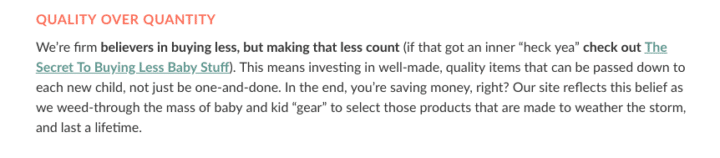
Bonus: Include a free gift
Have you set up your lead magnet yet? If you have, an awesome place to promote it is on your About page.
Visitors come to your About page to learn from you and what your blog is about, and if you do a good job explaining it, most likely they will opt-in to receive your free gift.
For example, Amber of Mama Bird Well Nest has a great freebie at the end of her About page. It’s a guide on ways to feel good fast for busy and stressful moms!
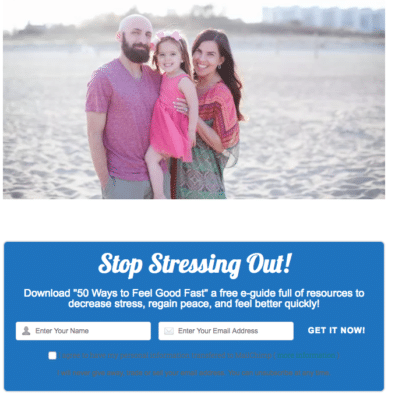
3. Create a Sticky Blog
One of the biggest drivers of blog traffic is to have a sticky blog.
This is a blog that people want to consume, love to consume and will spend hours consuming your blog.
But, how do you make your audience stay on your blog? If you’re sharing your blog posts on social media then you have to make a good impression for these “strangers.”
This means giving them bits and pieces of your blog in hopes that they will devour more of your blog by reading more and more content.
Here’s a video on creating a sticky blog as well as easy and proven ways to start having that sticky blog.
Make Navigation Easy
You don’t want your readers looking all over your blog to find more of your blog. Instead, make it clear with your menu items.
You can use a “start here” on your menu to help readers know what to focus first. Or, you can have blog on your menu if it’s hard to find your latest blog posts (if it’s not on your main page).
Interlink Old Posts
Don’t be shy about linking to older content of yours. You want readers to “crawl” all over your blog and linking to older content will also help them out with answering their questions.
Here’s how to interlink blog posts.
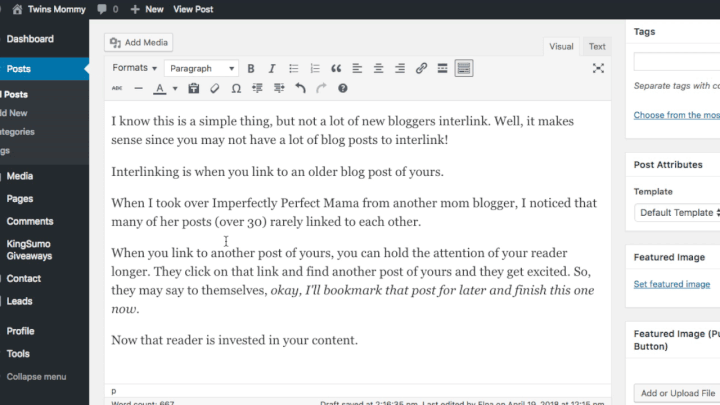
Start Writing Longer Posts
If your niche allows it, try writing longer posts that help your readers. Longer posts get shared more and show your credibility in your niche.
When writing longer posts, you can make sure to break up your post with sub heading topics, lists and images.
An easy way to create long posts is to have a list type of post. The bigger the list, the more content you will have and the more valuable it will be for your readers, making them share your post.
Make Your Blog Informational
Provide valuable posts or guides on your blog so that new readers recognize your blog is a go-to in your niche. You can do this by creating a resource page on your blog to help new bloggers in your niche and work on helping your readers with your blog posts.
I recently created a resource page for Twins Mommy and am sharing it on Pinterest as a way to help new bloggers and increase my income if a blogger uses one of my affiliate links to purchase a tool or product.
You can also create How-to types of posts that show how to use a tool, service or something that’s challenging.
For example, Cath of Catherine Oneissy has links to her popular posts on her sidebar. They are popular because a reader can use that to help a problem and learn from it.
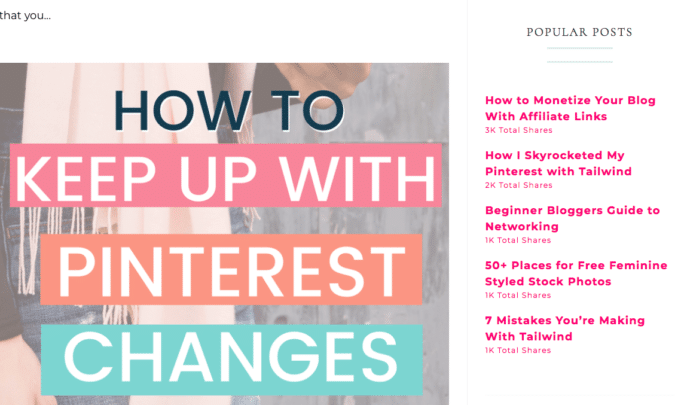
Showcase Your Popular Posts Or Lead Magnet
As we just saw with Cath’s example, you can increase the time new blogger’s are on your blog by showcasing your popular posts on your blog.
Some popular places are: sidebar, footer, at the end of your posts, on your About page, or a thank you page.
You can also promote your freebies to grow your email list on your side bar or even on your oops page.
Krista of Krista Dickson puts an opt-in form on her oops page as a way to gain a subscriber that wants to learn more about her blog content and what she offers.
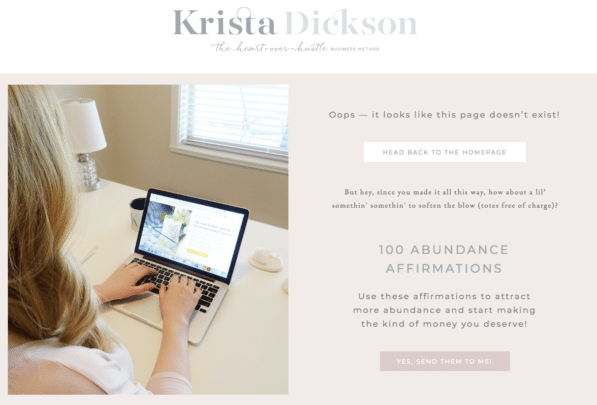
Create a Clickable Headline
To attract new readers on your blog and on social media, you need a hook. You can do that in your blog headline.
When creating your headline, think of a benefit for the reader. What will the reader get from reading your post? Will they get more time, less stressed, more money, more tips, or more ways? Share exactly what your post will help in your headline.
Examples:
- My Secret Way To Add More Time in Your Day
- 5 Proven Steps to Growing Your Blog in 30 Days
- The Best Disney Rides to Keep Your 3 Year Old Happy
Also, try to personalize your headline for Pinners. Using words like “I” or “Me” do well on Pinterest.
4. Get Your Blog Ready for Pinterest Traffic
Pinterest is a search platform where bloggers go to and search for products, services and answers to their questions.
It’s safe to say that most of your readers are on Pinterest if you have a mom blog, parenting blog, lifestyle blog, food blog or just about any type of blog really.
I started using Pinterest as my main way to promote my blog posts and it has served me well. In one year I grew from 600 followers to over 10,000 followers.
Being on Pinterest has helped me partner with brands, especially Tailwind. They have promoted two of my pins and have also promoted my post on Twitter.
By making your blog Pinterest friendly you can grab the attention of new visitors and grow your blog traffic quickly.
For more help on using Pinterest to grow your blog traffic, check out my ultimate guide.
Let’s look at some Pinterest-friendly elements you can start doing on your blog.
Create Beautiful Pin Graphics and Display Them on Your Blog
Your pin graphic is the first impression people will see you and decide if you are “worth it.”
So, having a great pin will open the door to globs of click throughs to your site.
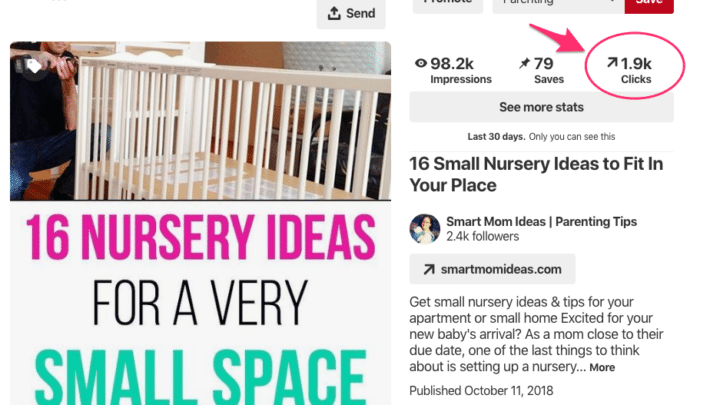
So, how do you create a beautiful pin? Here are some key points:
- Pin size: 600 x 900 pixels. Pinterest has stated that a 2:3 ratio is ideal for Pinterest marketing.
- Easy to read headline – Make sure your pin’s headline is easy to read. Having easy to read fonts and a large font on your pin can help pinners notify your pin in the feed. Try using a sans serif font and minimal script fonts when creating your pin headline.
- Make use of white space – Your pin should also have a lot of white space. If your pin image is cluttered you can place a text box over it and then place your headline in the text box. If you don’t use a text box and simply place your headline.
- Each of your pins should have either a logo or your URL brand name as a way to grow your brand and presence on Pinterest.
- Make sure your pin has a value based headline. If you can make your headline show the best feature in your post, you’ll get more click-throughs.
Make sure to have a beautiful image for your pin. Desktops and not using faces are popular on Pinterest. Finally, you can have a call-to-action on your pin.
For many, that’s a freebie they are offering, but you can tailor your headline to have a call-to-action. For example, you can have a pin headline say:
Want More Email Subscribers? Try This.
The try this is a call to action as it’s telling the reader what to do.
It’s up to you if you want your feature image on your blog to be your pin or to place your pin in your blog post. I do both depending on which blog I have.
Here is my video on how to create a pin using Canva!
Use a Pinterest Widget
Having a follow me board on your side bar encourages readers to see your Pinterest boards and follow you. It lets others know that you are engaged on that platform.
If you’re interested in displaying your Pinterest Board or Pinterest profile in the sidebar of your site, you can use a WordPress plugin for that. Just grab the short code, place it in your sidebar widget area, and you’re done.
Make Pinterest Your First Sharing Button
When you install your social sharing buttons, you can customize the order of each social media platform. This is a quick way to optimize your Pinterest presence by making the first sharing button option Pinterest.
Create Multiple Pins for Pinners to Choose From
You can place your pins in your blog post or you can upload them to Pinterest directly.
Go to your Pinterest profile and click on the red plus next to your image. It will do a drop down menu. Click on Upload image.
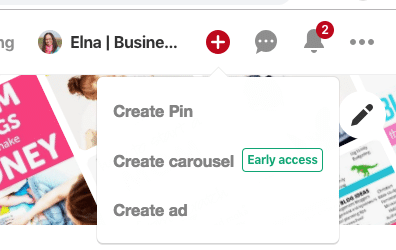
Upload your pin, set your URL and then you can create your description and place your pin on your board.
5. Fix Your Blog Traffic Mistakes
If you’ve been blogging for less than six months, you’re still considered a new blogger. During this time I’m sure you’ve been trying everything under the sun to increase blog traffic.
But, nothing is working! You just might be making simple mistakes that’s costing you traffic.
Let’s look at four common mistakes new bloggers make that’s hindering their blog traffic growth.
1. You Have Too Many Social Media Profiles
It’s exciting right? You have a new blog and you want to share it all over social media. So you set up profiles on Instagram, Pinterest, Twitter, Facebook and more and share your posts all over.
You might think doing this will attract a bigger audience, but it usually doesn’t. Why? Because your audience may not be on all of those social media platforms.
They may be on only one of them. But, you’re breaking up your time by posting on several different social media platforms instead of focusing on that one or two platforms of where your audience hangs out.
Instead of spreading yourself thin, pick up to two social media profiles to promote your blog. I suggest Facebook and Pinterest. Those are popular with millennials, women, moms and bloggers.
2. You Have No Posting Consistency
In the beginning, blogging is fun and you have a million ideas to write about. But after the first three months it’s a challenge. You lose steam and creativity and stop posting on your blog.
This has happened to me numerous times! I have several blogs and it’s hard to write content on each of those blogs every day. This can be up to three blog posts a day for me!
Needless to say, I’m not one to be highly consistent with my posting schedule, but I aim for once a week or every other week on my blog and I shoot for every day on my Facebook page.
It’s not perfect. Some months I’m consistent every week, other months I’m more consistent on social media.
It’s important to have a plan for your blog day as well as set a goal for posting on your blog.
Try once a week but if you can do more, do twice a week, especially if your blog is brand new. This is what I did with Twins Mommy in the beginning. I blogged two times a week for almost six months before I dropped to once a week.
You can use Google Calendar to schedule your tasks during the week. Check out my blogging ideas post for help on creating blog topics.
3. Not Being Personal on Your Blog
When you start a blog, it might be scary to share with everyone who you are, what you look like and what you do.
But, here’s the thing: to grow your blog traffic you really need to connect to your readers. This is your audience and without them, you’ll have a dead blog.
And the more transparent you are, the more relatable you’ll be to your audience. This is an important step when you want to start monetizing your blog. Readers who follow you, relate to you and know your story are much more likely to buy from you.
An easy way to start being more transparent is to write transparency posts. For example, traffic and income reports are popular on Pinterest. Pinners what to see your success, but also your failure.
You can create posts about a book you read, a tool you use or a course you took. Any little nugget about yourself that you can reveal will get you closer to your target audience.
4. Not Understanding Your Audience
One of the biggest challenges for new bloggers is not understanding their audience. For a lot, they may not even know their audience that well.
And when you don’t know that crucial information, you have no idea what to write about. So, you probably end up writing for you. This means, you write blog posts almost like a diary entry.
Instead, put the focus on your audience’s struggles.
And I do this by knowing my audience.
Solution: Decide early on who your audience is. Figure out who would want to read your blog or who you want to attract to your blog.
- Millennial moms with little ones
- College students
- Photographers
- Moms with college children
- Single moms
- Redhead moms
- Working moms
- Families who like to travel
Look to Facebook to hear your audience’s pain points and challenges and use your blog as the solution to their problems.
And knowing what your audience is struggling with can help you figure out what to write.
For more help on understanding your audience so you can create content to blow your traffic, check out my quick masterclass!
Accelerate Your Blog Traffic Today
As a new blogger, you’ll be bombarded with the steps to grow your blog.
You need to know SEO or you need to understand how to use Pinterest or Facebook is where it’s at.
Everyone is telling you to do this and that, and you become confused.
What I find that works, is to find one teacher that can help you navigate this path. You can read blog post after blog post, but that doesn’t compare from learning step by step from a successful blogger who has done it already.
Whether you decide I’m your blogging guru or not, I want to help you focus your blogging on what’s important – the heartbeat of your entire blog!
Over to you – tell me what blog traffic tips have helped you grow your traffic! I want to hear!
Remember to pin me!




8 Comments