Have you started a Facebook page for your blog?
Or, worse, you have, but you haven’t touched it in like forever?

I can so relate.
I have several Facebook pages for several of my sites, and I rarely post on all of them. What I end up doing, though, if focussing on my core pages – the one for Twins Mommy and the one for my freelance writing site.
You might be wondering why have a Facebook page for your blog if Pinterest is where it’s at? For me, Facebook is where I can truly connect with my audience. I can talk to them, understand their needs and serve them better.
Facebook is more personal and can help you grow your brand as a blogger. People can see your life (if you let them), your challenges or your successes. A Facebook page can help with all of that and more.
And if you decide to do Facebook Ads, you will need a Facebook page, and that’s something I’m interested in doing later in the year!
And, you know what? It’s another platform to grow your traffic and help you make more sales.
If you’re new to Facebook pages, I’ll walk you through how to set one up and then give you tips on what to post and how to promote your Facebook page.
How to Create a Facebook Page
To set up a Facebook page go to your profile and either click on Create or the + sign to bring a drop down menu. Choose page.
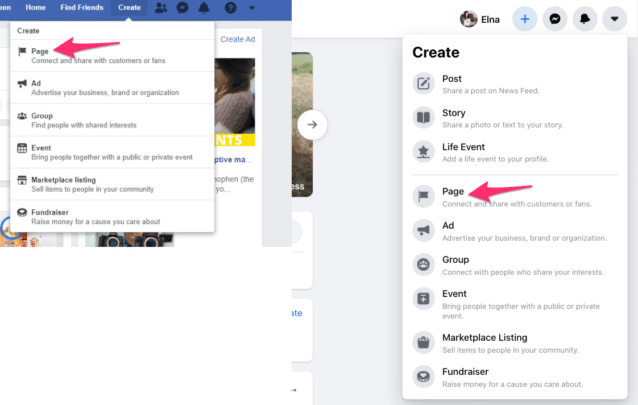
Once you click on that, you’ll either be directed to choose what type of page you want (choose business) or you start creating your page and decide all the logistics as you create your page’s brand.
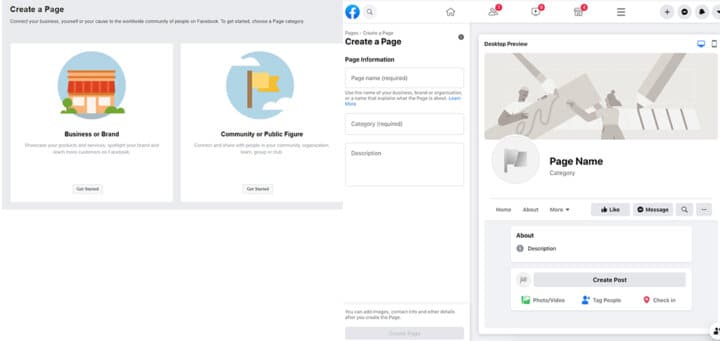
If you use the first option in the image above after you pick Business you will add your blog’s name and choose your category. You will get a drop-down menu asking for more information about you. Choose blogger or writer.
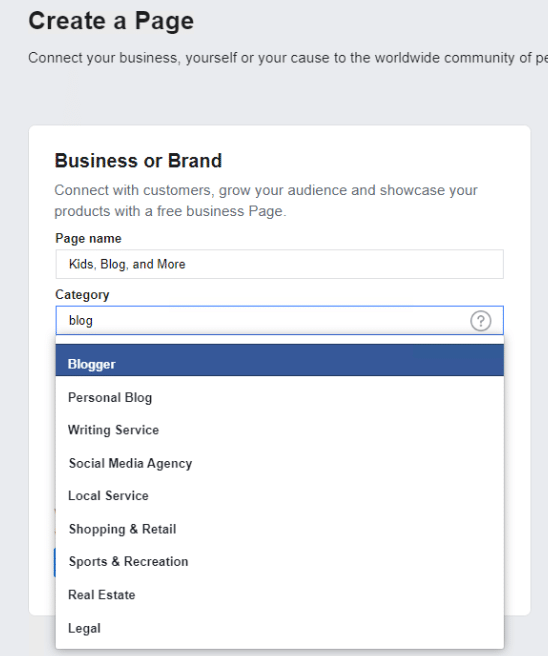
With the new Facebook look, this is done during the creation process. Either way, from here, you start building your Facebook page with your branding images!
If you need some stock photos for your Facebook page cover image, make sure to check out my post on 18 Places for Free Girly and Styled Stock Photos.
Steps involved for the older version of Facebook – upload profile picture, add a cover photo and then you get to customize your actual Facebook page. Again, with the new version you get to do all this at the same time.
From here, you need to create your Facebook page username. This is also your Facebook page URL. Use your blog’s name as your username or a variation of your blog’s name if its:
- Already taken
- Too long
- Hard to spell
Luckily for me, my blog’s name wasn’t taken!
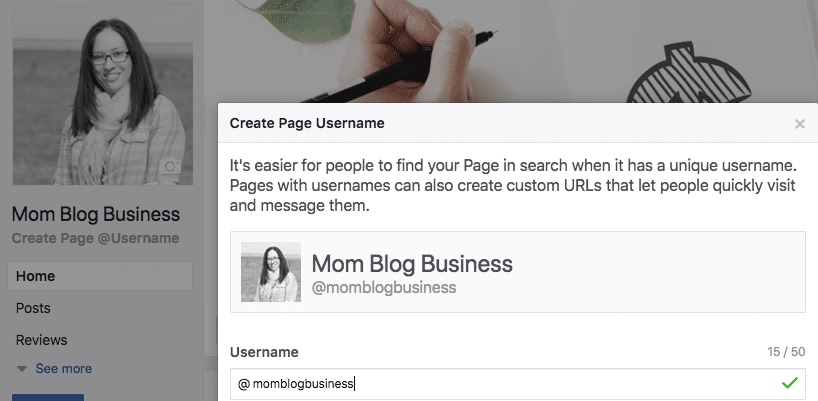
Facebook will direct you to add a description of your Facebook page. From here you can start customizing your Facebook page.
If you have started an email list, I suggest you link your freebie to your Facebook page by “adding a button” under your header image.
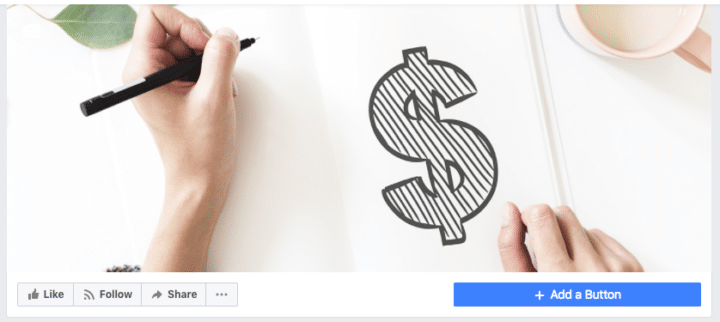
Click on the button and choose learn more about your business.
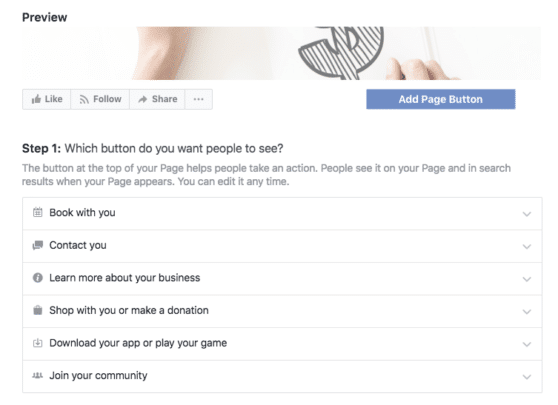
From there, Facebook asks for the website link. Add the landing page of your freebie that you created.
If you have a Facebook group, you can link your group to your page, making it easier to get more Likes on your page.
Make sure to fill out all the details on your page. Just click on the three dots under your header image.
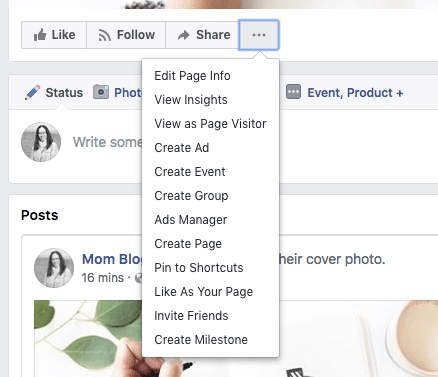
Six Types of Posts to Grow Your Facebook Page
Since the last Facebook algorithm change, getting Likes to your Facebook page has been harder than ever. Organic reach is decreasing, making it harder to have your posts show up in user’s feeds.
But, this shouldn’t deter you from starting a Facebook page and growing it. It is possible.
My Twins Mommy page has over 2k Likes, and my freelance writing Facebook page has over 3.2k Likes.
The #1 way I was able to grow so fast – my Twins Mommy page is less then two years old – is from posting daily. I post at least once a day, sometimes up to 3 times a day.
My other tip is to be as authentic as possible. People on Facebook want to see what your life is about and if you give them that, your page will thrive!
When posting, think about what Facebook likes:
- Native content
- Shared content
- Content that gets comments
- Content that makes people stay on the Facebook platform
Here are six types of content you can post on your Facebook page to get more reach and Likes.
1. Interactive Posts
Facebook likes posts where there is a lot of discussions. This means their users are on Facebook longer, something Facebook likes! You can create this type of interaction, by engaging with your followers.
One easy way is to ask them to respond with their own photos. This can boost your reach and get people WANTING to comment on your post. These all are factors for Facebook to realize your post is popular and they should show it to more people.
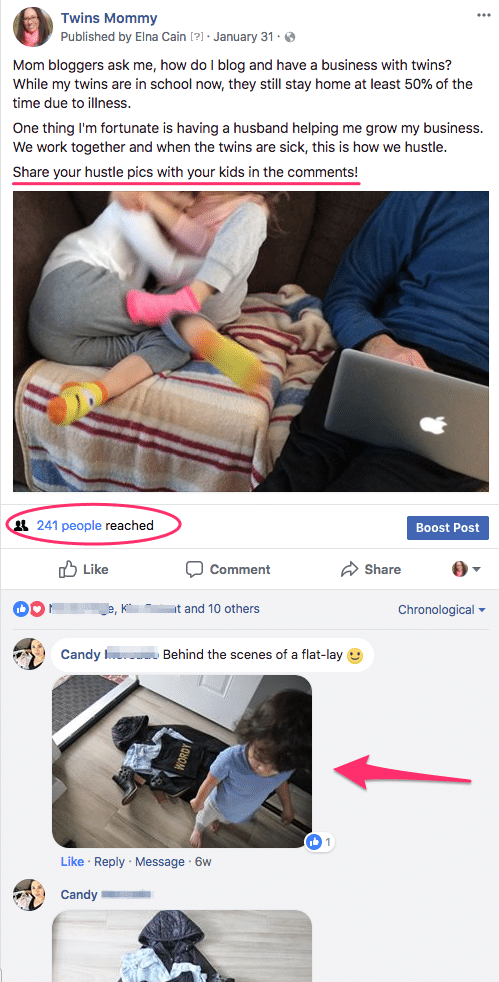
2. Post Tips
You don’t need to only post your latest blog post or other people’s blog posts on your Facebook page. If you do, you run the risk of having a low engagement Facebook page.
Instead, create social media posts just for Facebook.
One way I do this is by posting a tip to help my followers. I also create a graphic with my post.
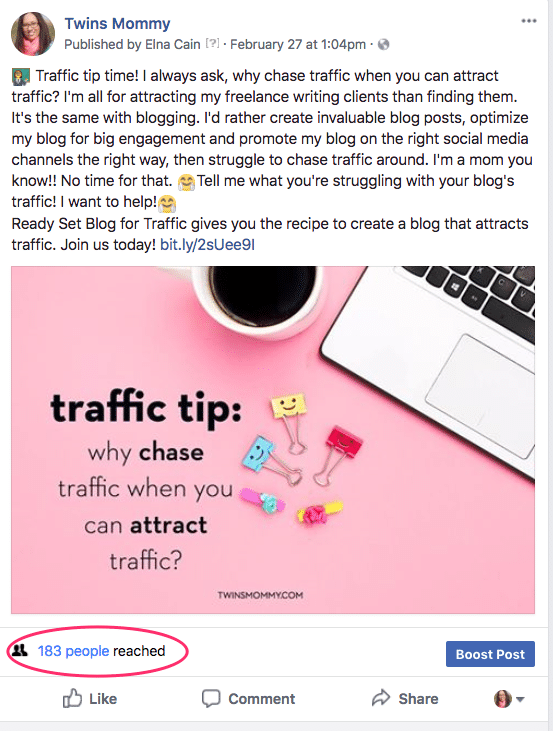
3. Facebook Live
I was the same way too. Heck, I still get nervous, and I still am not perfect with my Facebook Lives.
But, you know what? People still watch, and they enjoy my Lives! So I’m happy, and I like doing them.
And Facebook LOVES when you do Facebook Lives. The more you can do, the higher reach you’ll get and more Likes you’ll receive. I want to do more Facebook Lives, but they take a bit of time for me. I’m an introvert so after I’m done with one, I’m zapped for energy, and it’s hard to get back to work.
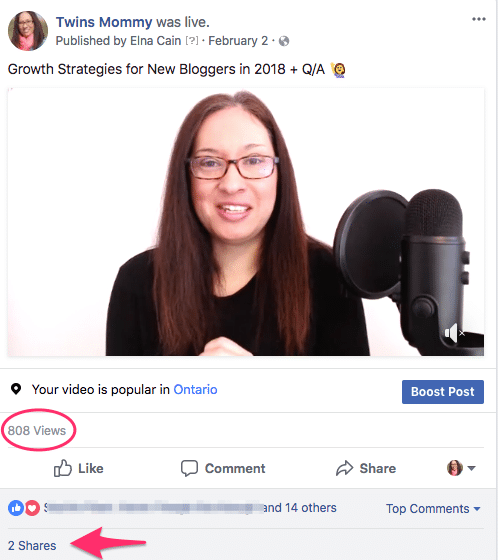
4. Post Videos
If you’re not ready for Facebook Lives, that’s okay. You can still grow your Facebook page by posting videos. I do this occasionally to get more engagement on my posts (shares and comments).
5. Ask a Question (With No Image)
Something I learned is if I sometimes treat my Facebook page as my Facebook personal profile, I get a ton of engagement!
This means posting with no images and asking a question.
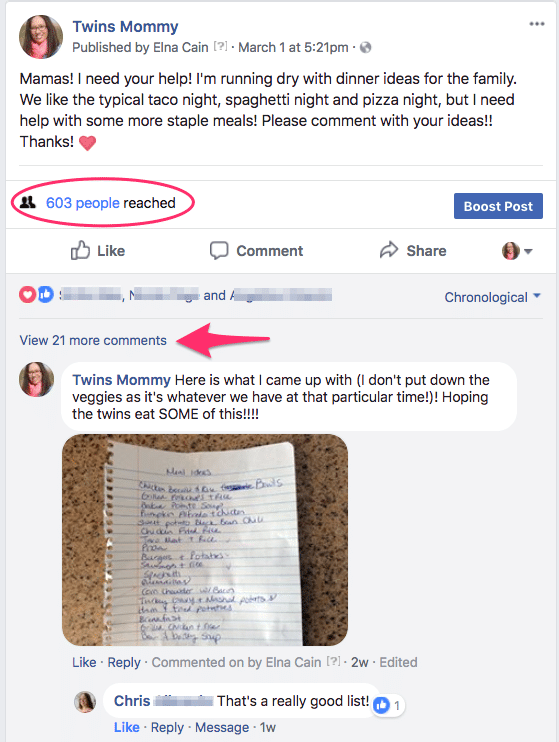
6. Social Proof
Sometimes posting social proof of your credibility or your brand’s credibility can open some discussion from your brand ambassadors, and die-hard followers.
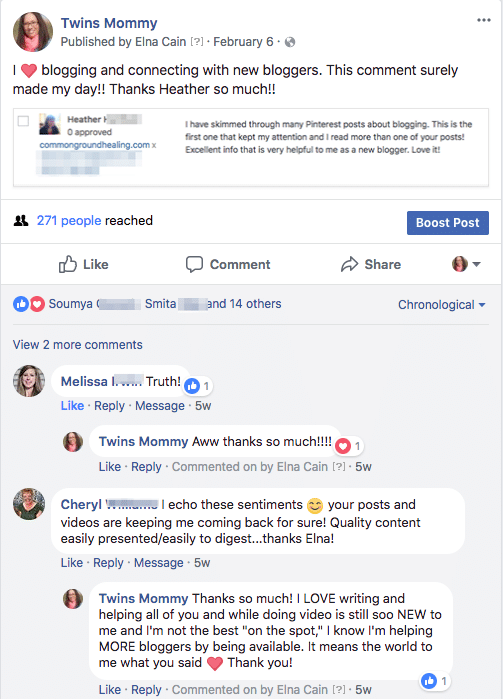
How to Promote Your Facebook Page
There are several ways you can grow your Facebook page. While you can pay for traffic, for a lot of bloggers this isn’t in their budget or right for them at this time (i.e., you need an email list with an effective sales funnel before you invest in Facebook Ads).
Here are four ways to promote your Facebook Page.
1. In Your Emails
If you started an email list, the easiest and best way to start growing your Facebook Page is to let your subscribers know about it!
When I created my Twins Mommy Facebook page, I made an entire email about that.
You can also add a link at the end of your email and tell your subscribers: make sure to Like my Facebook page for more Lives and insider tips.
2. In Your Blog Posts
What’s to say you can’t link to your Facebook page in your blog posts? I often link to my Facebook group in my posts, but I could easily link to my page instead. There’s no shame to promote your page in your blog posts or even on your blog!
3. In Facebook Group Threads
Many Facebook Group threads have a follow day or a promotion day where you can promote your Facebook page. This is an easy way to get at least 100 Likes!
For example, here’s Wendy’s group’s daily thread!
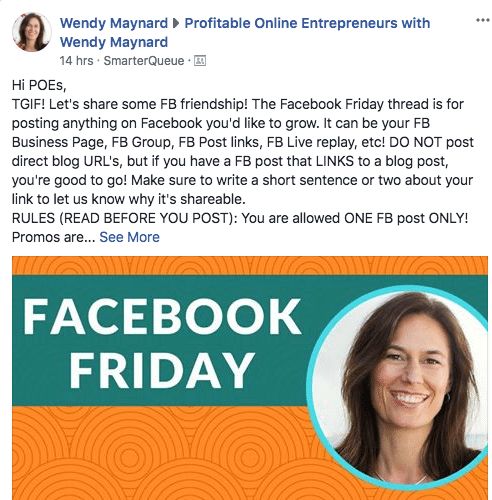
When posting your Facebook page, I would give a little description of what your page is about instead of just dropping your link. This makes your post stand out and really talk to the people reading the comments!
4. In Your Free or Paid Courses
Whether you have a free email course or paid product, you can promote your Facebook page. This is something I recently did with a tripwire masterclass I offer on my Elna Cain blog.
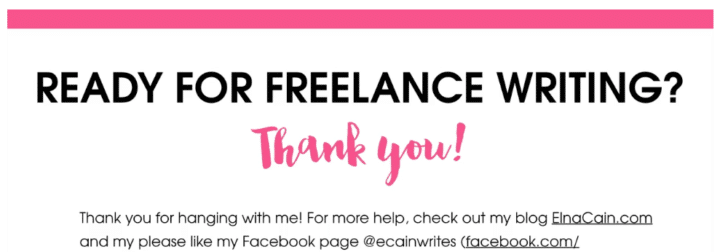
If you have a free email course, you can add your Facebook page link in the welcome email or at the end of your free course!
There Ya Go!
Having a Facebook page is essential if you want to start making money from your blog. It’s a great way to connect with your readers, provide valuable tips and grow your brand!
Please share your Facebook page! I’d love to follow you!
Please Pin me!!!




45 Comments