So, you have a mom blog, eh?
Thought you could blog your little heart out as a side hustle, but now your blog is falling to the wayside.
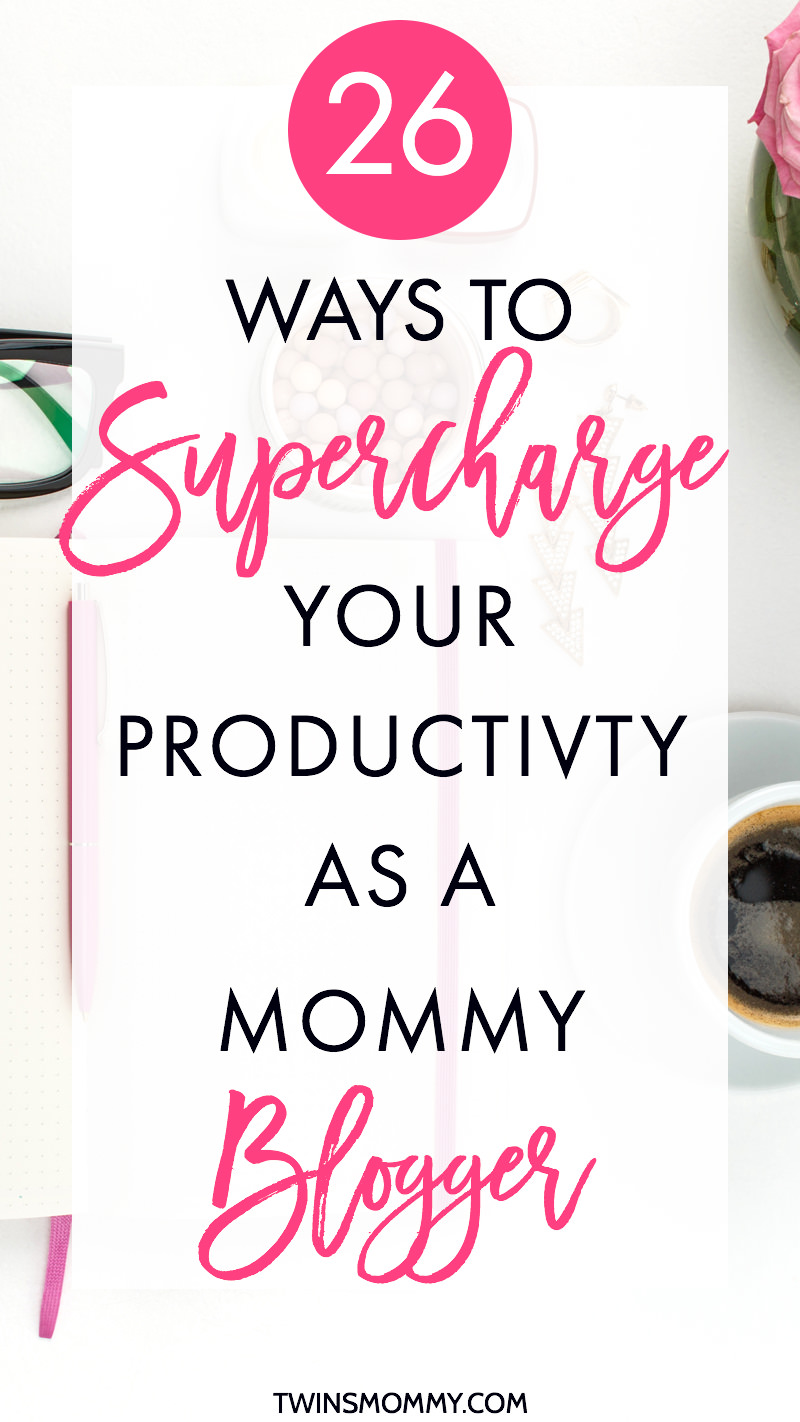
You’re trying desperately to generate traffic, but you’re being pulled at both ends – your kids and house need your attention but so does your blog.
You want to make this whole thing work – you know, get to work-at-home status – but it ain’t working out the way you wanted it to.
I get you.
I’m the mommy blogger that searches Pinterest for productivity hacks. I’m the one that goes to your site to read productivity tips for work at home moms.
With twins to take care of and a thriving freelance writing business, as well as working hard on growing TwinsMommy, I need a fool-proof way to maximize my productivity when I blog.
If you’re in the same boat as me – as I’m sure many mommy bloggers are – here is my list of 26 ways to supercharge your productivity. Many of them I use and lots of them I want to try.
1. First things first – drink copious amounts of coffee

Fur realz! I’m sorry if you’re a tea drinker, only-water drinker or enjoy a mid-morning Cabernet, but coffee is what will help you stay productive.
Before I had my twins – three years ago – I did not drink a lick of coffee. My natural exuberance woke me up for work 🙂
But, now that I have twins and I work from home, coffee is what keeps me awake, sane and oh so chipper.
Having my morning coffee while I check my email without the little ones disturbing me is true bliss.
It gets me focused for the day and ready to tackle my freelance writing biz and seize whatever my twins throw at me.
Go ahead and come over to the dark side – dark roast I mean!
2. Make automation your new BFF

I can truly say that automation is what helped me generate more traffic to my new TwinsMommy blog.
And because of that, it’s now my new BFF!
If you aren’t sure what I’m talking about when I say automation, a lot of bloggers use automation tools – Tailwind, Hootsuite, Buffer– to schedule their social media posts. For many of us, social media is an easy way to lose time and focus, so if you can automate your tweets or pins, why not right?
For a good year, while I was blogging over on Elna Cain, I didn’t use any automation tools.
But, when I started this site, I gave in and looked into using Tailwind to help me grow my blog. And I’m amazed by how easy it is to automate and forget about it.
I occasionally use Hootsuite to schedule my tweets, but have found Tailwind to really ramp up my Pinterest strategy. I get more followers, repins and traffic because I’m automating.
And, it gives me more time to blog! Win-win.
3. Find out the Facebook group promo days

For the longest time, I treated Facebook as a place to post my blog posts or pictures of my twins. It wasn’t until recently that I realized there are a ton of groups on Facebook just for mommy bloggers!
And what’s even better is that many of them have a special day or days dedicated to promotions.
Because if you don’t already know, it’s bad faux pas to promote your latest blog post on a non-promotional thread.
I ended up joining a dozen or more blogging, mom blog, freelancer FB groups, but you know what ended up happening?
I didn’t know which days were promo days for which groups. This meant I had to hop on Facebook every day and see if it was a promo day.
This ended up being a big time suck because then I would read threads, comment on them, go into my private FB community for my course participants and answer a few questions, then update my fan page with a blog post and you know how the rest of the story goes.
It’s suddenly 3:30, my twins wake up from their nap and I haven’t even done the intro for a client piece! Yikes!
4. Create a template for your images

What image editing tool do you use to make your blog post images? Canva? PicMonkey?
I personally use Photoshop and for the longest time I must have been doing it wrong. One day my husband was watching me tinker with a feature image and taking forever to size it and find the right brand color etc..
He said you can make a template in PS so that each image is always the same size. Having a template for all my images totally saved me time because before, I would have to go back to previous images to see the size or ratio and that seemed to take forever.
This is what my template looks like in PS:
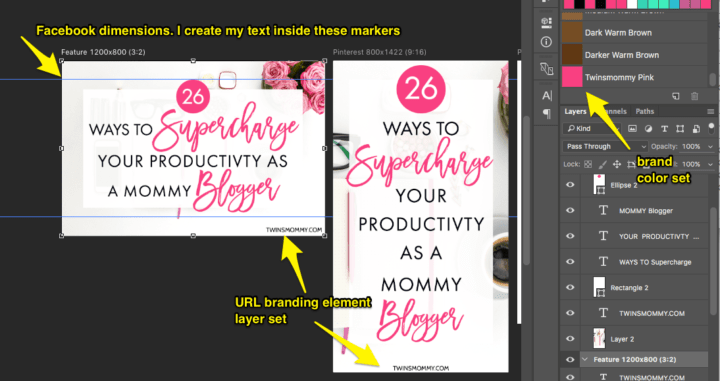
This cut my time to edit an image almost in half since I can work on two images simultaneously.
I’m not sure if Canva or PicMonkey has pre-sets or not. I know they have templates you can use, which shaves off time sizing your images.
If you’re using PS to make your images and graphics and want to use a template, check out this video on how to create artboards in Photoshop (this is what I use for my templates).
5. Set up an out of office email reply

This I haven’t done yet, but I’ll probably do once I scale my business to include a website design service.
Email can be a big time suck, but I’m sort of addicted to it and enjoy getting a little break to check my incoming messages.
But, I know it can ultimately slow me down and I’m sure you feel the same way. As mommy bloggers, we really only have a little bit of time to work on our blog. Kids to drop off at school, dinners to cook, errands to run, a house to keep in order. We are definitely busy!
And if your inbox is filling up with unanswered emails, this can be a one reason you’re losing potential business. Prospects can’t wait around forever for your response.
To avoid this and make sure you’re working when you’re suppose to be working, set up an out of office reply to incoming messages.
A fellow freelance writer, Lauren Tharp of LittleZotz does this:
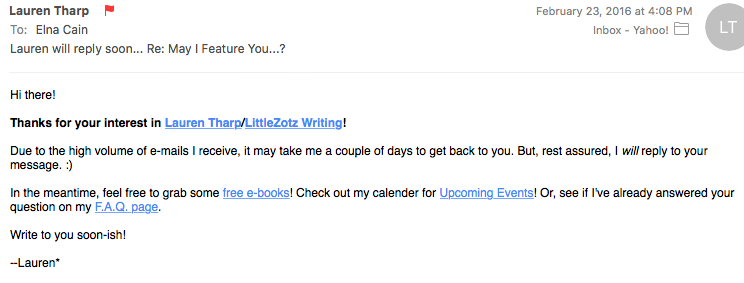
And if you take a look at her canned message, she even included links to her freebies and informational pages to learn more about her. That’s a sign of a good hustler!
6. Have at least 10 blog post ideas ready for cue

Now I don’t mean have 10 completed posts ready for publication.
That’s ludicrous! In twinworld – where I hang out a lot – I’m lucky if I know what’s for dinner tonight. Having any amount of blog posts finished and ready to go ain’t happening for me.
Instead, have at least 10 blog post ideas floating around. This keeps your focus on what you will blog about, reduces your anxiety of what the heck to write about and it helps you plan ahead.
These are all great attributes successful bloggers have – focus, calmness and foresight.
Currently, I have about 15 or 18 blog post ideas for TwinsMommy. I keep adding more as I learn what blog posts my audience likes.
7. Create more list posts and round-up posts

If you’re pressed for time, the easiest types of posts – in my opinion – are list posts and round-up posts.
List posts – like this one – are super easy to research for and write.
In my post about 22 freelance services you can offer, I came up with 19 of them on my own and in under 10 minutes.
The remaining three I searched briefly on Fiverr to see what types of services there were and I also asked in a FB group for some ideas. That also took around 10 minutes.
Once I had my info, I was able to easily write my post and include images.
As a new blogger, you can create list posts of topics you know well, making writing it intuitive and easy.
Another fun and easy post to do is a round-up post. Do you have favorite blogging tools? Or how about the top blogs you visit to help – improve your cooking, blogging, photography skills, branding knowledge etc..?
Create top 10+ posts of your favorite things!
And what’s great about these types of posts are, readers LOVE them. And so do pinners.
8. Have contributors write your blog post!

What?
Some of the best posts to have on your blog are contributor round-ups.
This year, for me, has been the year of being asked to contribute to other people’s posts! It’s been great as a way to grow my business, but when you think about it, contributor posts are easy for the blogger too!
They think of a question to ask other bloggers in their niche and either create a Google form or email the question.
Then they wait. Once they have all the answers they just put them in their post. Simple eh? Of course you have to write the intro and conclusion as well as format each answer. You can get a little technical and add their image along with their answer.
Overall, these types of posts are also popular on social media and easy to write.
9. Track your time

I’m gonna tell you a little secret – none of these 26 productivity hacks includes a to-do list!
Why, because creating to-do lists are a big waste of time. It just creates a bunch of stress you don’t need.
A better way is to start tracking your time. Alexa of Single Moms Income started doing this and it doubled her productivity!
I know, right?
She wrote down the task she had to do with a start time and tracked how long it took to complete the task. And then wrote the next task and tracked that time.
She finished a week’s worth of posts in one day! Now, that’s a mommy blogger’s dream.
This is something I haven’t done yet only because I’m afraid of how long it really takes me to write a post for a client! But I think if I start tracking my time, it will deter me from wasting time, something I’ve been known to do a lot 🙂
10. Have your essentials nearby

When you finally have a chance to sit down and write a blog post or answer emails, what are your essentials?
For me, they are:
- lip balm
- earphones
- water bottle – need to stay hydrated!
- pen
- notebook
- hair tie – rockin’ the pony tail
Having your essentials nearby just saves you time from going around looking for them. That’s why I always have dupes of lip balm, pens, notebooks and hair ties. Just in case….
11. Create a blog content schedule

If your mom blog is a side hustle for you, then to stay as productive as possible, try creating a blog content schedule.
It’s basically a document or Google sheet that has the topic or headline as well as information on the editing process and publication date.
Over on my other blog, I have a free blog post idea schedule for your clients (if you write blog posts for them). This is what it looks like:
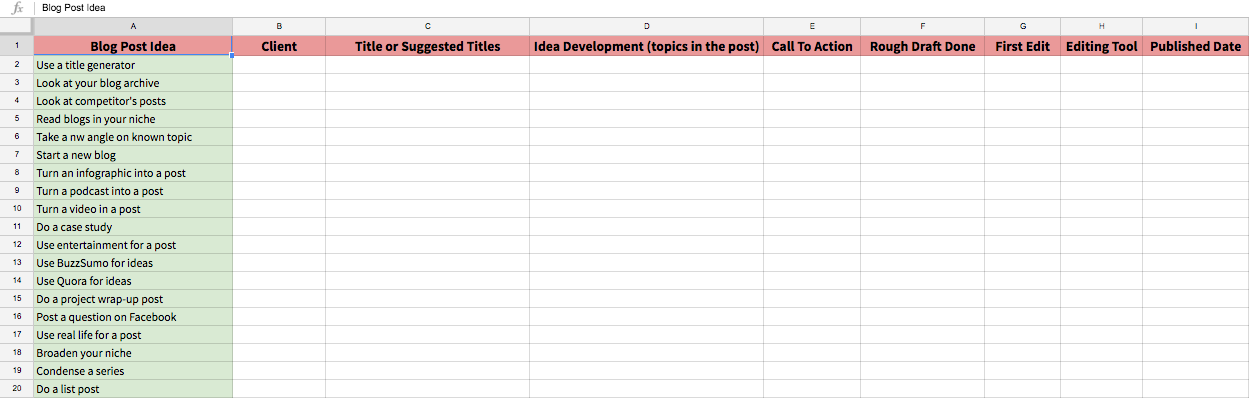
It just makes life easier if you have one place for all your blog posts, especially if you have guest posters on your site.
12. Use your built-in pomodoro technique

Every mommy blogger with young kids has a secret weapon to boost productivity.
Want to know what it is? It’s the Pomodoro technique!
If you have no clue what I’m talking about that’s okay. Whenever I heard of the Pomodoro technique, I immediately thought of pasta sauce 🙂
The Pomodoro technique breaks up your day into 25-minute increments with 5 to 10 minute breaks. Each 25-minute block is called a Pomodoro and after 4 or 5 Pomodoros you take a longer break.
Having these short work periods, seems to boost productivity and gets you more focussed. And you know, this is PERFECT for mommy bloggers because we have a built-in timer! Our kids 🙂
So set up some play stations for your children and I betcha after 15 or 20 minutes they’re bound to come over and ask you a question or want something from you. And that’s exactly when you need to take a break.
Try it out and see if it works for you and your family!
13. Wake up at the same time and go to sleep at the same time

I LOVE sleeping in and staying up late. I’m a night owl by design and I don’t think I’m ever going to change – twins or not.
But, one thing I’m doing right is I’m consistent. I always wake up at around 8:15 am and sleep at around midnight – for a mom to twins, midnight is late!
When you have a schedule, it helps with doing your work. I mean, that’s why you arrive to work at the same time and leave at the same time.
It instills structure, which helps get you in the mind frame to work.
So, instead of sleeping in on the weekends, wake up as you normally would for work. Keeping that schedule can give you more time and you won’t be as tired earlier in the week!
14. Have a space to work

If your mom blog isn’t your full-time “work,” when it’s time to get your mom blog on for the day, where do you do it?
On the couch?
Kitchen table?
I find having a dedicated work space the absolute best in getting me in work mode. Most of my day is spent cleaning up messes, wiping up messes and avoiding messes.
When it’s time to sit down and work, I’m glad I have a desk and laptop that’s away from all that twin mess. I can focus and start working ASAP.
And while my desk is practically in my closet in my room, I don’t care because it’s my own space.
If you find that you’re constantly disturbed and bothered by friends, family and loved ones, find a space and claim it. Those disturbers will figure it out.
15. Hit delete at least 10 times a day
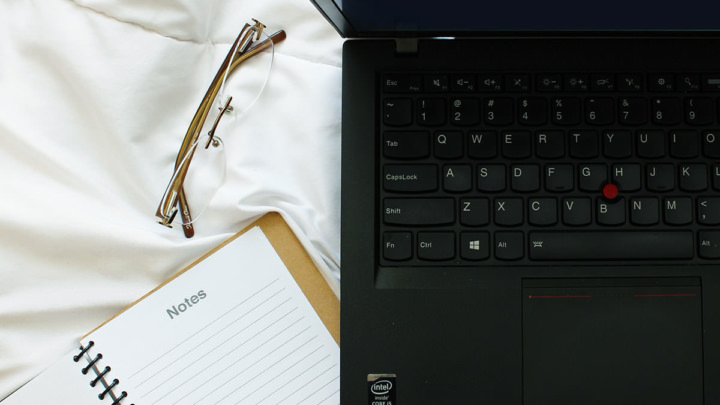
What does this have to do with being more productive?
I don’t know about you, but every day I seem to clutter my desktop, flood my folders and take about a hundred screenshots.
Clutter doesn’t only happen in your home; it also happens on your laptop. And clutter is a time waster.
So try to make it a priority to hit that delete key or trash 10 times a day. You can get rid of:
- Old emails
- Old folders
- Old documents
- Old images
16. Batch your tasks

This is a big one that I learned from Melyssa Griffin. Let’s face it, as a mommy blogger we just don’t have a lot of time to do anything.
I’m going to make a confession – I’ve had broken glasses for over five months! I needed to have an eye exam before I could buy new glasses. It took me five months to finally get a stinkin’ eye exam!
Why? Because every day is full of things to do and places to go.
That’s why I’m always on the hunt for some good productivity hacks and batching is one of them.
If you don’t know what that is, batching means grouping similar tasks on the same day.
This might mean doing all your images for your blog post on a Tuesday and writing blog posts on a Wednesday or commenting on other blogs on a Thursday, instead of doing all three every day.
You save a ton of time since you aren’t switching tasks all the time every day.
Personally, I batch only certain tasks like my blog commenting and blog management for my other multi-author sites. It saves me time and it works!
17. Avoid the big time sucks

I’ve alluded to many of the big time sucks in this post. And as a blogger, I’m sure you are well aware of the things that steal your attention.
For me, those are:
Even though I automate my pins, I still check Pinterest at least three times a day to pin other people’s content and to check my notifications. It’s also a nice break.
When I have a deadline to meet or I just HAVE to get a post in, I turn off my email and don’t check social media all day.
And you know what? It totally works.
18. Delegate

Are you finding there’s a lot to starting a mommy blog or online side hustle? There’s your blog content schedule, promotion schedule, social media posting, blogger outreach, email, blog writing, researching and sourcing images.
It’s no wonder that many bloggers are turning to Meet Edgar or hiring a VA to handle the day-to-day tasks of running a blog and business.
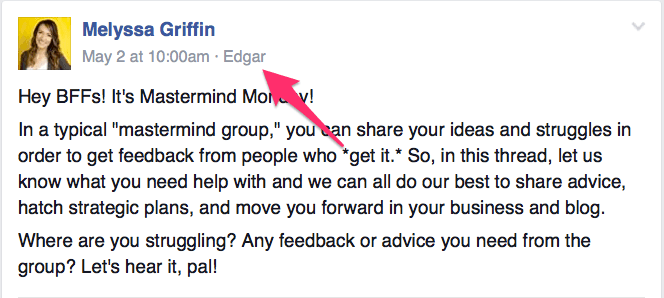
In my business, I often outsource writing, editing and research. It’s an easy way to scale your business and take in more work.
Don’t be shy about outsourcing work. If you have the funds for it, consider hiring a VA or social media marketer.
19.Have a strong morning routine

For me, if one of my children comes screaming into my room or starts crying, it just makes my morning not so enjoyable. Eventually this leaks into my entire day.
I know that having a strong morning routine is important to getting off on the right foot and in the right mind-set.
As the day goes on, you are less energetic and focused so having that strong morning routine is important for productivity.
Typically, my mornings include having coffee, checking email and feeding the twins breakfast.
I know when the kids go to school, I’m going to add exercising to my morning routine. Before I had twins, I enjoyed working out first thing in the morning. It gave me a ton of energy that lasted all day.
But, for now, I’m just too dang exhausted and exercising at home isn’t as motivating for me as going to a gym away from home.
For now, as long as I have my coffee I’m good to go!
20. Use shortcuts

Pumping out quality blog posts is a lot of work!
I mean this post is already pushing 3,000 words and I still have to check for grammar, flow and making sure it’s easy to read.
To speed up the process I sometimes use shortcuts. These are mainly tools that make the blogging process easier and quicker.
The tops three tools I use are:
Blog topic generator
Did you know these freakin’ exist?! If I’m stuck on trying to come up with a blog post idea, I just use Hubspot’s Blog Topic Generator.
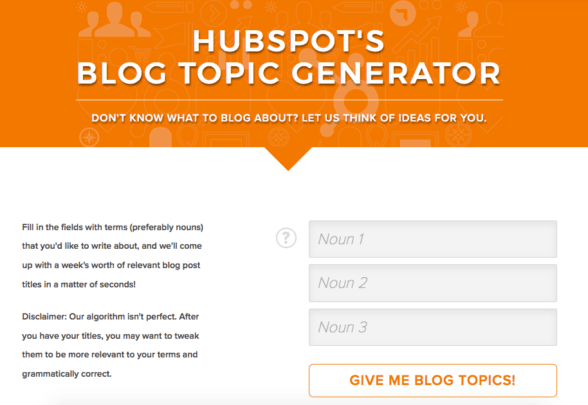
Just add three words in your niche and Hubspot will generate blog topics for you. Here’s what I got for blogging, twins, and productivity:

The tool isn’t perfect, but you can keep trying for new headlines and topic ideas. For me, just by looking at different headlines and ideas helps me spur some creativity.
Grammarly
Grammarly helps catch any grammar errors or spelling mistakes I have in my writing. Since my gig is freelance writing, I have to make sure that each of my pieces are error-free and accurate. Grammarly helps me with that.
They have a Chrome and Firefox extension which you can use online. If you write your blog posts in the backend of WordPress (yikes! I do and I KNOW that’s a bad habit to have) or use Gmail or leave a comment on a post, Grammarly will catch any errors you may have online.
Pixabay
Pixabay is a site to grab free Creative Commons (CC) licensed photos. These require no attribution and you can use them freely on your blog.
While there are many great sites for free stock photos, Pixabay is my go-to site if I need a subhead image or an image for a client.
Some other CC licensed sites I like to go to are:
21. Finish what you start

Sounds simple right? You sit down and begin creating an outline for your next blog post.
Then you start your introduction, maybe also do some research too. But, of course, there’s a phone call or you have to remember to take out the frozen chicken for dinner and you become distracted.
Two hours go by and when you come back to finish your post, you decide you’d rather work on a newsletter.
This is what NOT to do. If you want to be as productive as possible, do as the saying goes and finish what you start.
This sort of ties in with the batching concept since you need to work on one thing at a time until it’s finished.
Forget about multi-tasking and instead, go with the one-track mind philosophy. This is what I do and it does wonders for getting more work done.
22. Listen to music

I love music, even though I really only listen to music from 2006-2007 (Fergie or Gwen anyone?). But, I can’t listen to lyrical music while I work.
I find that if I listen to instrumental music, I write faster, focus better and am generally much more productive. Music calms me and it blocks out distractions like my twins (who have complete conversations when they have their “nap”).
Oh, and it’s been proven that music can help you be more productive.
23. Take a day or the entire weekend off

I don’t’ know about you, but I love working for myself. It’s exhilarating, exciting, freeing and liberating. I set my own schedule, decide my rate, work on projects I love and I can do this at home!
But, a lot of the time, I’d rather work every day than skip a day. This doesn’t work well when you have a house to take care of and children to nurture.
Since both my husband and I work from home, we have a strong worth ethic and no one around us gets that. It’s Saturday for every one else, but for us, it’s just another work day.
You know what ended up happening? Nothing got done in the house, I barely saw my husband (even though he was in the same house as me) and my kids started to become needy.
We both knew that we needed to take a break. So every Saturday we make it a point to have family day. This is the day we spend with the kids, going to parks, riding bikes, and having fun.
And you know what? That break has made me much more productive. I strive to get most of my work done by the end of the week so that I can enjoy family day.
If you find that you’re working every day, consider taking a day or half day off. It will do you and your blog some good.
24. Create a swipe file

Do you know what a swipe file is? That’s okay. I didn’t know until recently either. A swipe file is a collection of ideas, images, topics, marketing material and anything associated with your business.
Say you are reading a blog post and you really like their content upgrade image. Take a screenshot of that and save it in your swipe file.
I have a Google Doc of anything that catches my fancy. I take a screenshot or copy the URL and save it on my master file.
When I’m running low on creative juices, I just open up my swipe file and BOOM! The ideas start coming in.
There are many places you can create your swipe file:
25. Do a brain dump

Does this happen to you? You’re doing laundry and suddenly you have the perfect blog post idea?
This happens to me ALL. THE. TIME.
So, what do you do? You do a brain dump. Have a place like a notebook where you store all these ideas. Then at the end of the week, go through them and the ones you like, transfer them to your blog content schedule.
I have one notebook for this purpose and it comes in handy during the day!
26. Repurpose your content

A quick way to save you oodles of time is to repurpose your content. Believe it or not, you can recycle old content and make it new again. Or, you can re-shape your content and reuse it again.
That’s the fun thing about repurposing your content. Say you wrote a blog post a year ago and you’re struggling to come up with a new blog topic for this week.
Instead of racking your brain for a new idea, why not take an existing idea and create a new post?
Find an old blog post and turn it into a video series or a podcast or infographic. Readers like consuming content in different forms.
If you’re up for that, then go for it. The furthest I’ve gone with repurposing content is with email courses and content upgrades on my other blog.
You’re not duplicating content; you’re re-shaping it to fit that medium whether it’s a video, email course or Facebook update.
This saves you time and helps reach more people – a definite win-win!
Are You Supercharged Yet?
There you have it! 26 awesome ways to boost your productivity as a mommy blogger. There are many on this list I’m going to try out and I hope you do to.
Let me know which productivity hack you’re going to try out first!




68 Comments