I know.
You just started a blog, and not only do you have to know how to manage your blog and how to promote your blog, but you also need to know how to increase your email subscribers.

Because let’s face it:
If you want to monetize your blog, you’re going to NEED an email list. This isn’t some list where you email your subscribers funny stories that happened to you over the weekend or the best finds you had while shopping.
No.
Your email list is a marketing email list – yes, mama bloggers, it’s true. Don’t shudder.
But, what if you only use your email list to update your subscribers about your business or what’s on your blog?
That’s still considered a marketing email because you’re building a relationship with bloggers that want to learn from you. And since you want to make an income online, anything you create in the future your subscribers will like and buy.
So, it’s in the best interest for you to start an email list as soon as you start your blog. I had an email list around a month into starting Twins Mommy.
Since it was a new blog, I had to find ways to capture visitors’ email addresses once they started reading my posts. But, can you have too many opt-in forms on your site?
The answer is no. You can’t have too many places on your blog for people to sign up. In fact, the MORE places you have, the more subscribers you’ll get.
Makes sense, right?
The Worst Place for Your Opt-In Form
If you’re unsure what I mean when I say opt-in form – it’s the place where people put their name and email address to receive your notifications.
Here’s an example from Social Triggers:
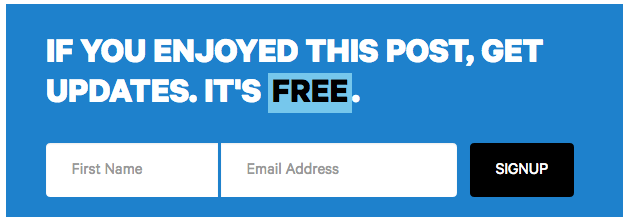
There are lots of ways to present it (with a pop-up, exit intent, slider, welcome mat), but for the simplicity of this post and to not overwhelm a new mama blogger, I’m going to talk about where to place your opt-in form.
But first, let me tell you the worst place. Can you take a guess?
It’s your sidebar.
I’m so sorry if your opt-in form is there! But, if your form is under your bio on your sidebar or before your popular posts, it won’t convert that well – or at all.
Why? Because of banner blindness. Yes, it’s a real thing (like analysis paralysis!).
Banner blindness resulted from looking how people’s eyes tracked online content. Our eyes usually follow in an F shape when we read something online.
People overlook the sidebar.
But, in saying that, it doesn’t mean you CAN’T put an opt-in form on your sidebar. I mean, look at the Dana from the Minimalist Baker:
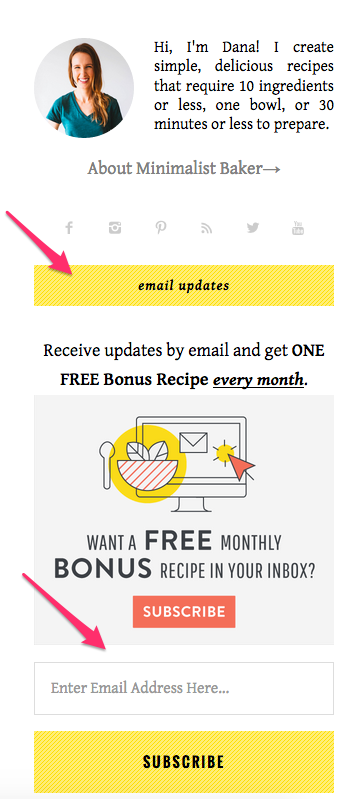
She has not one, but two opt-in forms on her sidebar. Her blog brings over 3 million visitors a month! So, Dana can do whatever she wants girl!
So, even if this is considered the worst place for your email opt-in form, it is a classic place on your blog and if you have enough traffic, go ahead and put one, two or three forms on your sidebar 🙂
But, if you’re growing your blog and don’t have a ton of traffic, here are eight highly converting places to put your email opt-in form.
1. Your About Page
Every blog has some form of an About page. And you know what? It’s one of the most visited pages on your blog.
Why? Because if visitors just landed on your blog, read your post, liked your post, they want to now who you are. The About page helps them find out more about the blog and the blogger.
And one way to make sure you capture these first-time visitors is with a call-to-action at the end of your About page.
This is something you want the reader to do. And well, why not have them sign up to your email list? That’s a good call-to-action!
This is something I have done on my About page:

2. Your Header
A great way to make sure your visitors know you have an email list is to place your opt-in form in the header of your blog.
It’s practically one of the first things visitors see when they come to your site. A lot of bloggers use this spot to market their lead magnet – their main freebie they are offering.
For example, Cath from Catherine Oneissy offers a Pinterest quiz as her freebie:

BAM! It’s easy to see it eh?
3. On a Landing Page
Landing pages are getting in the marketer and small business territory here. But, more and more bloggers are using landing pages to help them grow their email list.
A landing page is a page on your site that is free of distractions. Usually, there are only two options you can choose from – to subscribe or not/read the blog.
It’s a highly converting page for bloggers since it limits the choices a visitor has – subscribe or don’t.
Landing pages don’t have to be your home page. You can create landing pages on your site, and nobody would see them unless they see your pin on Pinterest or tweet on Twitter.
Here’s an example of a landing page from Brianna from Momma Works Too:

She set this page to come up as you’re leaving, and it’s a great way to capture people who are going to bounce from your site.
4. Your Author Bio
Do you have an author bio at the end of your blog posts? You should. One of my pet peeves when I visit a blog is I have no idea what your name is!
Your bio says, “Hi I’m a mom to two precocious girls, and I love to cook.” And sometimes, when I try to find your name when you comment, you don’t use your name there either!
I digress 🙂
One way to make sure people know who you are is to put an author bio at the end of each post. This is also a great way to market your freebie when people sign up to your blog. Not a lot of bloggers do this, so you can be one of the first in your niche!
A great example is Krista Rae (don’t you L-O-V-E her blog’s design and brand?). She totally gets the call-to-action with her bio. She makes it known that she wants people to sign up to her design course.
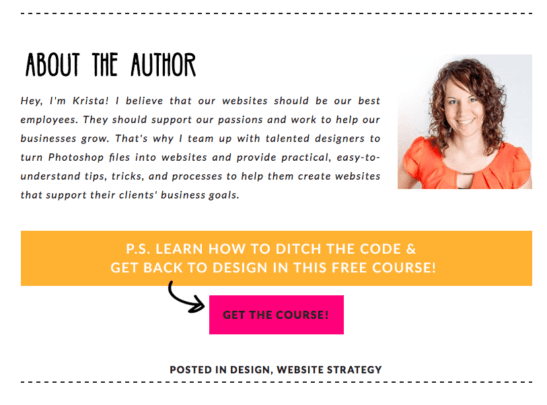
5. Your Navigation Menu
And of course, another way to market your email list is to put a link in your navigation menu. People like using menus, and it won’t go out of fashion any time soon.
So, go ahead and create a link to help people direct them to your email list. Sarah of The Frugal Millionaire does a great job of doing this with her menu. She has a link called Freebies where you can go and check out what she has to offer.

You pick one topic, go to her landing page and sign up to receive that report.
6. Your Top Bar
What the heck is your top bar? It’s the top top bar of your site (of course!..). Here’s mine:

Well, a great spot to advertise your email list is there. You can use Hello Bar or the SumoMe Smart Bar for your site.
Not only can you advertise your lead magnet, but a great usage of that spot is to promote future webinars.
Miranda Nahmias uses that spot to tell everyone of her upcoming webinar about using video on your blog.
If you’re not sure whether a top bar would look nice on your site, Hello Bar offers a free demo. Give it a try!
7. Your Footer
Your footer is unused space at the bottom of your site. Why not make use of it and place your email opt-in form there?
I know I don’t make use of my footer on any of my sites. Not only is it a great spot promote your list, but you can promote courses, facebook groups, and popular blog posts.
Here’s Chyrstie of Living For Naptime and her footer.
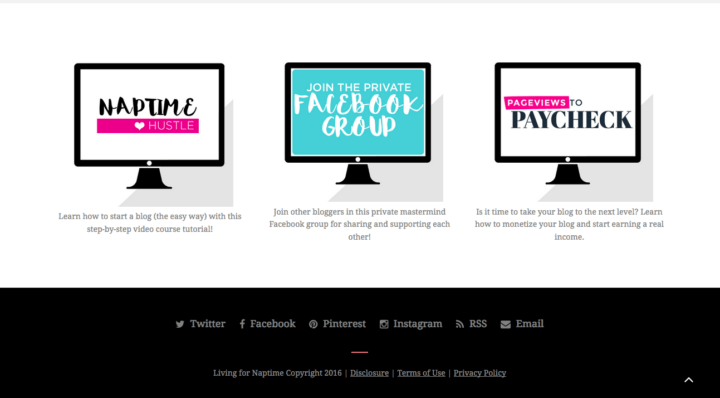
How perfect is that?
Love it!
You can create a graphic on Canva or PicMonkey and then link your image to your sign up form or a landing page!
8. In Your Blog Post
One of the best ways to grow your email list is to use content upgrades. These are post-specific freebies you offer to your readers in exchange for their email address.
It works like this:
They land on your post from Pinterest.
They are reading your post and BAM! They see you have a supplemental guide based on the blog post they are reading.
They sign up.
New subscriber! Yay!
You can create any graphic you want. Abby from Just a Girl and Her Blog uses a colored box that links to her landing page for her content upgrade. She says doing it this way (directing visitors to a landing page) is much more effective to growing her list than having a pop-up appear).
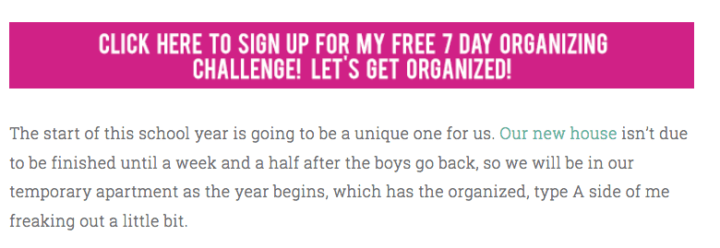
Now, you don’t have to be super fancy with your content upgrades. If you want, you can just place a subscription box within your blog post like what Brent Jones does.
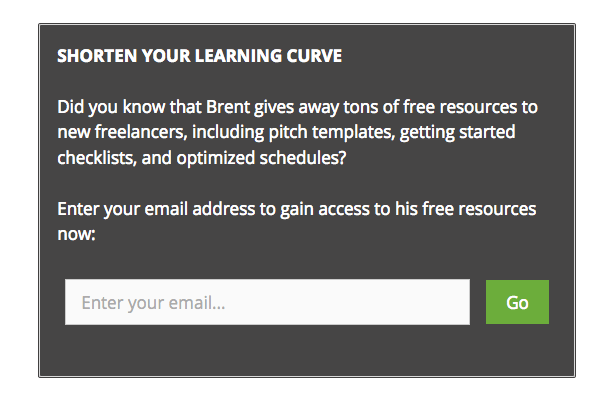
You never know! If your blurb is enticing, you can convince visitors to sign up to your list!
Time for Your Blog to Help You Grow Your Email List
There ya go!
Eight high-converting ways to optimize your blog to grow your email list. There are never too many spots to promote your list. You can have many different freebies or lead magnets on your site so don’t be afraid of creating them and promoting them!
We are all mompreneurs or mompreneurs in the making! Email is where it’s at if you want to monetize your blog and build a tribe.
Over to you – tell me where you place your sign up forms on your blog!




55 Comments