Hey mamas! Writing a blog post faster is probably something you want to do, right?
After you start your blog you have to write and if writing isn’t a developed skill of yours, you need to practice and learn the right tips to write fast.

In essence, the faster you write, the more content you can produce which means the more money you can make.
There are a ton of different strategies that you can use to help speed up your writing process.
As with anything else in your business, having a template handy for what you are writing can shave a ton of time off of your work.
Rather than sitting and staring at a blank screen trying to figure out what to write about or how to structure your post, having a template will help you to get your writing started on the right foot.
Now obviously there are some factors to the speed at which you are able to write.
While many bloggers feel that their blog posts need to be a certain length, a post should be as long as it needs to be to convey the necessary information.
While I could write an entire blog post about writing tips (and I have), there are four tips that I really like to focus on to help out other writers.
- Focus on formatting-make your content easy to scan.
- Use headlines that will capture the reader’s attention.
- Use bucket brigades to move the reader through the post (check out what bucket brigades are here).
- Answer a question to a problem-this is great for organic search.
If you look at all of my blog posts here on TwinsMommy, you will notice a trend.
They all include an intro with a hook, and a pinnable image right to the right of the intro.
This is followed by the body which includes the four writing tips I just mentioned, then a conclusion that wraps up what was talked about that gives a call to action for the reader to comment.
Finally, there is a larger call to action at the bottom of the post with a juicy and enticing offer for readers to sign up to my email list.
So you can see…
It’s really that simple! (see what I just did there…?)
Aside from the four tips I mentioned, there are ways to help you get those tips running much faster when you write your blog post.
Let’s look at the ways to get started on writing a blog post faster.
1. Use a Tool to Find Your Idea
Whether you have a lot of ideas on what to write about or not, you should use tools to figure out what content is popular that people actually want to read about
This is where SEO and other research tools come in handy.
One of the fastest ways that you can come with ideas to write about is to look through Facebook threads for blog post ideas.
For example, in my Facebook group I have many new bloggers asking for advice. This, in turn, can create a great idea to write a blog post.
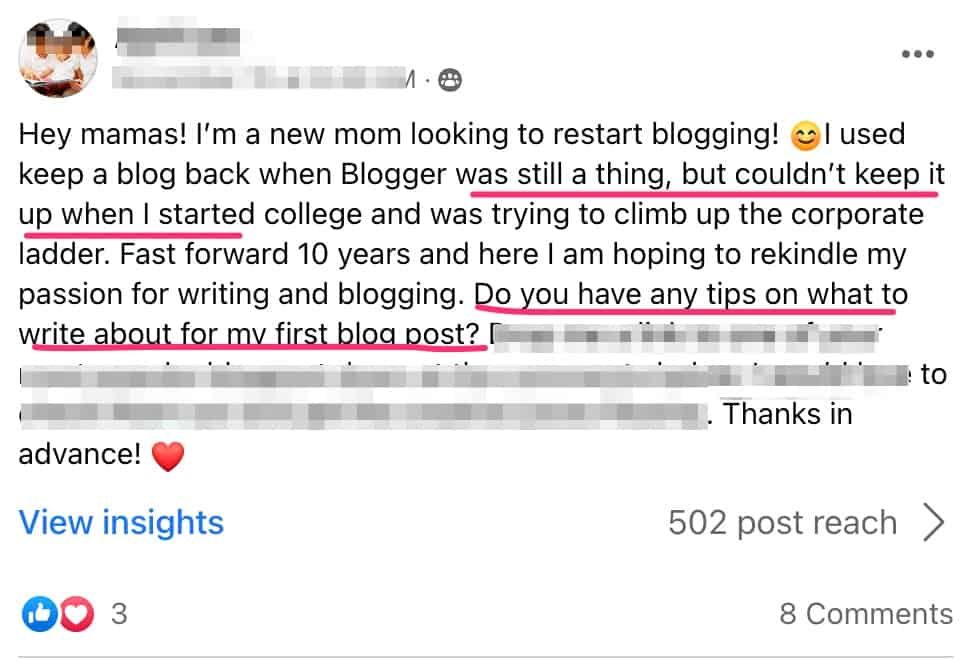
In this question there are two potential blog post ideas:
- What to write for your first blog post
- How to keep blogging when life is busy
You can also check out other blogs in your niche and see what they are writing about.
When I first started blogging, I would find other mom bloggers blogging about productivity, being a mom to twins, and making money blogging.
I loved learning about other mom bloggers in my niche and I would often feature then in my roundups (starting a relationship).
While this might produce a lot of great ideas, there are some disadvantages to this.
First of all, it takes a lot of time to search through all of these platforms and blogs to see what people are searching for.
Secondly, it doesn’t give you any kind of metrics to look at so there is no information to base your content marketing strategy off on.
But to help you shorten your time you can use an SEO tool like Ubersuggest that can help you immediately find trending topics to write about.
For example, I can figure out great topics to write about breastfeeding with Ubbersuggest.
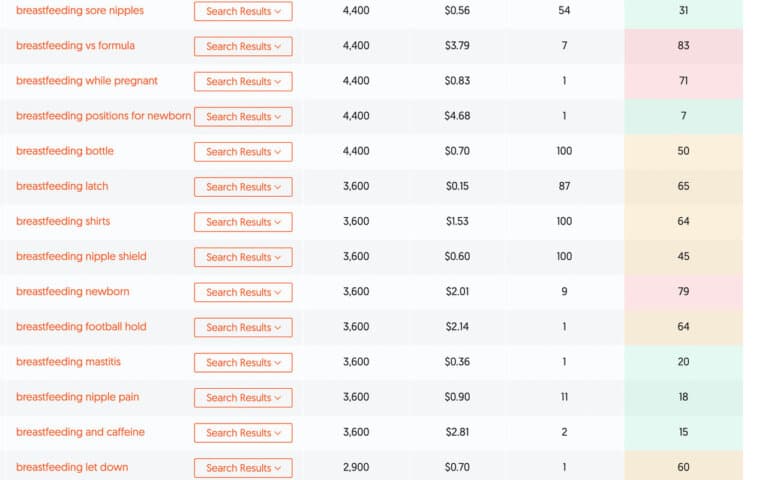
From looking at keyword ideas, the ones in green are great for new bloggers that don’t have a high domain authority (i.e. the influence your blog has online).
I can create blog posts to write about on these topics:
- Breastfeeding positions
- Breastfeeding mastitis
- Breastfeeding nipple pain
- Breastfeeding and caffeine
Another blogging idea tool is Pinterest.
While you can search on Pinterest for ideas, if you want trending ideas you can use the Pinterest Trends Tool to find hot topics that people are searching for right now.
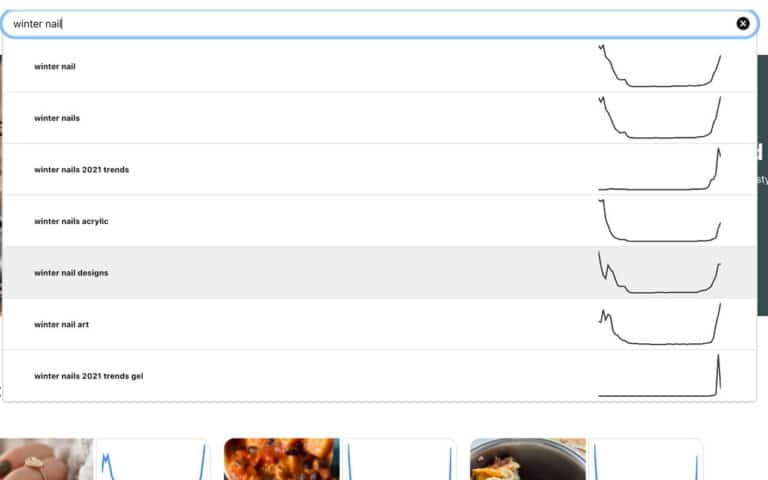
If you have a lifestyle blog as a mom then hitting these trending topics will be good for new traffic.
Remember my writing tips from earlier?
One of them was to answer a question about a problem.
Think about it, how many times have you thought of a question and went to Google to find the answers?
Daily? Hourly?
A great way to find out what people are asking questions about is Answer the Public or use the Questions Generator tool.
For either of these, simply type in a topic and you can see what people are searching for and write blog posts that answer those questions while incorporating relevant keywords.
Here is an example of using Answer the Public to find blog post ideas for puppy training.

By using these free online tools you gain blog topics easily. Of course, you can also use platforms like Pinterest or Facebook and even check out other blogs for more ideas!
2. Outline Your Topic Idea
Once you have a blog post idea on what you want to write about, the next step is to create an outline.
Your outline should include subtopics surrounding your main topic.
This again, is a great opportunity to use the question tools mentioned above to come up with subheading ideas.
While you don’t need to create an in-depth outline for your blog posts, having a rough outline and what you want to cover in your post is a good way to ensure that you cover the necessary content.
Usually, for my freelance writing clients I will either pitch a blog topic or be given one and then I set out to figure out an outline.
If I’m not too sure about my outline I will always check with my client to see if I’m on the right path.
So, when figuring out your outline so you can write a blog post faster, you need to put those, “breadcrumbs” so when you start to write a blog post, your outline makes sense.
Here’s a blog post writing template you can use to help you write an outline.
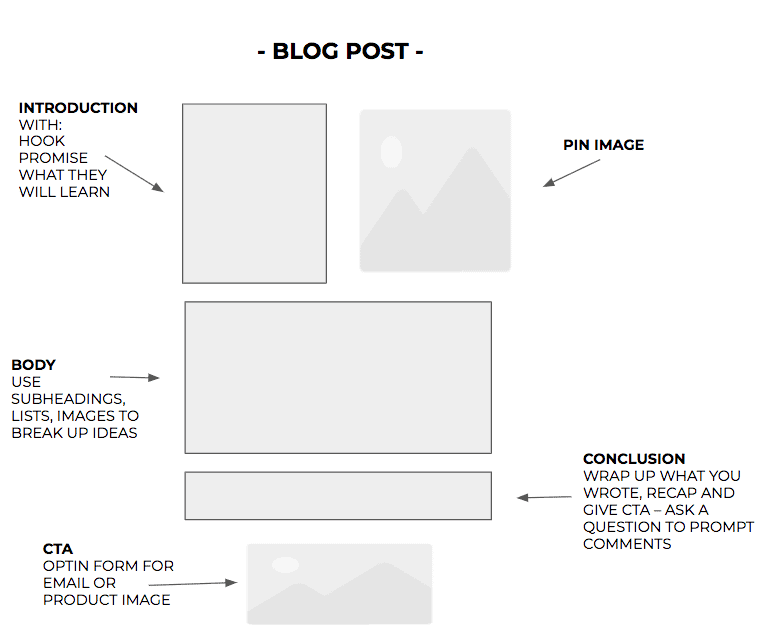
Just remember to focus most of your writing with the sub topics you will include in your outline.
You want the person reading your blog post to get answers, ideas and be inspired to take action.
When you write that type of blog post all the time you will write a blog post faster for sure!
3. Create a List Post
A list post is by far one of the fastest ways to write a blog post.
Why you ask?
Lists posts are blog posts that are framed as a series of steps, tips, or chapters.
For example, “10 Best XYZ…”
Breaking up your post like this helps speed up writing into manageable chunks and gets you writing fast. As well, it’s a highly sharable post and one that gets clicked often.
For example, check out this Google results for my other blog.
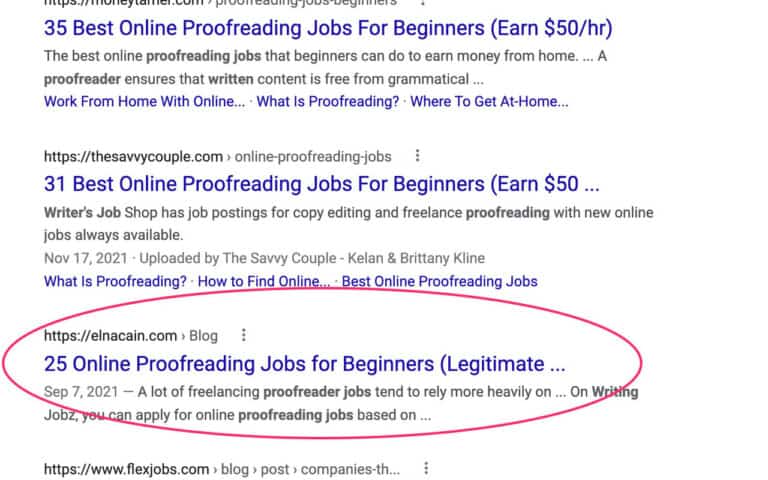
As you can see, for some search queries, people want a list of ideas or sites or tools.
It’s possible to create only list posts that do well on Pinterest, since Pinterest loves list pins.
The only thing to remember is, user intent for Google.
If you want your content to rank in Google, then you need to check out the user intent.
If someone wants to know how to grow Pinterest followers, they want a guide or “How To” type of blog post, not a list.
But, if you can make a blog post more comprehensive with a list, then do it!
Psst… this blog post title is a How To and a list post!
Just being able to outline the ideas for the post into a list format helps me to write almost the entire post without putting much thought into it.
List posts are also a great way to aggregate content from your blog and other bloggers.
4. Consider Using an AI-GPT3 Blog Writing Tool to Write a Blog Post Fast (Literally in Minutes)
Did you know there are AI writing tools to help you write faster?
While I don’t think A1 writing tools should totally take over all writing responsibilities, I do believe they can be a huge help when it comes to writing blog posts faster.
These AI writing programs can be a big help for writers who struggle with certain aspects of writing, such as introductions.
Many of us don’t realize how much our lives are already impacted by AI.
Google, Alexa, Netflix, they all use AI.
AI writing tools are often described as, “trained to use its deep learning capabilities and apply them in natural language processing.”
While it can take an entire 8 minutes to write 800 words, the real question is, are AI writing tools any good?
Well, when Express Writers used an AI writing tool for their posts, the content did come back as 100% original, but there were notable differences when compared side by side with a human writer.
So that’s a good sign. The AI showed receptiveness, ambiguity, and several factual errors.
One tool that I have used to help come up with ideas and stave off writer’s block is Jarvis, otherwise known as Conversion.ai.
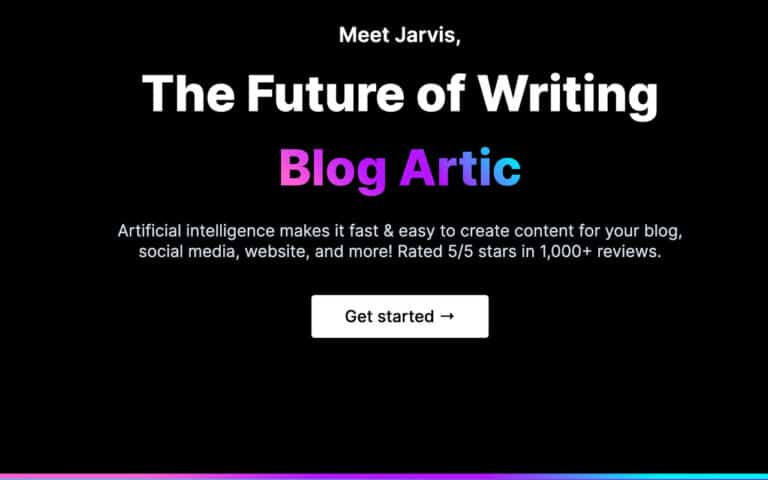
While I don’t think that AI bots will ever completely take over content writing (at least I hope not!) they can produce some pretty good content that you wouldn’t realize was written by a bot.
But, please don’t use Jarvis or another AI writing tool ALWAYS.
I don’t know about you, but when I was heavily using Jarvis, I found I was not excited to write anymore.
I started to hate using Jarvis all the time because the content it produced needed heavy editing to make it more like my writing.
So, now I use Jarvis for outlining content only and I write the content!
For your content, you can use Jarvis to write one blog post a month or two at the most!
5. Time Yourself to Write Fast
Even though you might not be getting income from your own blog posts, you should act like you are.
Timing yourself can certainly motivate you to work faster.
If you are not using an AI to help you write faster, then timing yourself has several advantages to your writing pace.
Timing yourself helps to break up your project into smaller and more manageable chunks.
When you are on a time limit you force yourself to work on the most important tasks and avoid busy work.
When you only have 25 minutes to get a page of writing done, you aren’t going to be worried about checking social media.
This is certainly going to motivate you to get your work done sooner when you are “trying to beat the clock.”

You can also time yourself when outlining, research and writing, and graphic design.
If you find you are taking too long to create graphic designs, them maybe you can get some Pin templates!!!
Or, you can batch your tasks throughout the week.
Go ahead and research 3 blog topics on Monday.
Tuesday is outlining all the blog posts.
Wednesday is writing one blog post, then the next day another and then the other!
If you do then then you can set a publishing schedule and have content already for publishing.
6. Type Faster For More Blog Posts
Sometimes all it takes to blog consistently is to type faster!
The more you type, the faster you are going to become.
A good way to keep a tally on your improvement is to take a typing test every so often.
Doing this can help you to become more familiar with the keys and memorize their placement and become faster at typing. This is exactly what I did when I first started freelance writing and blogging.
I diligently took typing tests on Key Hero to improve my typing speed so I would write a blog post fast.
Make a game out of it!
Try to beat your score every time and work on deleting and changing letters faster!
7. Use Shortcuts to Write Blog Posts Faster
If you don’t already use keyboard shortcuts you are missing out!
It takes so much more time to move your hand over to the mousepad to click on keys than it does to use keyboard shortcuts.
You can easily look for either Windows or Mac shortcuts to help you write a blog post faster.
Print them out and have them by your computer until you have them memorized.
You can even use keyboard shortcuts within WordPress to save a ton of time.
There are even shortcuts within the WordPress editor that will bring up the URL of a page when you go to type it in.
My favorite within the Block Editor is the “/” function to find a new block to use!
Make sure to check out the link to the keyboard shortcuts!
Write Blog Posts Faster!
I hope these seven ideas will help you write a blog post faster.
I know from practice that these WORK!
It takes me around an hour or so to write a post on a topic I know inside and out.
So, for me, I strive for this every time I write, but know that because I work from home, I do get constant distractions!
Let me know in the comments below what you do to write blog posts faster that doesn’t cost much money!
Please pin me!



