For new bloggers, trying to get traffic to your new blog is maddening!
I’m a year in and still working hard on getting traffic because it takes time to grow your blog. You have to make blog posts, find images for your post, email your subscribers, network online and of course promote your post.

If you’re thinking about starting a blog, I have a handy step-by-step tutorial on starting your first blog!
While there are paid and effective ways to get traffic to your site, for new bloggers, this just isn’t an option. We have to rely on free generating traffic sources.
And one awesome place is soical media.
While I talk a lot about Pinterest for new bloggers, my other BFF is…dun…dun…dun….
Facebook.
But, why use Facebook?
Facebook is Popular with Everyone
Facebook is the number one social media network in the world. Your grandma probably is on it!
And while most Facebook users only post pictures of their children in sports or pictures of being pregnant there is a big space for growing your blog traffic. Shareaholic reports that Facebook drives up to 25% of all traffic to websites.
That’s an untapped market waiting on Facebook that you’re probably ignoring. And for new bloggers, it’s one of the best places to generate engagement on your blog.
So, let’s look at how you can use Facebook to drive more traffic to your new blog.
1. Use Facebook Groups
Facebook groups are great to start promoting your blog post. I’m sure you already know this, but for a lot of brand new bloggers who only use Facebook to share pictures of their children for family, Facebook groups are brand new.
When choosing a Facebook group, I like to be in group boards that are in a similar niche where my audience is in those groups.
I also pay attention to the promotion schedule and requirements. For me, if I have to comment on each of people’s posts in order to promote my post, I won’t promote my post.
It’s too time-consuming for me.
How many groups should you join? It’s up to you really, but the more groups you join, the harder it is to engage in those groups. You’ll find that you only engage in around 10 or a bit more. So, you don’t need a lot of groups to start promoting your post.
You can also start your own Facebook group! Many bloggers that I follow have done this and not only does it help with their blog and branding, but it helps with getting yourself as an expert in your niche.
And with your own group, you can promote whatever you want!
2. Have a Click-Worthy Headline
When you post your latest blog post in these groups, use strong words in your headline to evoke an emotional response in people, making them more likely to click through.
Let’s look at Jen Snyder and her Facebook post about her latest blog post:

She does a great job at evoking an emotion by asking if creating a freebie for your blog is making you crazy.
People who are struggling with this will immediately relate to this post and read it.
By injecting your headline with these power words, you trigger an emotion in the readers, making it more likely that they will want to read more about it.
Here’s a small list of power words you can use in your next headline:
- Insane
- Devastating
- Ignite
- Tantalizing
- Stupid-simple
- Captivate
- Surefire
- Unknowingly
- Soaring
- Pitfall
For more words, check out this post of over 300 power words.
3. Have a Call-to-Action
At the end of all my posts, I make sure to include a call-to-action. This is something I want my readers to do.
For example, you might tell them at the end of your blog post to sign up to your list to grab a free checklist.
Or, you can ask them to share your post. It’s that easy. By telling them to Pin it or Tweet or Share it with their friends on Facebook, the more likely your audience will follow you.
Just look at how Rekita Nicole asks her readers to Tweet her latest blog post:
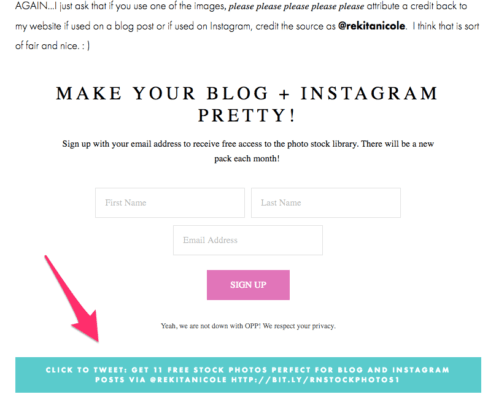
The last thing she has at the end of her blog post is to tweet this post, making sure she gets more traffic to her post.
4. Start a Facebook Page
Do you have a Facebook page for your blog? You should! It’s a great place to promote your content, products, and build your tribe and show your personality much more!
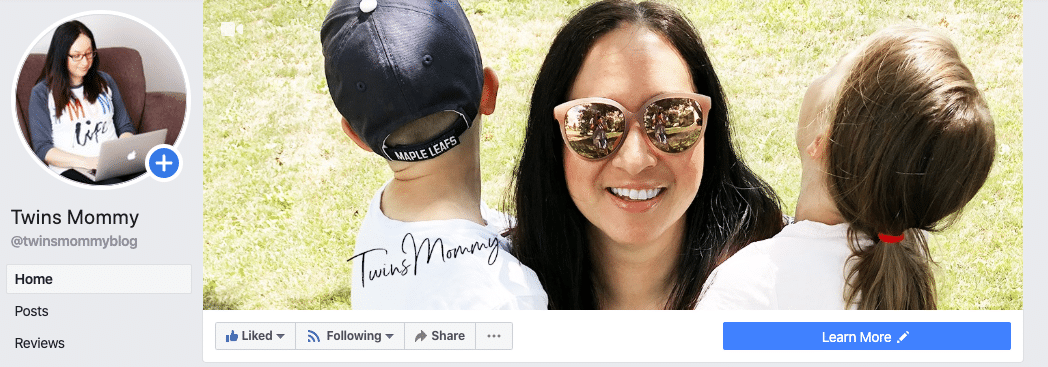
When setting up your social media profiles, one thing to try to do is make sure your username is the same on Pinterest, Facebook, LinkedIn or where ever.
Unfortunately, I did not do that. My Facebook is @twinsmommyblog and Twitter and Pinterest are something totally different!
This can make it a bitter hard for other people to follow you or even find you.
And for posting on your Facebook page, you can post videos, Facebook Live videos, funny things and your posts. I mostly promote my posts and have funny videos on my feed. I also include posts that feature Twins Mommy.
Some people say to promote other people’s posts more than yours, but it’s my Facebook page and I’m trying to grow my brand. Plus, I feel the people following me want to learn more about Twins Mommy.
But, it’s ultimately up to you.
5. Have a Shareable Image
To increase the chances of your images being seen by more people and having them click to your site, create custom images for each social platform.
For example, Smart Blogger uses different images depending on which social platform they promote their content.
On Twitter, their image is of a young child on a laptop:
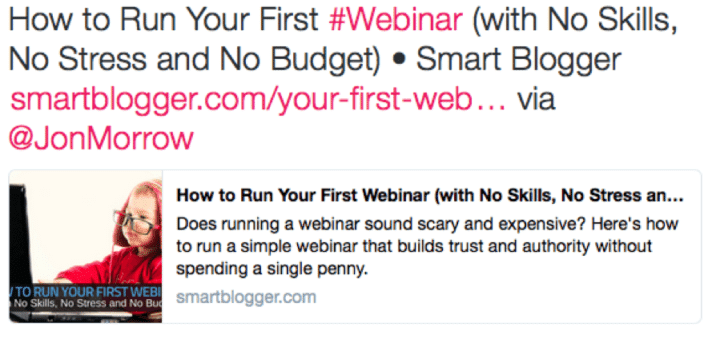
But, over on Facebook, you see a different image with a different design layout.
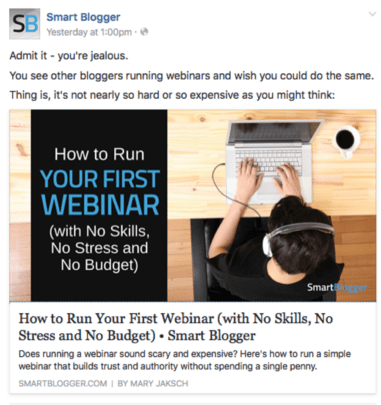
By tailoring your images to your audience on different social platforms, you will help you lead more traffic back to your site.
Making shareable images doesn’t have to be difficult. There are a lot of imaging editing tools for bloggers that are free like Canva or Pixlr.
These image editing tools have templates that make it easy for you to find the exact one you need for Facebook, but a rule of thumb is 1200 by 628 pixels for a landscape image.
For me, I mostly use Photoshop and I have templates for my social media accounts:
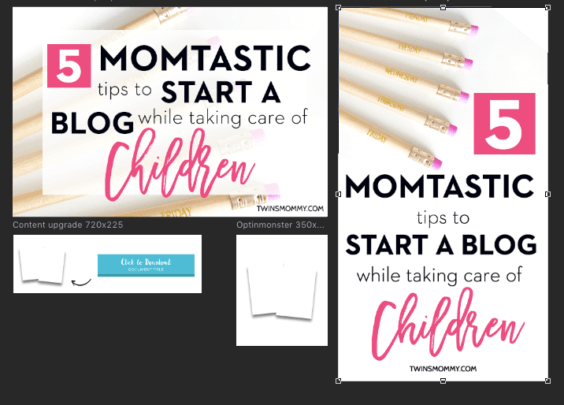
And to encourage even more social shares, set your open graph image meta tag so social sites like Facebook can retrieve that image from your website.
And easy way to do this is with the Yoast SEO WordPress plugin.
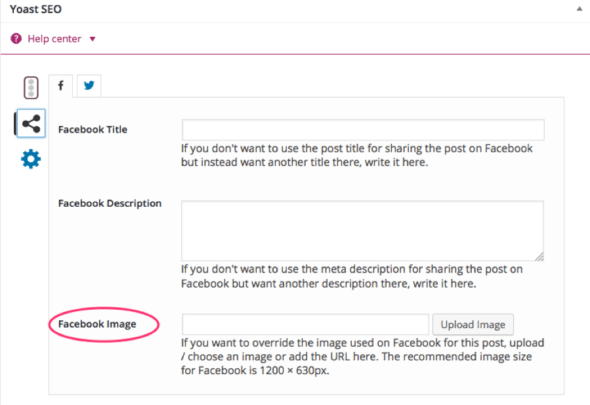
Use Facebook to Get More Traffic
I know a lot of people come to my blog from Facebook because they usually leave a comment. While I do get globs of traffic on Pinterest, I don’t get much engagement than a click through and read.
Facebook is a community and a way to network and get to know other bloggers! Come join my Facebook group and start getting more traffic mamas!
Over to you – how do you use Facebook to generate more traffic to your new blog?

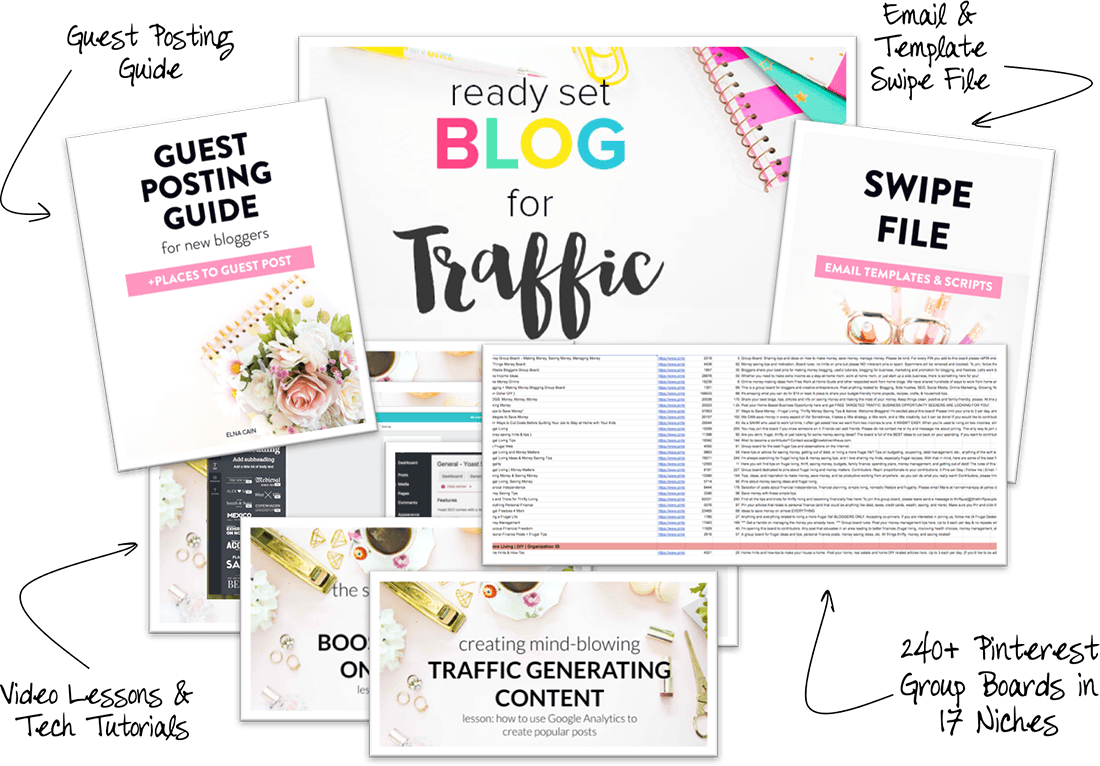



25 Comments