Are you new to Pinterest?
I know Pinterest can seem like a difficult platform to grow your new mom blog, but let me tell you – IT IS NOT!
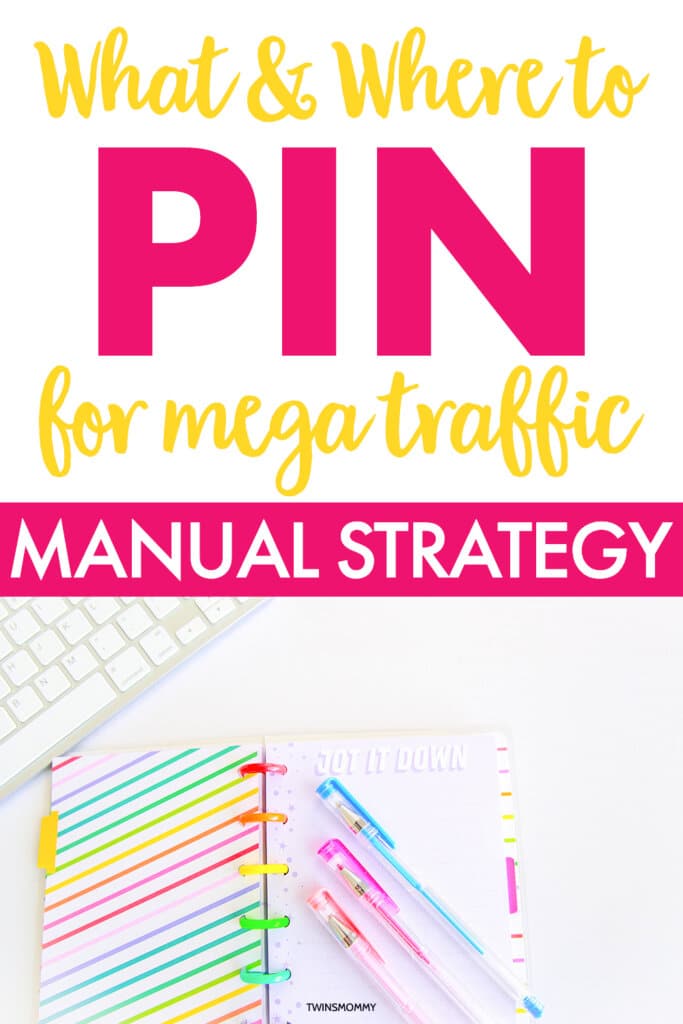
It will just take a bit more time and finesse for your new Pinterest profile to grow.
It’s always a good idea to try new tactics and see if they work.
Give it a good 30 days of trying new things before you move on to something else.
For this post I want to walk you through what and where to Pin for a boost in Pinterest traffic.
This may not work for all of you, but it did for me!
Okay, so let’s get to it.
Make sure you check out my video on my Youtube channel (and please subscribe for more videos like this) at the end of this post for another strategy.
My Manual Pinterest Strategy
Currently, my main strategy with Pinterest is to use Tailwind to share my pins to my boards.
But, during the week I also use manual pinning to share fresh new pins – and you should also!
I’ve played around with my manual Pinterest strategy – from creating a brand new fresh pin every day to publishing up to 10 fresh pins at a time to creating a few fresh pins once a week.
As it stands, I’m creating fresh pins to blog posts I already have once a week or on the weekend.
But, what I learned from doing this is that the best time to pin is in the evening and later during the week:
- 8-10 pm
- Th-Sat (maybe Sunday)
Once I did that I saw massive traffic boosts. So, how did I do this?
1. Check Your Google Analytics
The first step in this manual pinning strategy is to check your Live traffic in Google Analytics.
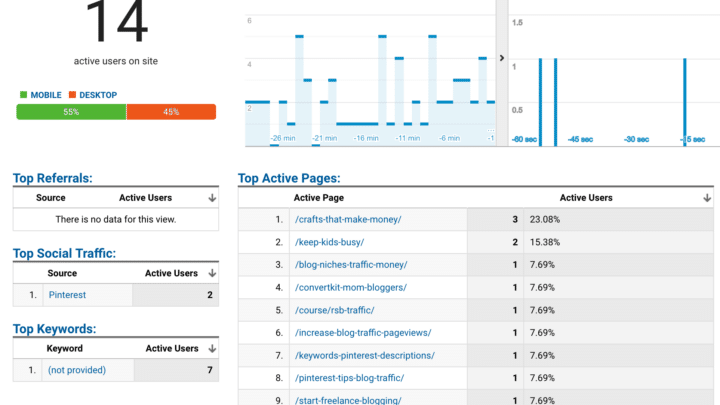
You can see which posts are getting consistent views throughout the day or at that time. So for this example, I can see that my top three live views are for my top posts on Pinterest.
2. Create a Fresh Pin of What People are Viewing
What I can do is go to Canva and create fresh pins for my top three posts. Now remember, for the BEST time to do this, create pins in the evening and later in the week. For this demonstration, I am doing this on a Sunday afternoon.
3. Upload Pin to Pinterest and Wait
After I create the pin I will upload it to Pinterest to my Parenting board.
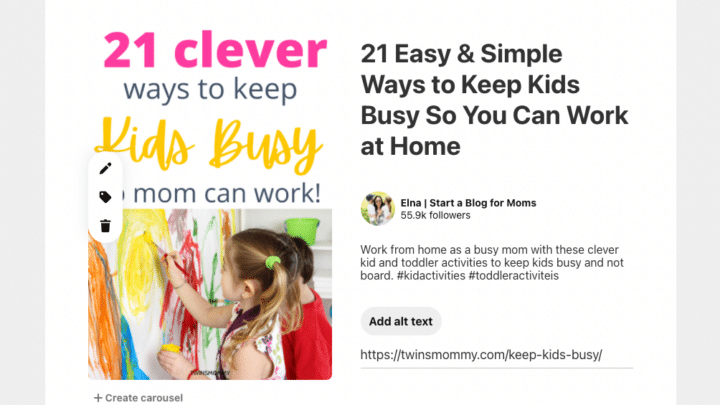
And in less than a minute I get a boost in views:
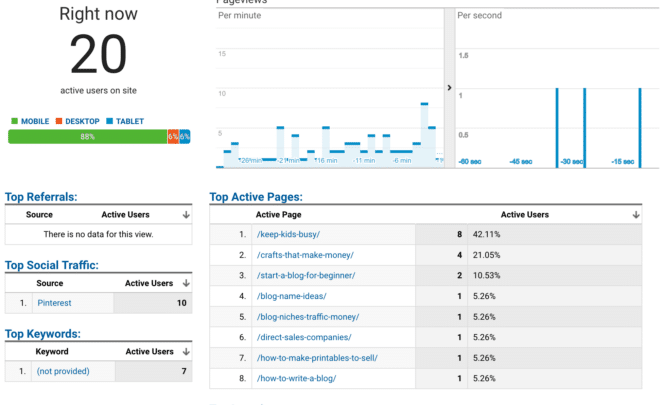
As you can see, before I created the fresh pin only 2 people were going to my Kids Activity post, but after, I have eight.
Now, this is a small boost because I’m not doing this at the optimal time, but when I did this experiment the first time here were my results:
I had dozens of people coming to my blog after I published a fresh pin to a post that people were already viewing on Pinterest.
Will this work if I did this every evening later in the week? I’m not sure because I didn’t run that experiment.
I personally don’t want to create the same three pins of my top Pinterest posts over and over again.
This is something I can do once a week or maybe twice a week (one on Thursday and one on Sunday).
What to Pin for Optimal Growth
In this example I chose to pin the top posts that were viewed at that time.
This is a great strategy to get more eyeballs to your blog posts.
But, what if you want to make money or grow your email list?
What you can do is create those “popping” pins but also create fresh pins of your affiliate posts.
For example, I have a “start a blog” affiliate post that I can create a fresh pin for.
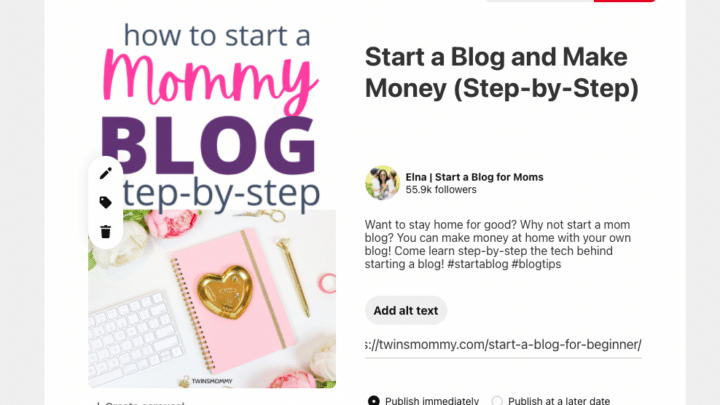
After I publish it to my Pinterest board I can wait to see if I get views to that post and after a few minutes I do – it’s not a lot since this isn’t the optimal time but this is just to show you that you can get views with your manual pinning right away!
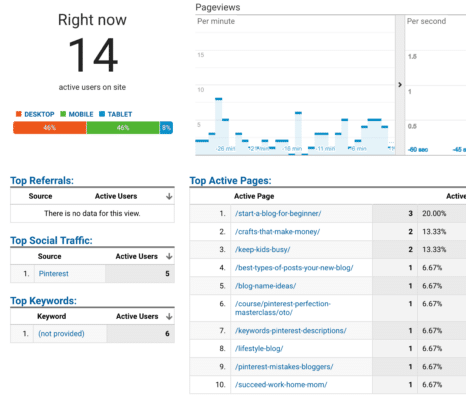
The Viral Strategy
What’s so great about Pinterest is you can use more than on strategy at a time to see optimal success.
For my Viral strategy I follow this process:
- Find seasonal topics
- Find current trends to write about
- Use multiple keywords in my Pin descriptions
- Create a clickable pin
Many times Pinterest will tell you what seasonal topics to write about simply by looking at your notifications.
From there find one of your pins and click on it and see the topics above it. Watch out!
Those topics switch around a lot so get ready to capture them.
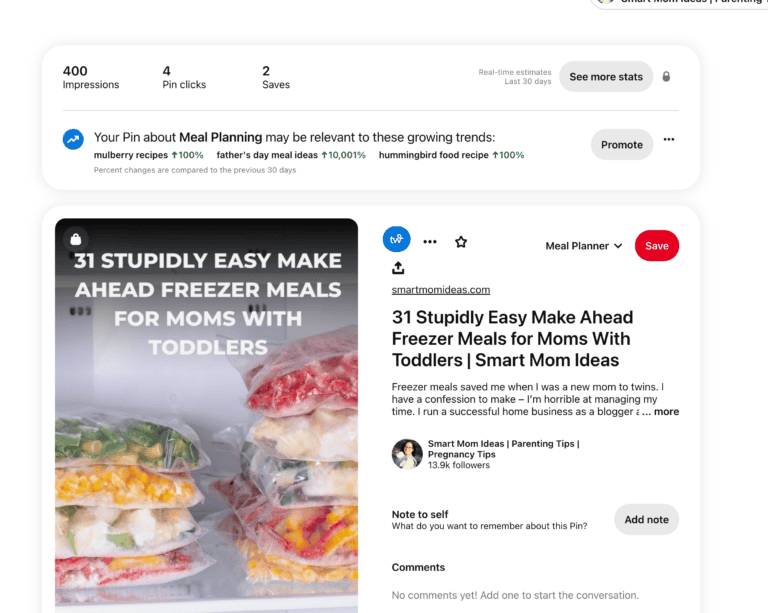
For this Smart Mom Ideas pin about freezer meals, the seasonal topics of father’s day, hummingbird food and mulberry pies showed up.
Those are topics to write about!
Another way to find topics are trends. Pinterest trends shows you what pinners are seeking RIGHT NOW.
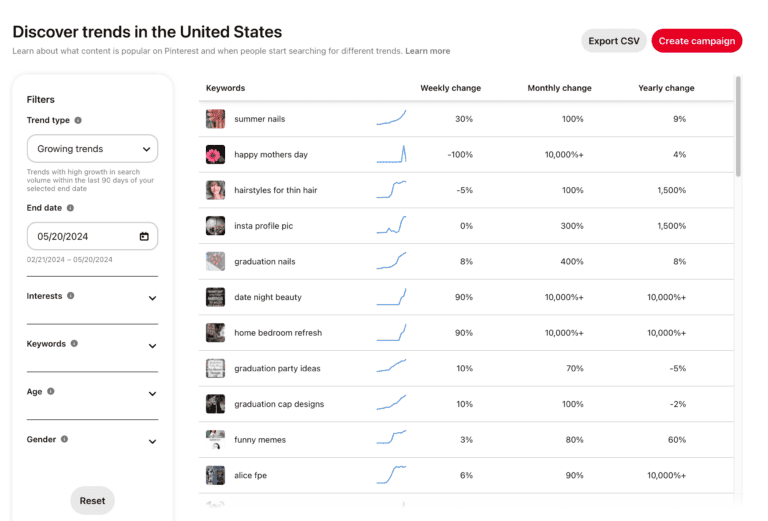
Scroll through the list to find trend topics or put in your niche under ‘keywords’ on the side to filter relevant topics.
After you get your list of ideas and write your blog post, create a pin that’s clickable.
Go ahead and grab my Stylized Pin Templates for bloggers to get the best up-to-date Pin designs.
And don’t forget that after you upload to Pinterest you add more keywords that you can find in the drop down menu to put in your descirptions!
Grow Your Blog on Pinterest
There ya go!
A simple manual pinning strategy to get a boost in pageviews and sales! I hope this helped you with our Pinterest marketing strategy!
Over to you – do you use Pinterest? Share your profile to get more followers in the comments!
Please pin me!

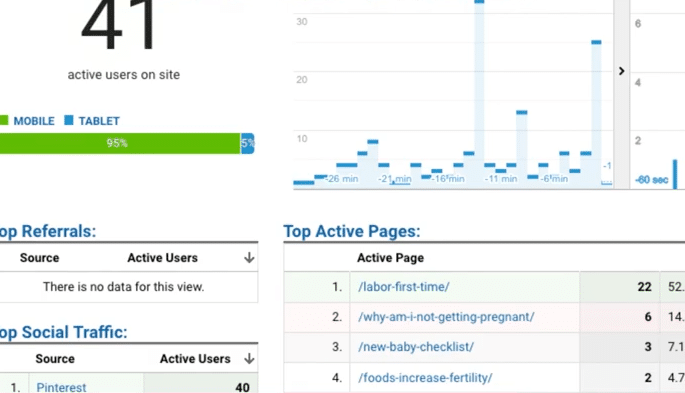
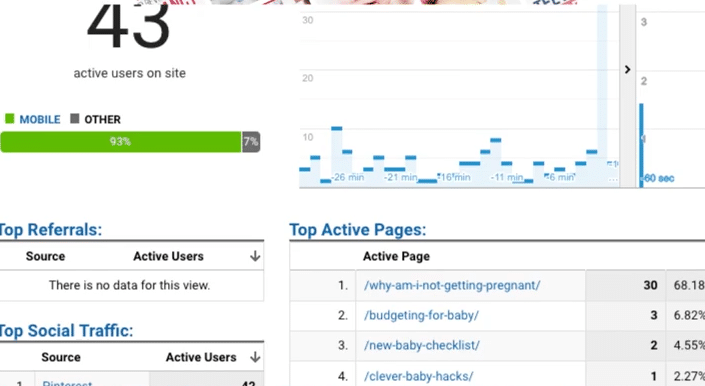



1 Comments