Have you been hearing a lot about Pinterest lately?

Ever since the big Google Helpful Content update, many blogs lost practically all their traffic. And that means bloggers are scrambling for another way to drive traffic to their blog.
Enter Pinterest!
Pinterest has been great for new bloggers.
Now I know if you’ve been on Pinterest for as long as I have (almost a decade now) then you know Pinterest also has algorithm updates and changes.
And some pinners lose there Pinterest traffic after those changes.
Well, I’m here to tell you even if you do lose traffic from your profile, you can always revive it and make it better.
But other times, it might be a good idea to start all over with a new Pinterest account.
So, let’s look at how to make your Pinterest account grow like wildfire.
How to Make a New Pinterest Account

It’s easy to start a Pinterest account since it’s free.
Add your information and answer the questions Pinterest asks like what your interests are.
Pinterest wants to populate your feed with the right type of content.
After you are signed up, you can switch to a business account.
I recommend you do, especially if you’re a blogger. When you do this, you get insights into your analytics, which can help your Pinterest strategy.
Your analytics can help you see if your pins are resonating with your audience by the impressions and click through rate.
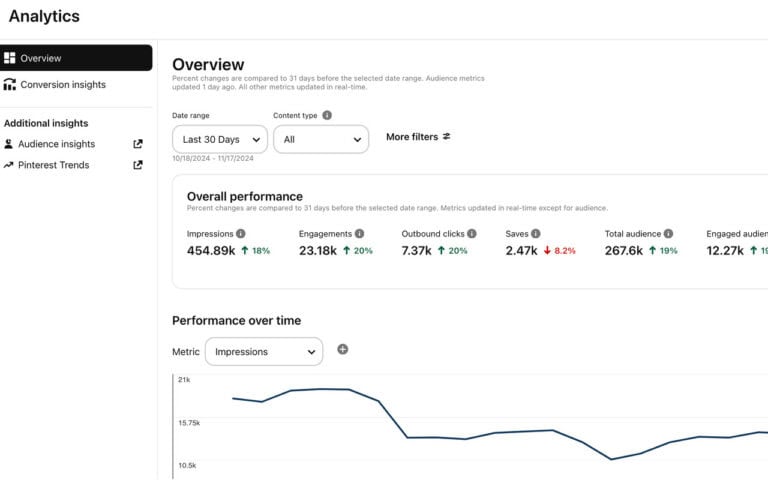
But how do you make a good Pinterest account with your new blog?
How to Make a Good Pinterest Account
Having a good account on Pinterest means using all the best practices so that Pinterest will share your profile to a large audience.
There are four best practices all Pinterest profiles should have to make it good and traffic ready.
1. Optimize Your Pinterest Boards
Pinners find pins on Pinterest and then save them to either their profile or boards.
As a blogger, it’s best to have several dozen Pinterest boards to organize your content.
And the best way to optimize these boards is to use relevant keywords that pinners might put into the Pinterest search bar.
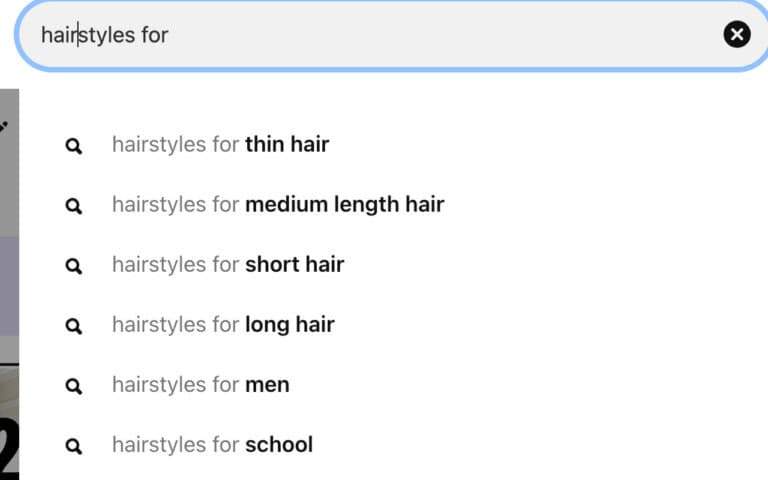
So, if you have a beauty blog, you’ll probably have blog posts about hairstyles.
Search that on Pinterest and you will see that there are dozens of topics around hairstyles.
You can use these terms for your Pinterest boards as well as future blog topics too.
With your keyworded board titles, you need to also have a good Pinterest board description too.
I share what I do with those descriptions in my Pin & Win Pinterest Marketing course but for you, just know that you need to incorporate relevant terms to show Pinterest what this board is about.
And don’t forget to populate your boards with third-party pins!
2. Find Topics Your Audience Really Wants
Pinterst makes it super easy to find topics your audience really wants.
I mean, there are several ways I do this that are mostly free to use.
My favorite is to use Pinterest Trends.
They first give you topics based on the pins you already have.
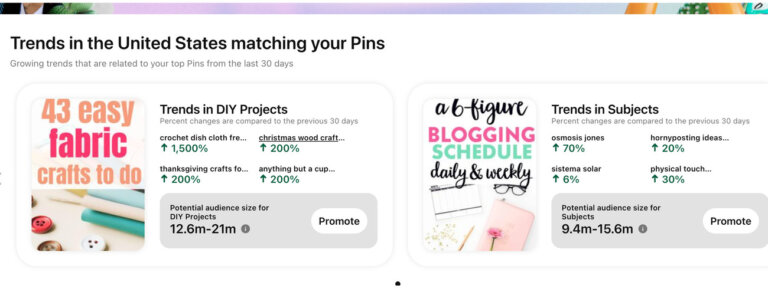
For example, based on my pin about fabric crafts, Pinterest tells me of other topics that my audience wants to see like Thanksgiving crafts or Christmas crafts.
Next, Trends shows you growing trends your audience loves.
I don’t usually find any blog topics for my Twins Mommy blog. But I do find some for my other niche sites!
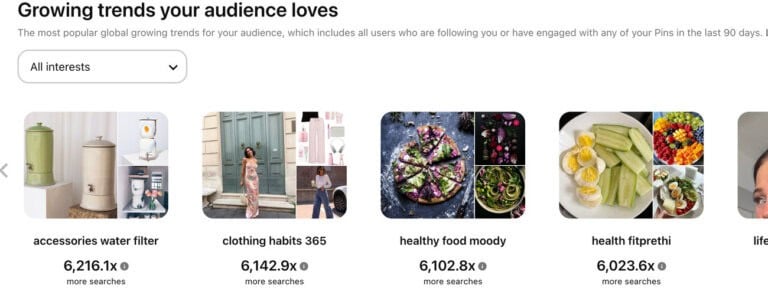
The last part of trends is the predictions.
I usually scan the list to see if there is something I can blog about or put in a keyword to see if there are topics to write about.

The other way I find topics my audience wants is by using PinClicks.
In PinClicks I can search popular terms and base my blog topic off of that.
Watch my YouTube video where I show you how to use PinClicks to find blog topics.
3. Make Pins that Get Massive Views
Pinterest is a visual search engine and if you want people on your blog, you need to attract them with your pin design.
Over the years, my pin designs have changed but there is some commonalities I still use like:
- If it’s a text-based pin, to have the text pretty big to read
- Don’t show faces too much
- Use warm colors like pinks and reds
If you need help with your pin design, make sure to get my 52 Canva Pin templates you can quickly use.

4. Encourage People to Follow You
While you don’t need a lot of follows to gain massive traffic from Pinterest, it’s a good idea to get pinners to follow you.
This will help Pinterst see how helpful your profile is and show it to more people.
One simple way to encourage pinners to follow you is to add this to the end of each blog post.
You can say something like, “for more organizing tips, follow me on Pinterest.”
Link to your profile and soon you’ll start gaining more followers.
How to Make a Successful Pinterest Account
Now, with the basics said, let’s look at how to create a successful Pinterest account.
This all means your profile is gaining followers and pinners are clicking to your blog post.
You will know that your Pinterest account is successful by your Google Analytics.
5. Monitor Google Analtyics
Go to Acquisition > Traffic Acquisition.
From there click on Session Source.
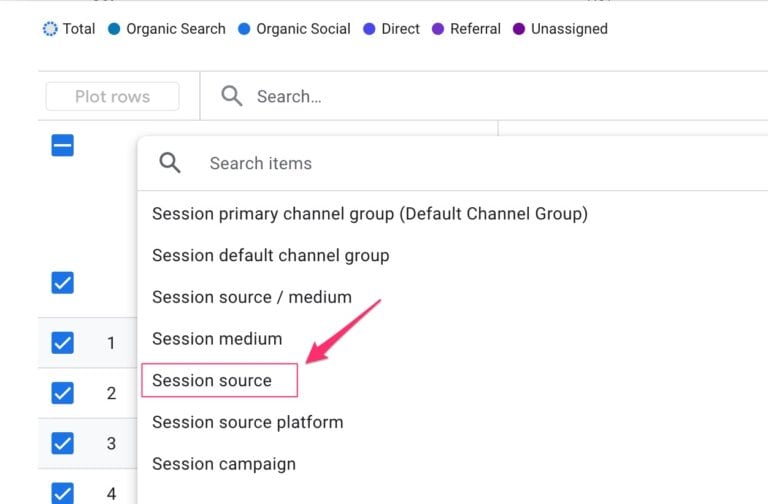
Click on the plus sign to add another colum.
Go to Page/Screen > Landing Page + Query String
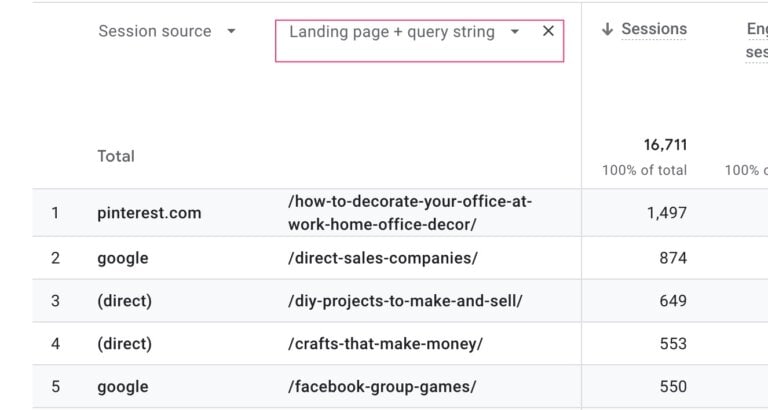
From here I can search for all of my Pinterest pins and see all the ones that give me traffic.
I can use this information to make alternate pins or new blog topics around popular posts.
6. Use the Pinterest Native Schedule
It’s important that you use Pinterests’ features, even if they don’t last.
When Pinterest story pins came out, many bloggers didn’t like these pins as they didn’t have a place to put their URL.
So many bloggers ignored this feature, but for those that used it, they had more success over time (i.e. I interviewed a blogger who used it and gained massive traffic even though those pins didn’t direct pinners to their blog).
So, when Pinterest came out with their own native schedule, I jumped on this opportunity.
Now, I’ll be the first to say that I don’t use it consistently but it’s a good idea to schedule some pins here and there.
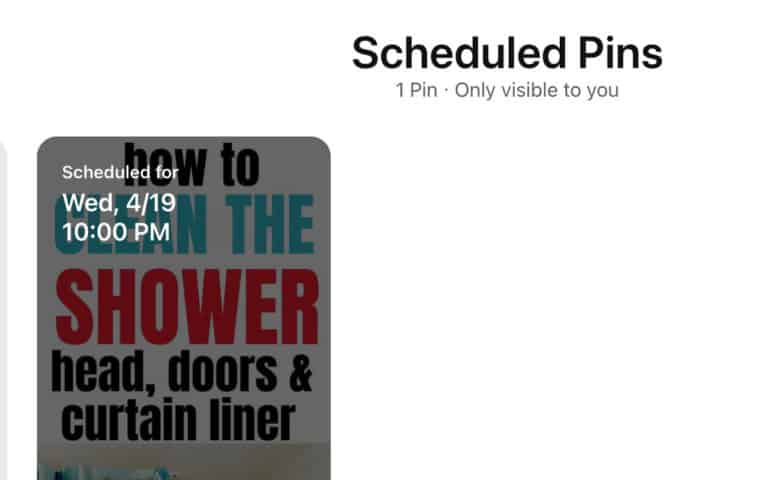
I feel if I show Pinterest I’m using their features they will know that I’m a consistent pinner with an engaging profile.
7. Don’t Use the “Create a Pin” to Upload Your Pins
When you use the native Pin schedule, you have to upload your pins to Pinterest.
Most pinners just use the “create a pin” section but this is wrong.

This was the way I used to do it too but recently my husband said that he heard that it’s best to use the “create a pin for ad” section.
He heard that pinners were getting massive traffic this way so I started using this method and while I’m not sure if my traffic is because of this, I know it’s not hurting me.
8. Schedule Your Pins
It’s important to not only rely on manual pinning or the native schedule Pinterest has.
For big results, you need a Pinterest scheduler.
I use PinGenerator to schedule my pins for all of my sites.
PinGenerator also allows you to create templates or import your Canva template.
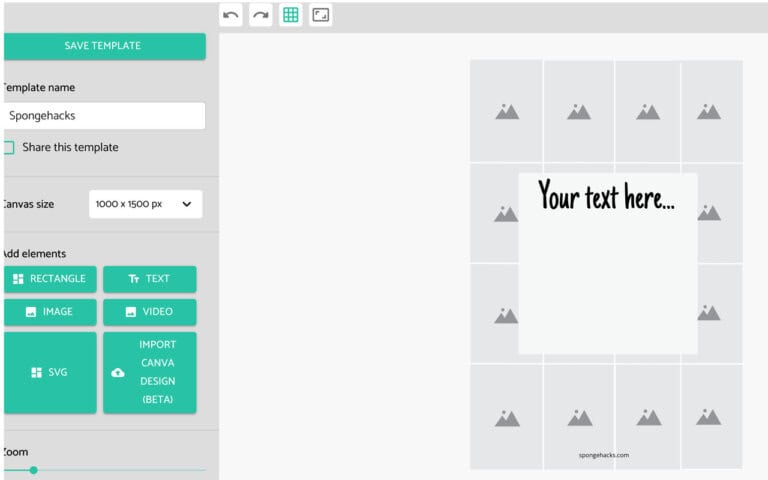
In my Pin & Win course, I show you exactly how I use PinGenerator to grow my blog traffic quickly.
PinGenerator suggests around 10-20 pins a day but you can pin more for bigger results.
9. Try Different Pin Image Templates
For many years, I only used one pin design per blog.
It’s only recently that I tried using different types of pins like pins with no text or pins with many images and I’m glad I’m doing that.
I gain new audiences when I try different types of pins.
Pinterest sees what you save and look at, and will show you more of that so most of the pins in my search are with text, but for other Pinterest profiles, I look at just images and notice that my Pinterest feed is JUST images.
So, Pinterest sees two different audience types: those that like pins with text and those that prefer images.
To grow your audience and traffic, try incorporating different pins.
This is the New Way to Grow Blog Traffic
No more can we rely on Google and SEO to grow blog traffic.
It’s better to use Pinterest because you can grow much faster.
Within two months I grew a brand new blog to 45k pageviews! That’s insane!
That’s the power of Pinterest and with my course Pin & Win, you WILL see massive results!
Let me know in the comments how your Pinterest and blog traffic is going! I want to help you!




Leave a Reply