Okay.

You’ve managed to get your blog up and running and even do some blog writing before your site was live (Kudos to you! I never did that! I just wrote a post and published it).
But after putting out four posts, something is obviously wrong.
You’re putting out this awesome and epic content, but no one is commenting on them.
What gives? You pour your blood, sweat and tears into your posts, even stay up late blog writing into the night and after two days of your post being live, nothing!
Not even a, “great post” type of comment. You know you have the best post out there and you’ve shared it on social media. So, why isn’t anyone leaving a comment?
Maybe you need help with a blog post template for ramping up those comments.
Learn how to write a blog post that people love to read.
Before you get into the nitty gritty of this post, if you’re reading this and don’t have a blog, but want to start one, I have an easy step-by-step tutorial on how to start a blog using SiteGround!
My Post With the Most Comments
I was taken surprised by how many comments this little blog is getting! Like seriously…
I just never thought I’d get even more than a few comments on such a new blog.
But I found that a lot of my posts have comments on them.
Not all of them have 20+ comments on them. But, I never thought I’d get over 400 comments on one of my posts!

Who would’ve thought that a post about blog commenting would result in blog comments? I really didn’t! 🙂
But, my posts didn’t start out like that.
Before I generated 20+ comments regularly I was getting only 6 comments per posts – and half of them were my responses! So three people commented on my posts in the beginning.
Which isn’t bad, right!
So, what did I do to cultivate not only a loyal following of commenters but getting any comments on my posts?
If you’re a newbie blogger, find out the seven things that will explode your blog post and generate a ton of comments. I used all of these tricks and now average around 30+ comments a post (generally…).
How to Write a Blog Post – Blog Post Template
1. Write an Engaging Headline
The first part of this blog post template is the headline.
The headline is what gets people to click and view your post.
But, what makes a good headline and how do you know if your headline is actually good?
You know I’ve noticed on Pinterest that the pins with the most repins have similar headlines.
I’ve found these headline types do well:
Secrets
Don’t you love secrets? Even if you aren’t a gossiper, if you see a headline with the word secret in it – The One Secret to a Clean Living Room – doesn’t it make you want to know what it is…like right. Now?
It does for me. Take a look at this pin from Brilliant Business Moms:

With over 200 saves, it’s a winning headline. Psst… I even used the “secret” headline too!
Mistakes and Fears
Okay.
Using someone’s faults or mistakes may seem a little.. um..wrong..but if you phrase it in a way that will ultimately help your readers, wouldn’t you want to use this highly repinnable headline?
I would!
Here’s a pin from Ardelia Lee:

This pin has over 1k repins!
I know if I read this headline, I would think – Yikes! I hope I’m not making these mistakes! Let me check and find out! *Click.*
See? It totally works.
Built In CTA
Your blog post template should have a strong CTA.
What’s a CTA?
That’s a call-to-action.
This tells the reader what to do and you typically see it at the end of a blog post or sign up from. But, you can totally use a CTA in your headline!
The best way is to use, “Try this!” or “Check Out This,” in the blog post title.
Simply using these phrases in your blog writing will entice readers to click because they want to find out what this, “this” is.
Maggie Patterson knows how to use a CTA in her headline. This pin has generated over 3k repins!

Personalize It
Using the first person (I, my) instead of second person (you, your) tends to do better on Pinterest.
I think it’s because when you search on Pinterest you want success stories or relatable stories.
So, if a mom’s pin is about how she manages to make a full-time income at home while taking care of her three children, you want to know how the heck is she doing that?!
Check out my pin about using Pinterest to help you make money.
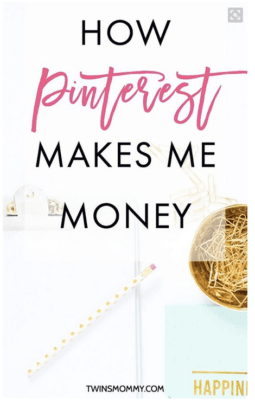
It’s generated over 5k repins! Wha-what! This pin is by far the MOST repinned pin I have on my entire site.
2. Use Proper Formatting
Learning how to write a blog post comes with a set of rules. I didn’t when I first starting blogging.
I had to learn this just by reading blog posts and finding out that there was a right way and a wrong way.
The biggest thing to remember is trying to make your blog post easily readable and scannable.
People don’t have a lot of time to actually read your post, so to encourage that they really DO read your post, make it easy to read!
Phew!
Some tips to make it readable and scannable:
- Make your paragraphs short. One sentence paragraphs RULE!
- Use bullet lists and numbered lists – like this one!
- Use subheadings. This breaks up your post and makes it easy for a reader to find out what they want to focus on. It’s also good for SEO too.
- Bold words and phrases. I don’t do this often (because I just forget, but it’s a good trick). It helps the reader to know what to pay attention to.
Just by breaking up your text with shorter paragraphs (no more than 2 or 3 sentences) you make it a thousand times easier to read!
3. Add Your Personality
Finding your blogging voice can be hard when you’re naturally an introvert (like me).
You might end up “stealing” other voices when you don’t realize it.
I know that’s happened to me.
But, over time, you start to figure out your writing style and comfort level.
Since, this blog is more of a personal blog I can let loose a bit. I can use slang, be cutsey or just have fun.
I tend to say that everything is my new BFF!
Melyssa Griffin likes to denote *drops mic* a lot in her posts.
Dre Beltrami curses like a sailor and people love her for it!
When you find your personality, you’ll start to find that people will remember you and visit your site more often.
And when you pair your personality with a strong visual brand, you’re a force to be reckoned with mamas!
My favorite girl boss and brand is Allison from Wonderlass. Her personality kicks butt and I just love it to pieces. Just look how she starts this post out:
Hey there buttercup! Know what I REALLY want today? Ice cream. But that’s beside the point.
Love it.
So, don’t be afraid to be goofy.
The point is, is to be yourself and have fun. I’ll always be an introvert, but the more I do video and the more I blog, my personality will prove itself.
4. Write Informational Posts
Learning how to write a blog starts with the intention to help and inform your readers.
There’s one thing I see a lot of new bloggers do that might be the reason why they aren’t seeing a lot of action on their site.
New bloggers tend to write for themselves and not for others. So a lot of their content is inspirational.
So a post like, My Trip to Disneyland with My Three Kids probably won’t generate a ton of comments, right?
But, wait! Didn’t I just tell you that using the first person in your headline is key to getting a ton of comments?
Well yes, but the other part to that is the post itself has to be extremely helpful.
Taking the example I just made, we can turn it around by saying this instead:
How I Had a Stress Free Vacation to Disneyland With My Three Kids.
Okay. Now we’re talking.
Now I want to know how this super mama had a stress free vacation – ‘cuz like how does that ever happen? – to freakin’ Disneyland with her not one, but three kids?
That’s an informational post because after reading it, I’ll hopefully have some awesome stress-free tactics.
So, when you’re thinking about your blog schedule and editorial process, think about the specific topics you want to write about and turn them into informational posts.
Another way to think of informational posts is to do How-To type posts. These immediately tell a reader that your post is full of helpful tips.
By providing tips, tools and strategies to your readers, there’s no question that they will comment on your post.
That’s one of the main reasons I received a lot of comments on my most commented post. I provided a unique tip and people responded. Take a look at Stephanie’s comment:
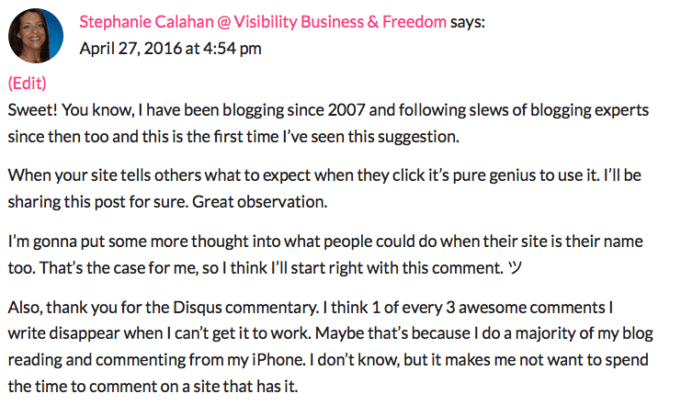
Providing useful tips that are actionable and beneficial for your readers will excite them and want to comment on your blog post.
So help your peeps out and write informational posts and not inspirational posts.
5. Promote Your Posts
Let’s get real here.
A big part of why no one is reading your posts is because they have no clue you exist!
Us bloggers read a lot of posts in a day. We also get a lot of email in a day. I typically get 100 emails a day – many of them are newsletters or marketing emails, client work, inquiries and questions from subscribers.
If you promote your blog post enough, people will start to remember you.
And when this happens you don’t have to spend 80% of your time promoting your post.
Do you think Melyssa Griffin spends that much time promoting her posts? She doesn’t even email much to tell her subscribers about her latest post. That’s because she only writes a few posts a month.
When you have enough traffic either from social or organic (from Google) you don’t need to promote as much.
But, hey! You’re a new blogger so now is the time to kick it up a notch and promote the shiz out of your content.
This means going to Facebook groups, sharing it on Twitter and scheduling it on Pinterest using Tailwind.
6. Add a CTA
We discussed a little bit about what a CTA is – a call-to-action you tell your readers. Having a CTA at the end of each of your posts will help get more engagement.
Why?
It can help open up a conversation in your comments. Typically, at the end of my blog posts I ask a question related to what my readers just read.
An example is:
Now it’s your turn – tell me what your favorite social media tool is and how it’s helped your list grow.
This CTA is specific and helps a reader mull over your question and give an insightful comment.
Because the last thing you really want is some general, “Great post!” type of comment, right? You want to start a conversation where you learn something from your readers and you can respond with a thoughtful comment.
But, what about your lead magnet?
Oh wait! If you’re not sure what I’m talking about – that’s okay! I think half the time my husband has no clue what I’m talking about 🙂 – it’s the main freebie you’re offering for your visitors.
You usually see an advertisement for a blogger’s lead magnet – eBook, video course, resource library or Facebook group – on the site’s header, side bar and at the end of blog posts.
For example, here’s By Regina’s lead magnet on her site’s header:
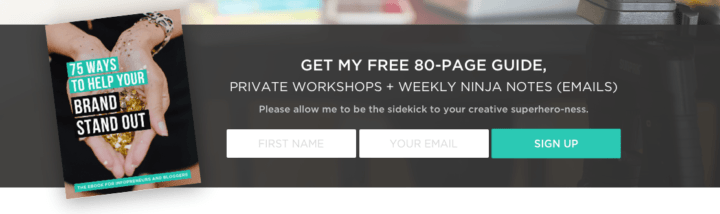
Well, you can have a sign-up form for your lead magnet at the end of your blog post. This is typically your CTA.
But, you can still have that and a question to prompt people to comment on your post. Here’s an example from one of my posts:
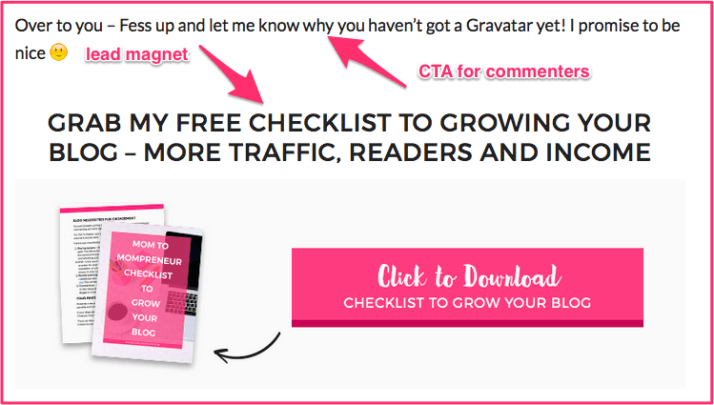
7. Make It Easy for Them to Leave a Comment
Did you know that some commenting systems make it super-duper complicated and challenging to leave a comment?
For example, I don’t like commenting on sites that use Disqus. I leave a comment, fill out my info and submit it…and my comment disappears! Grr.. So then I leave a comment, copy it and fill out my info and then submit and then paste.
Now if I do it the other way – fill out my info and then drop my comment – when I submit my comment I get some authentication alert saying I have to check my email. Grr…
So you can see, I get a tad frustrated commenting on sites that use Disqus.
Other commenting systems have you jump through anti-spam loops before you can comment on a post.
So, if you really want comments on your post, make it easy for us to comment!
It’s that simple.
If you’re worried about spam, use Akismet (for WordPress users) to handle all those spam comments.
I use this plugin for all of my sites.
How to Write a Blog Post for Amazing Blog Traffic
Are you ready for some comments?
The key thing to remember is to promote your posts after you’ve optimized it for commenters.
Then do a happy dance when you receive comments!
Over to you – what has helped you generate more comments on your blog posts?
I hope you’re enjoying my Blogging Basics series. Be on the lookout for more topics to help the newbie blogger navigate this beast we call blogging!

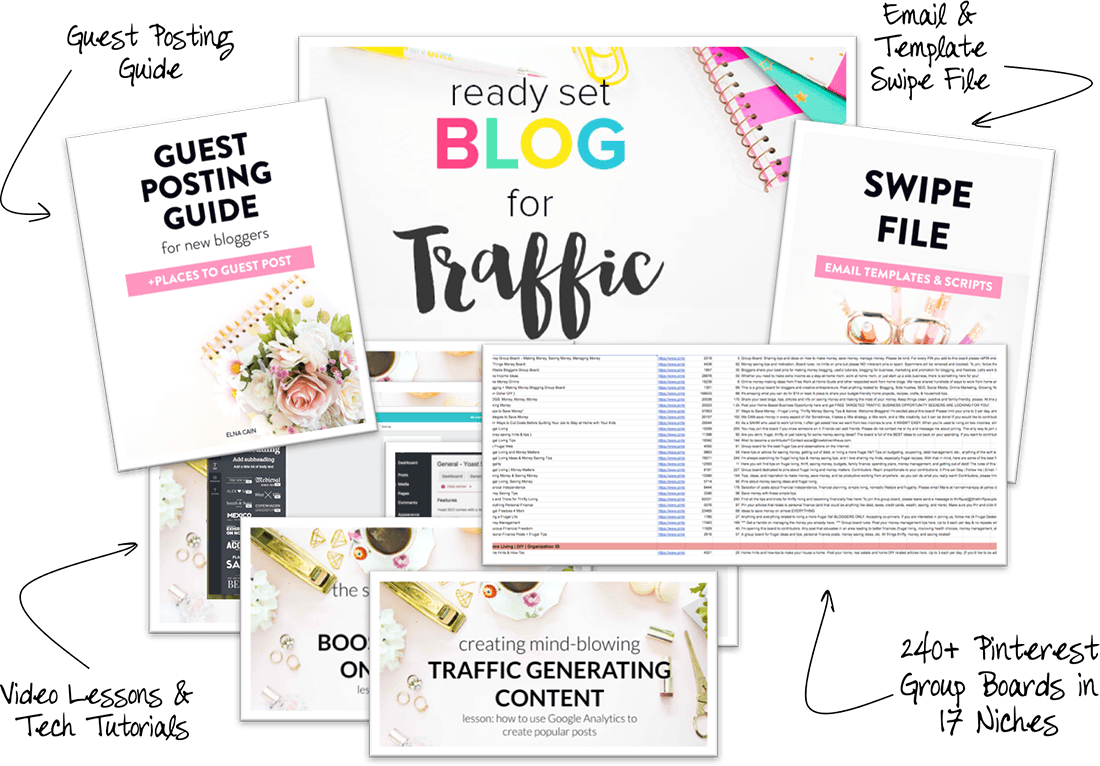



144 Comments