I’m sure you’ve heard how great it is to work from home – the freedom to choose what you want to do, when you want to do it and without any of the hassles of long commutes, gossipy co-workers or a terrible boss breathing down your neck.
It’s true that work from home opportunities have grown 103% since 2005.

More people are quitting their 9-5 job and wanting to be a freelancer, entrepreneur or just want to earn some income online.
And there’s no shortage of work-from-home jobs available for stay-at-home moms either; you don’t even need a degree or experience to get started.
I love working from home, but don’t get me wrong – it’s a challenge every day.
You need the motivation to put yourself out there and the focus to manage your work.
You also can’t start a home-based business on your smartphone.
Without the right equipment, it’ll be hard getting started and even scaling your business in the future.
If you’re interested in blogging for a living, I have an easy step-by-step tutorial on how to start a blog for your business..
To help you out, here are six essential tools/equipment I use to run a freelance writing business.
1. Computer or Laptop

I know – this is a no brainer. You need access to the internet to work from home. Sure, you can use your old laptop from 2002 or an old version of Windows XP to run your business, but you’ll soon discover that just won’t cut it.
I personally have a used MacBook Pro from 2012 that’s fully upgraded with an SSD and maxed out on RAM.
It’s highly durable – i.e. it has some weight to it – so it’s “twin-proof.”
If you have small children, consider purchasing a used laptop or get a hand-me-down since children have roaming hands. 🙂
2. A Task Management System
With any work you decide to to – whether it’s freelance writing, virtual assisting or opening up your own Etsy shop, you need a system to keep track of your tasks and bookkeeping.
For me, that’s Trello and Google Sheets.
Trello
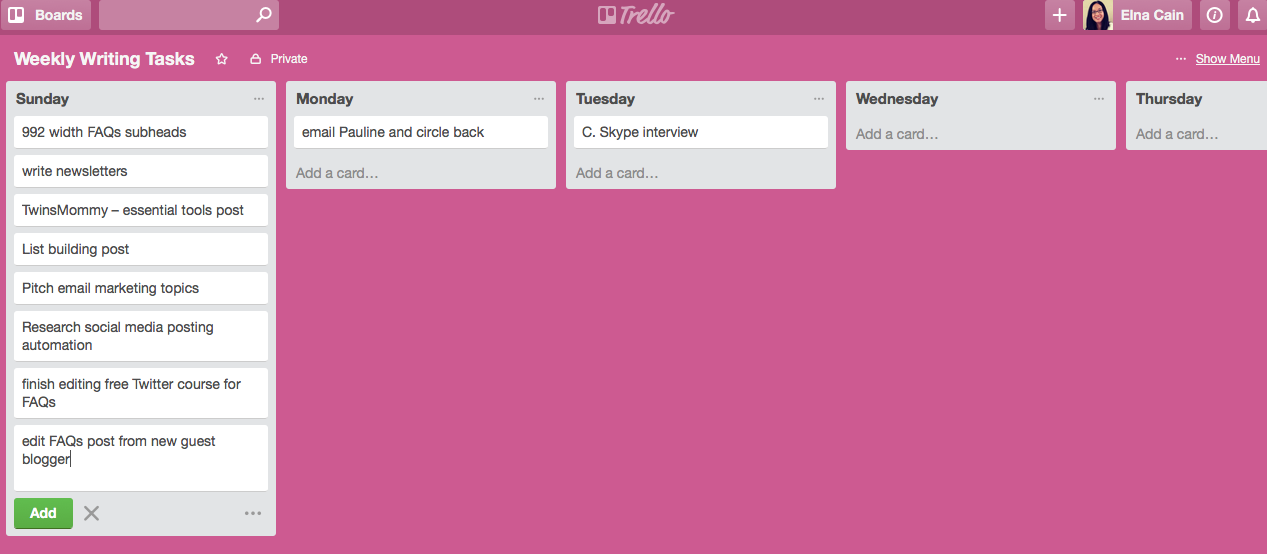
Trello is an organizational tool for your projects. You can make several boards and within each of those boards you can assign tasks throughout the week.
I have several boards for work and home. The one I use the most is Weekly Writing Tasks. On Sunday, I assign all my tasks related to writing and gradually move them to the corresponding days.
Now, I also use a regular pen and paper to jot down “in-the-moment” tasks, but Trello seems to help me organize my week.
Google Drive
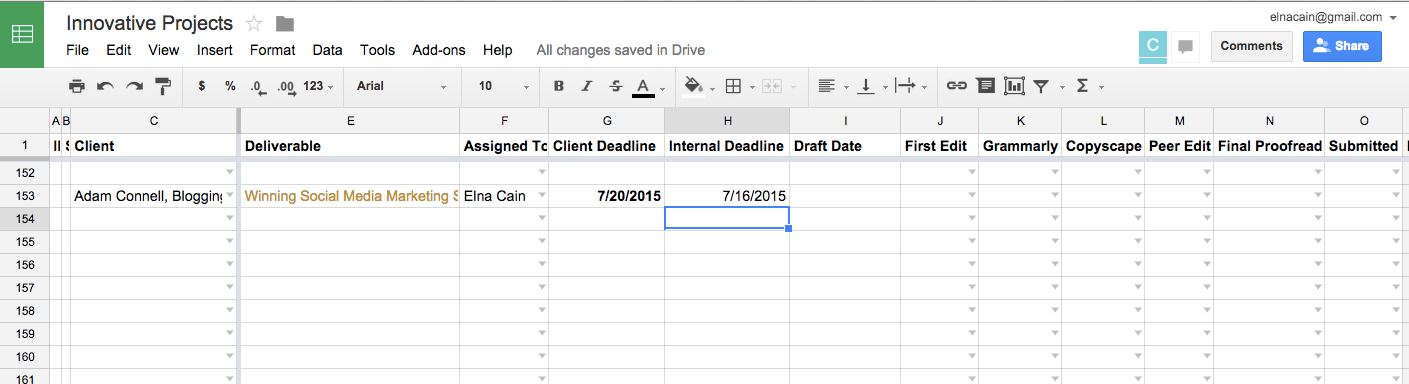
I love Google Drive!
I don’t have to hit “save” after everything and I can customize it to my liking. Since my business has been growing lately, I needed a project management system that could give me a snapshot of what needs to be done.
On my sheet I have:
- The client
- Type of task (writing or graphic design)
- Title of post
- Author
- Due date
- Internal date
- Draft date
- First edit
- Grammarly edit
- Copyscape
- Peer read
- Final Edit
- Submission date
- Word count
- Pay amount
It’s long (it’s even color coded)!I know, but it keeps me in order since I have over a dozen clients that I’m either writing for or doing graphic images for.
I also have other sheets to track my P&L and my course sales.
If you haven’t discovered Google Drive, log in to your account and play around!
3. A Niche/Service
You’ve decided you want to stay home and work. If you are a mom, then this is exactly what I did. I have twins and I knew I wanted to stay home and take care of them. But, I had to find a way to earn an income.
And I did this by first figuring out what I should do and then what kinds of services I should offer.
Since I enjoy writing, freelance writing was a natural fit. There are many different types of writing you can do online – copywriting, blog writing, article writing, press releases, white papers, site content, reviews, re-writes, the list can go on.
I chose blog writing, article writing and site content when I first started.
Once you figure out what you want to do – freelance photography, graphic design, coaching, blog management – sit down and think about the services you want to provide.
I would recommend to start off with only a handful of services and over time you can narrow down or improve what you are offering.
4. A Website
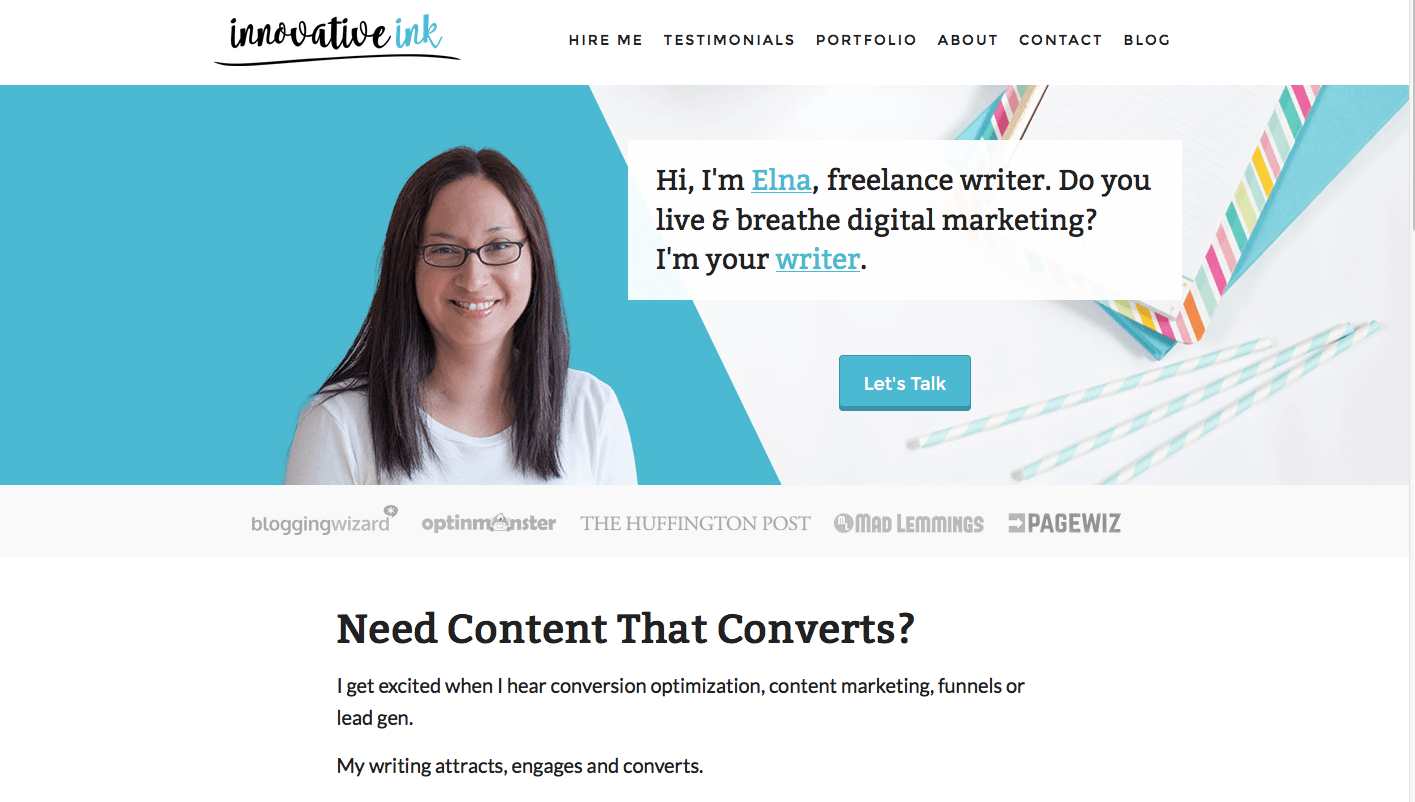
You know the one thing that drastically improved my income? Having a website dedicated to my services.
When I first started, I had a profile on Guru and didn’t land any jobs. But, as soon as I created my own website and put myself out there I started landing work!
My site has had many changes since I first started and whenever I get board, I change my design and overall look. I also clean up my copy and niche-down.
But, if you’re new, you don’t need to worry too much about optimizing your site. If you have an established blog, go ahead and put up a Services page or Hire Me page. Over time you can plan to have a separate site dedicated to your services.
5. A Scheduling Tool

Let’s get real right now!
As a mom who works at home, time is hard to get, right? Especially if you have small ones to take care of during that day.
You have play dates, chores, cooking and of course playing and enriching your child’s day! It’s a lot. Oh, and don’t forget you have to write a blog post, get a graphic and promote your post as well as finish any client work you have (like me!).
So, to help you save time, invest in a scheduling tool like Tailwind. By far, the best tool I’ve used to grow my blog to over 20,000 pageviews a month, is to use Tailwind. You schedule your most popular pins and Tailwind sends those pins out throughout the day to your boards and group boards.
It’s Ah-mah-zing and it’s a budget-friendly way to grow your blog!
6. BONUS! A Place to Work

You work from home, but this doesn’t mean you can work anywhere in your home. Sure, you can get away propping your feet up on the couch while you fill an order or edit a piece on your laptop.
But, over time, trying to work in different spots around the house will slow you down and you’ll notice a decrease in productivity.
That’s why I have a desk in my bedroom. I prop my laptop on a stand and connect my wireless keyboard and mouse and I’m good to go.
And since I have small children, I like having one central location for my notes and office supplies (like my water, coffee mug and pens).
If you have a small place you may find that you have to set up shop in your kitchen or in your den. My husband also works from home and he does most of his work downstairs in the guest room. But, he also likes to work upstairs and is considering putting a desk in the living room.
So, do what ever works and stick to it! Treat your home business like a job you would go to.
It’s Easy to Get Started Working From Home
Working from home is perfect for moms. You get to stay home, take care of the kids and house and still be able to earn an income. You also get to connect with other mommy bloggers and have the opportunity to really grow your business.
There aren’t many things you need to get started – a laptop, task management system, a service, website and a place to work.
Have you considered working from home? If so, what tools do you think you need to get started?




17 Comments