Is it possible to get massive traffic from Pinterest without using any tools whatsoever?
I feel it’s a big fat NO.

Why do I say that?
Over the years, I’ve counted on many tools to help me run my business and in the end, make me money.
Some of these tools are free and some of them are paid, but if you want to grow your new or existing blog, you NEED help.
And the help are tools, especially Pinterest tools.
I’ve recently started using TWO NEW Pinterest tools and – hands down – those two tools have helped me grow my new blogs to thousands of pageviews and almost $5,000/month.
And that’s just with two of my niche sites (I have more that are quickly growing).
Plus, this blog – Twins Mommy – is growing again (after Google tanked it).
All thanks to Pinterest and all thanks to Pinterest tools.
So, let’s check out what these amazing tools for Pinterest are and how you can leverage them for more traffic and more income.
1. PinGenerator
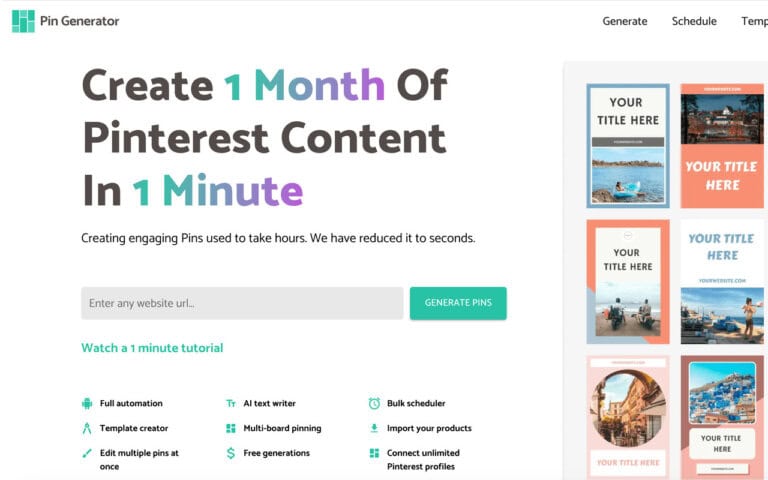
Have you heard about this new pinning scheduler?
It’s a new tool – or a new tool for me – that not only schedulers your pins but also creates your pins too.
PinGenerator has thousands of templates to choose from OR you can create your own template OR you can download your Canva template and upload them to PinGenerator (but that’s not the best option).
Once you sign up and sync your Pinterest account with it, you can then plug in a URL and PinGenerator will grab your images to use in your blog post.
Pick the ones you want to use and assign the boards and schedule them. It’s that easy!
You can also pick a template for your images if you want.
Or, you can create a successful Pin template right inside of PinGenerator!
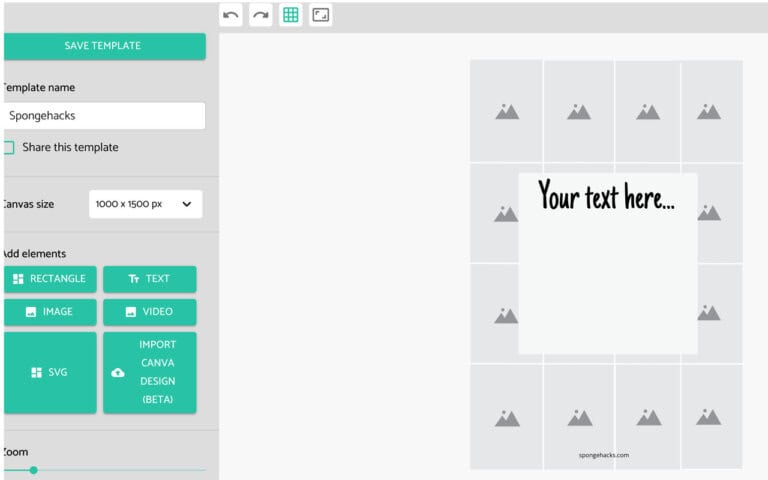
I absolutely LOVE this Pinterest tool.
It’s cheaper than Tailwind, easier to work with than Tailwind and I’m getting double to triple more TRAFFIC than when I was using Tailwind.
This is a MUST-HAVE if you are a serious blogger.
2. PinClicks
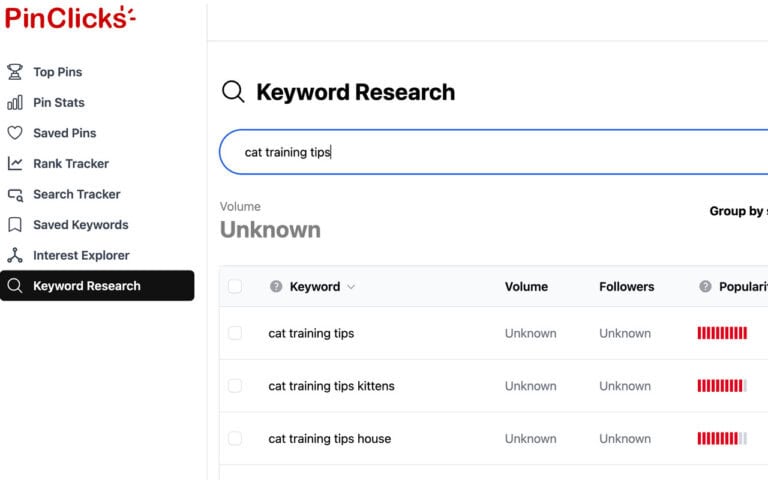
Now this Pinterest tool – PinClicks – is a tool I use multiple times a day.
It’s soo valuable and soo much needed that I no longer need Ahrefs or any other SEO tool out there.
While I use it the most for finding keywords to put in my posts, the top pins feature is really helpful to see what pinners like and the annotated terms that you can use for more blog post ideas.
They are continually adding new features to this tool and I can’t wait to use them all.
For me, though, I suggest once you sign up, you can search your topic to see what types of keywords there are and then look at the top pins to see what people are pinning about within that topic.
From there, you can get tons of blog post ideas to write about that you know PINNERS will enjoy.
3. AI Image Tool
Now, look –
I know AI images is a controversial subject.
These images are all over Facebook, Youtube and even on Pinterest.
While I think the AI images on Facebook look absolutely fake (like weird looking animals) the AI images on Pinterest look real (for the most part).
I should know because I generate them.
Here’s a recent AI image I created.

This image is inspirational and Pinterest uses it to offer products to their audience.
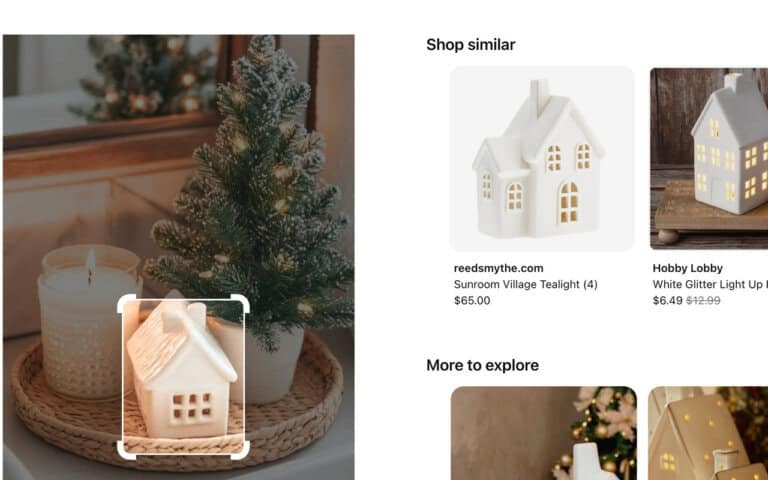
Now don’t get me wrong, I still have my subcription to Deposit Photos and to Pixistock (a content creator) and love to use those images for other blogs that I have.
But, for my niche sites, these AI images are a better fit.
There are many AI image tools to use and in my course Pin & Win I do talk about all the sources for your images you can use, including AI ones.
4. Save Button
Do you have the Save button for all of your pin images?
You want readers on your blog to pin your images and when you publish your pins YOU need to use the Save button to pin to Pinterest.
It’s an important Pinterest tool and a necessary one at that.
For many years, I said to Pintify your blog you need a Save button and it’s still true many years later.
You can follow the steps on the Pinterest business page or use a video to show you how to add a FREE Save button to your blog.
5. Pinterest Trends
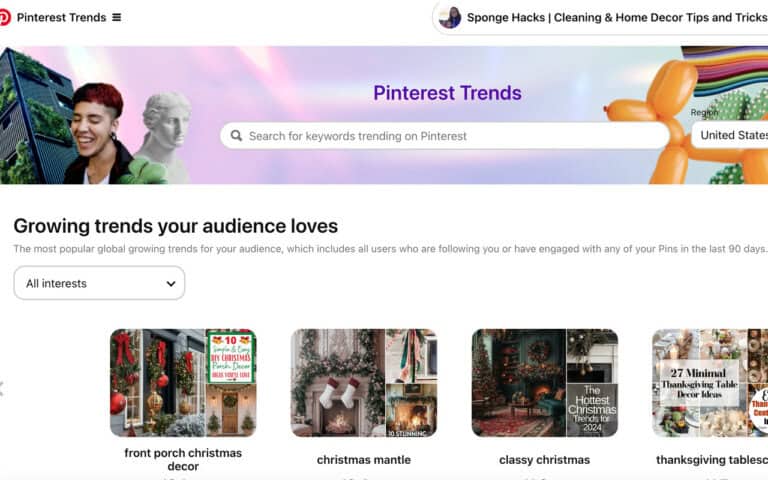
Ah – Pinterest trends!
My favoriate FREE Pinterest tool on this list.
Pinterest tells US what is trending and will now predict the trend too.
While this is great for seasonal blogs, you can use it for your evergreen blog.
Twins Mommy is an evergreen blog but I still use the Trends tool to see if I can find a trend that I can write about.
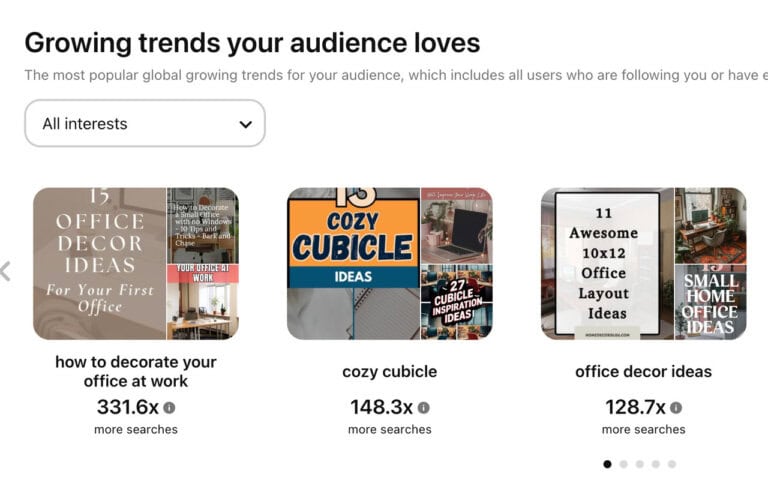
6. Pinterest Native Schedular

This Pinterest tool is something that I should use more often but I don’t
It’s the native schedular from Pinterest.
I feel that Pinterest will reward pinners that actually use their platform.
But using this scheduler does take time out of my day and you can only schedule pins for up to 2 weeks.
So, this is just a side thing I do every now and then.
You might find it more helpful if you use it week after week, month after month.
Either case, it’s a Pinterest tool that should be used.
7. Organized Boards
While this isn’t a Pinterest tool, your Pinterest boards are important for many reaosons.
One big reason is that Pinterest uses your boards to figure out what pins you are pinning.
So it’s important to have organized boards.
What does that mean?
Well, it means having boards related to your blog and topics. You can have up to 2,000 boards and these includes secret boards and group boards too.
I recently deleted 100 Pinterest boards from my account. I felt these boards weighted my profile down because they weren’t doing anything to help me grow my audience or traffic.
If you have boards like that then remove them!
The Best Pinterest Tools to Use as a Blogger
You might be thinking, what about Canva?
Yes, I could’ve included Canva in this list, but I feel every blogger out there has and uses Canva so it’s not necessary to include this tool.
The tools I mentioned are new and some are unused so I felt they need more attention!
Make sure to try out PinGenerator or PinClucks and use Pinterest trends for blog post ideas!
Plese pin me!



