Have you experienced a viral pin lately?
It doesn’t matter if you’re new to blogging or have been blogging for years – when the powers up in Pinterest honor you with a viral pin, you go with it and run with it!
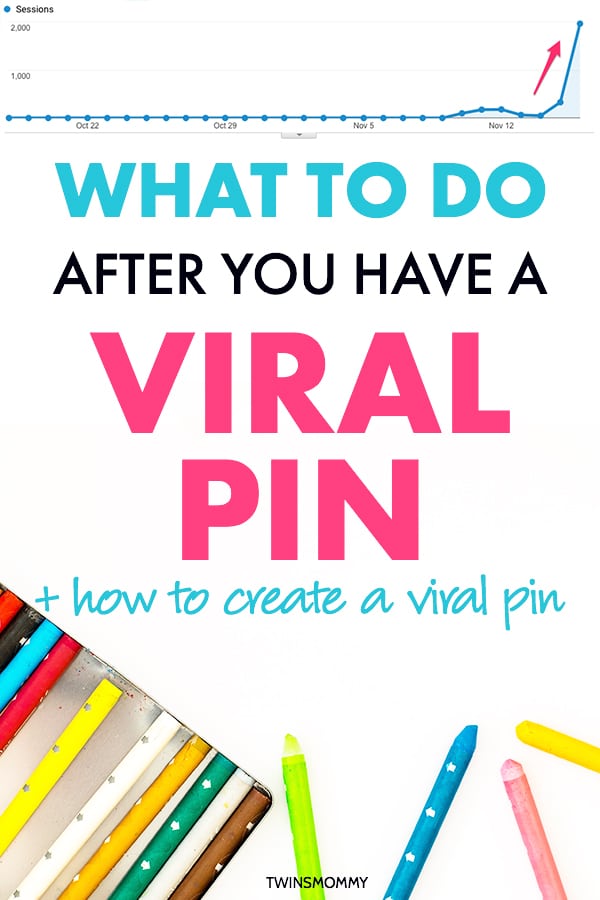
My very first viral pin happened within months of blogging.
I had no clue what was happening. All of a sudden this new blog I have was getting 20-30 visitors like clock work every night from 8-10 pm. This happend for days.
I was dumbfounded and confused why this was happening. Maybe it was just spammers. It was a new blog so that was it.
But, no, the traffic came from Pinterest.
Real pinners were really going to my post and reading it or sharing it.
But, then it stopped. The viral pin attraction died down and was gone…for good..
Since I didn’t know much about what was happening, I was still very happy that my blog traffic boosted and I moved on.
I’ve learned after a few more viral pins that there are some ways to keep the spark going. Before I tell you what I do with viral pins, I’ll first go over what a viral pin is and how to create one (if you possibly can…).
Want to start a mom blog? Check out my free course on starting a blog and learn how to make money with that new blog!
What is a Viral Pin?
Viral pins only happen on Pinterest. Pinterest is a marketing platform for bloggers to help them grow their blog traffic, income and email list.
By creating pins and saving them to your boards, other pinners that follow you will engage with your pins.
From there, Pinterest may show your pin to a new audience and your pin can be shown to more and more pinners.
This snowball effect is what can create a viral pin – the more pinners engage in your pin, the more viral it can be. This relates to visitors on your blog.
So when your daily visitors increase substantially, mama – you have a viral pin!
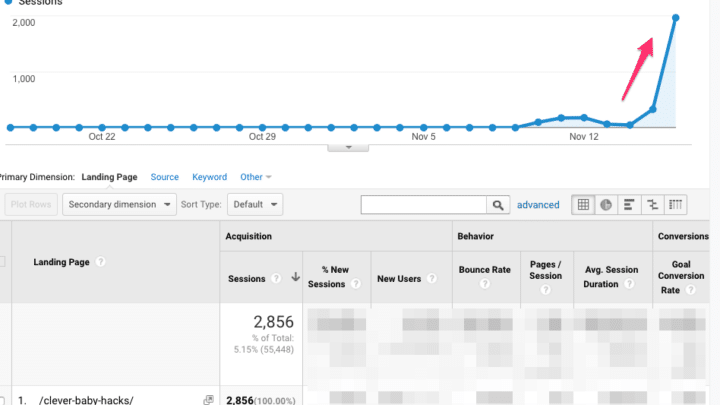
How long do viral pins last?
It depends on how viral your pin is. For some bloggers it can solidify them into the eternal group of best pins. These are THE pins Pinterest shows for a category or topic.
Your pin becomes the visual representation for a topic on Pinterest. The go-to pin!
Here is the result for “breastfeeding tips” that I used for three of my profiles – my blogging profile, my parenting profile and my IPM profile.
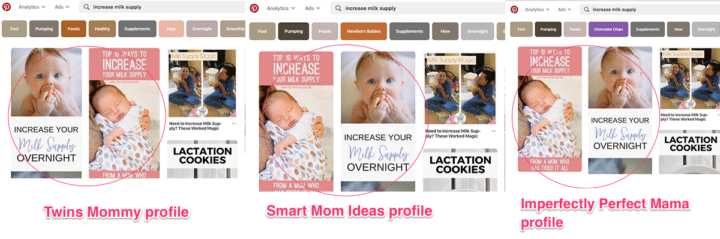
Each of these profiles have different followers, but you can see that the first two pins are exactly the same no matter what niche you’re in or who is following you.
If you don’t know – your search results in Pinterest are based on partly who you follow. So your follower’s pins will show in your feed when you search for something.
Those two pins are the BEST pins that Pinterest thinks represent that entire topic of breastfeeding tips.
So, when this happens, your viral pin will stay popular and give you long term traffic. Get two more of of these types of pins and you’re good!
For other pinners, their viral pin may only last a day or two or a few days. This is what has happened to me with my viral pins.
My most recent only lasted two days:
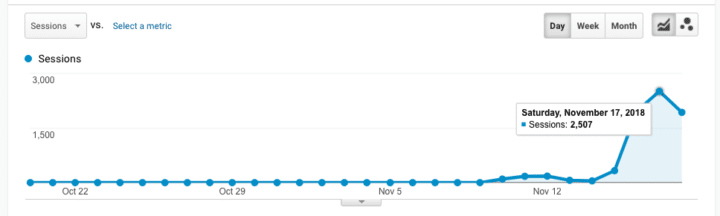
But, I’m still happy with that! Over 2500 visitors to ONE blog post in ONE day?
So, how do you create a viral pin and can you really create one?
I feel if you use the best practices for creating Pins then you have the potential to have a viral pin. But, a lot of that depends on your followers and the pinners that see your pin.
Will they engage with your pin? When they do, it sends signals to Pinterest telling them that your pin is a “hot” pin and to keep showing it.
So, let’s go through some best practices for creating a pin.
1. The Font is Large
Pinners are viewing your pins on their mobile, so to attract those pinners to your pin, have large fonts! Here is an example of one of my first pins I created for Twins Mommy and one of my recent pins.

Aside from the pin size difference, the main takeaway here is that my font size became larger and bolder and brighter!
I bet you can read the pin on the right from your phone a lot easier than the pin on the left!
So, if anything, start making your font large, bold and bright. You can add a script font but don’t over do it (and make sure you can read it!).
2. Your Pin Has A Lot of White in It
This tactic doesn’t really hold for other types of creative niches like crafts, food, etc… but it does for other niches like business, finance, parenting, etc..
Make sure your pins aren’t dark, but light and that they aren’t cluttered. Having your pins mostly white also shows better in someone’s feed too.
But, play around; I sometimes do colored and cluttered pins and they do well.
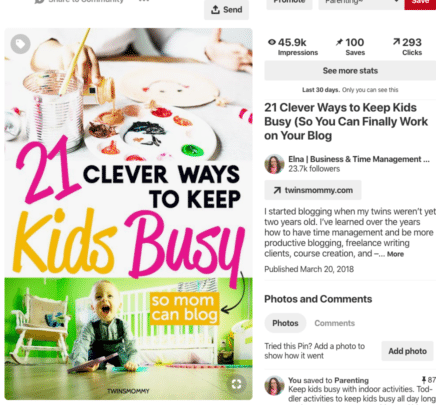
3. Optimize Your Pin Descriptions
To help Pinterest understand what your pin is about, make sure your Pin description has keywords. Here is my pin description for my busy kid activity pin:
Keep kids busy with indoor activities. Toddler activities to keep kids busy all day long so that parents can start a blog and blog! For work from home moms that need to entertain kids and keep kids busy with toddler activities.
Can you guess my keywords?
Write your description as a sentence and use a few keywords per description.
4. Pin to Relevant Boards
A big push Pinterest is telling content creators is that the boards we pin our pins to are important. In fact, the board’s keywords carry on your pins.
What does this mean?
Let’s say I pin my busy kid activity pin to > Toddler Activities. A pinner sees my pin and pins it to their board called > Parenting tips. More pinners see my pin and pin it to some variation of:
- Activities
- Toddler activities
- Kid activities
- Things for my toddler to do
The keywords from all those boards attach to my pin to help Pinterest understand what my pin is about.
5. Optimize Your Pin Profile
Look, your pin followers are the ones that will first engage with your pin. If you don’t have targeted Pinterest followers, your pins won’t go out to the ethers of Pinterest and get seen my more pinners.
Many bloggers think your Pinterest followers don’t matter anymore, but they really do! Pinterest needs your followers to see if your pin is worthy of being one of the BEST pins out there.
So, make sure you keyword your bio description, boards and title.
From here you can schedule your pins in Tailwind and let Pinterest do the rest.
Bonus: Monetize Your Pin
To capitalize on a viral pin in the future, make sure that you’re monetizing EVERY blog post you have. This might mean doing affiliate marketing, course sales, or selling your services.
If you feel you can’t monetize every blog post (I have some blog posts I can’t monetize either), try promoting your email list by having a content upgrade or an opt-in form in your blog post or on your blog page.
This will help you convert that viral traffic into income or subscribers!
What To Do With a Viral Pin
Okay – you have a viral pin, now what?
While there really isn’t much you can do in the immediate time of a viral pin, you can make sure that it circulates in Pinterest for weeks or months to come.
1. Schedule That Pin
An easy way to keep your viral pin alive is to schedule your pin in Tailwind…again. You can schedule it to more of your boards or to group boards and you can create a new pin description too.
Change it up so that Pinterest can see this pin as a fresh pin and more important, attract new pinners to engage with your pin.
2. Share Your Pin to Tribes
Are you using Tailwind Tribes? I use them when I create a new pin, alternate pin or have a viral pin that needs sharing! Tribes will also become a better way to grow your Pinterest reach as group boards on Pinterest may not be relevant later on.
3. Pin It A Few Times From Your Blog
To keep circulating your pin out there, pin it again from your blog a few times. Create new descriptions of you want and use hashtags too!
4. Create a New Pin (Or a Few)
You can spend the time to create a few alternate pins for your viral pin. I found that this helps revive old viral pins more than save current viral pins.
For example, I created an alternate pin for the very first viral pin I received a year ago and it’s doing well right now:
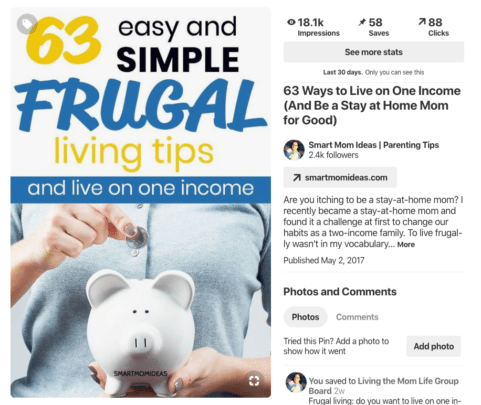
5. Monitor Your Viral Pin
From here, you just have to monitor your pin on Pinterest and in your Google Analytics. Look at how this is affecting your traffic, your bounce rate and your conversions/sales.
If you see that pin get picked up a month or a few months later, then create an alternate pin and schedule it.
You can even promote that blog post as a popular post on your blog to create more traction by linking it in your About page or having it displayed on your sidebar.
Get Happy! You Have a Viral Pin
Yay! Be happy that your pin got viral! No matter how big or how small, you deserve a win mama!
Over to you – have you had a viral pin? What was the result of having one? Please share your story – I’d love to hear it!
Remember to pin me!




30 Comments