SEO.
It’s on every mom blogger’s mind lately. Here’s the thing:

You’ve been blogging for a few months now and by this time, you should see some progress with your posts ranking on Google. I heard somewhere to give your blog at least six months (sometimes sooner) to start seeing your posts in Google (like within the first or second page).
I’m still in the beginning stages of optimizing my site for Google traffic. Right now, it’s completely optimized for Pinterest traffic. I’ve created Pinnable images, optimized my Pinterest profile and I’ve Pintified my blog!
So, now I’m working on getting my Twins Mommy posts on the first page of Google. And I’m shocked by it all!
Now, I don’t know what people are searching for, but I can take a gander at common questions or keywords.
For example, my post on optimizing your blog for email subscribers is #1 (I’m above Kissmetrics of all things! Cray-cray). I searched for, “how do I optimize my blog for email subscribers.”
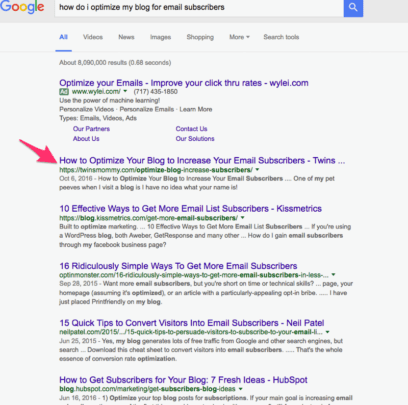
So, I know people may not use that exact phrase, but if they do, I’m there!
Another post I have on free girly stock photos is actually #1 in Google for the phrase, “free styled stock photos.”
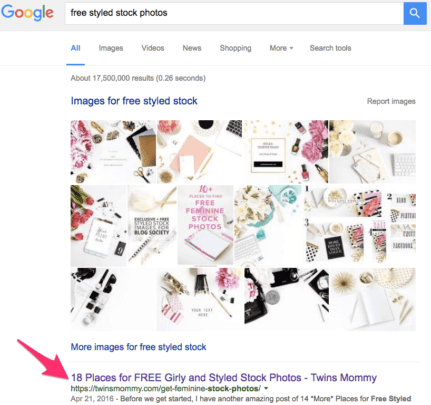
Not bad eh?
Before we dive into featured snippets, I have this checklist to help you rank in Google.
What the Heck is a Featured Snippet?
Exactly, right? I had no idea either until I learned that one of my posts on my freelance writing blog was displayed as a featured snippet.
From my research, it looks like Google is trying to find ways to present information in a better and organized way. These featured snippets are used when people ask a question in the Google search box.
For example, if I search for, “how to bake a cake” I get a featured snippet of the instructions on how to make a vanilla pound cake.
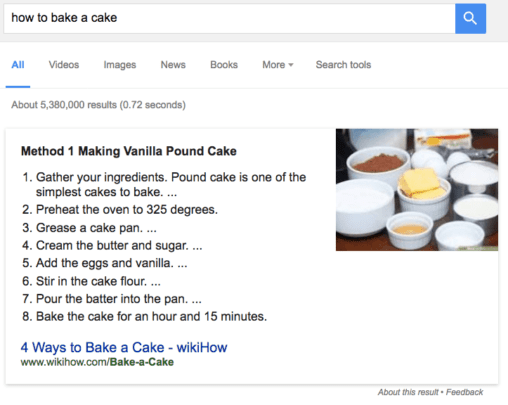
That’s cool eh? And, you don’t even have to be the first result to get a featured snippet, but usually featured snippets are the first result (after the snippet).
But, wait a minute – wouldn’t that deter people from actually clicking to your blog post? I mean, they have the important information right there on the search result page.
Well, that’s not the case. Here’s what Hubspot says,
*CTR means click-through-rate. Essentially, it’s the percent people are actually clicking through to my post from the featured snippet. According to Hubspot, their rate increased by over 114%!
So, even if you do end up ranking #1 in Google (like I have for some Twins Mommy posts), if you have a featured snippet, you’ll have a higher click-through rate, which means more traffic to your site.
My Featured Snippet
Recently a new course member for my freelance writing course told me that she found my blog on Google. I asked her what did she search for and she told me, “find freelance writing job.”
So, I did some investigating and typed that into Google and was ah-mah-zed by what I saw:
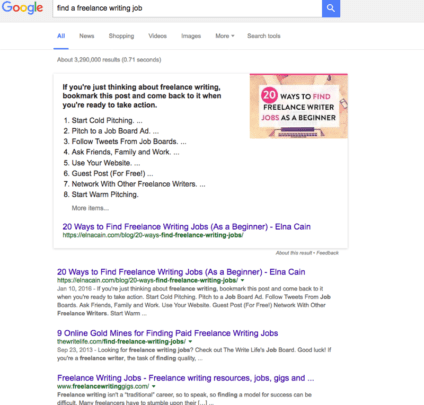
My post on 20 ways to find a freelance writing job is #1 with a featured snippet! Wha-what? How did that happen?
While there are some technical ways like using a H2 tag for your search query in your blog post to increase your chances of having a featured snippet, here is what I did to get that post ranked in Google as a featured snippet.
1. Solve a Problem
For bloggers who want more traffic and subscribers, your blog posts should help your target audience. You should be solving problems your audience has when you create a blog post.
Now, not every post has to fulfill that need, but wouldn’t it be great if your blog could help so many people? That’s why I love visiting sites like Melyssa Griffin or Wonderlass or Caitlin Bacher. All these power women have hella good content because they pin-pointed problems their audience has.
Over on my freelance writing blog, I try to write posts that new freelance writers might have problems with:
Hit a Dead-End With Your Freelance Writing Business? Here’s What to Do
7 Ways to Maximize Your Time as a Freelance Writer
A lot of my posts center on finding jobs and improving your income. I wouldn’t get hung up on finding a keyword and building your post around that. I mean, maybe later on in your strategy, but for me, since I’m more into doing posts for my audience (and not for Google), I like what’s been happening.
Takeaway: create content around the problems your audience has. Listen to what people are saying in various Facebook groups and in your comments.
2. Make Your Content Shine
In order to get your post ranked on the first page or even as #1 in Google, make sure your content is better than what’s out there. This can be hard when you don’t know what’s out there. When I decided to write that post I knew I wanted it to be epic.
I researched what was already out there and a lot of the posts had less than 10 ways to find a freelance writing job. So I knew in order to get my post up there, I had to create more ways to find a freelance writing job. I settled on 20.
Here are some other ways to make your content better than what’s already out there:
-
- Provide a clear answer to the question – does your post answer the question that you wrote about?
- Provide more tips and examples – this goes along the lines of my post having 20 ways to find a writing job. If you provide more ways, tips, strategies, elements or examples, Google will notice it.
- Put images in your post and stylize them – I knew since my 20 ways post was going to be epic I needed to have some epic visual content too. For big posts, create images for every sub heading and stylize them too. This shows Google that you put some time in this post.
You’re trying to make your post the definitive answer to a common problem. So, it better be filled with links to other resources and other posts that can help that reader find more information about their problem.
3. Reach out to other Bloggers in your niche
For a lot of my posts, I don’t ask other bloggers to share my post or to tell other people about my post. I only do this if it’s a roundup mostly.
But, for this 20 ways post, since I had it in my mind it was going to be epic, I knew I had to reach out. My freelance writing blog isn’t that popular so even if I put that epic post on my blog, not many eyes would have seen it.
So, I reached out to popular freelance writers and past clients. I also emailed the bloggers I mentioned or linked to their blog. This ensured that they would share it with their massive audience and help get this post seen.
4. Promote it on Social Media
One think I know, is to see traffic to your site, you need to promote the heck out of your posts on social media. This is where your audience hangs out every day!
When I wrote this post I wasn’t into Pinterest that much but I still created a pin for that post. I also made sure to share it on Twitter and on my Facebook page. But I did this all on my own. So for a while, I doubt it ranked in Google.
It wasn’t until I did the next thing that I think really helped it climb to the top of Google.
5. Schedule My Post with Tailwind
Tailwind has been a game changer for my blog. It really has. I’m able to schedule my pins and let them drip all day while I take care of my twins, do my house chores and write for my clients.
I started with pinning up to 50 pins a day – mostly my content and some of other people’s content. I then started scheduling over 100 and up to 200 pins in the summer (to account to the summer slump).
Now I’m at 100 pins and my followers are growing and my traffic is back up. And this is all because of using Tailwind.
I like to use the board lists which saves me a lot of time. I just click on one list and BOOM! My pin is scheduled to all those groups and boards!
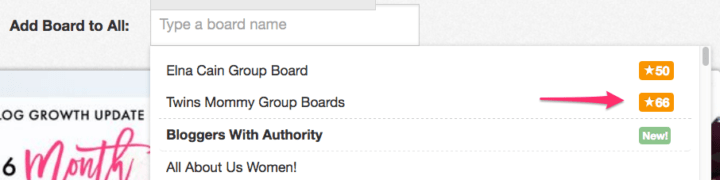
Since I started scheduling my 20 ways post, I’ve gotten a lot of saves and re-saves. To count, that post is the most shared post on my entire Elna Cain blog.
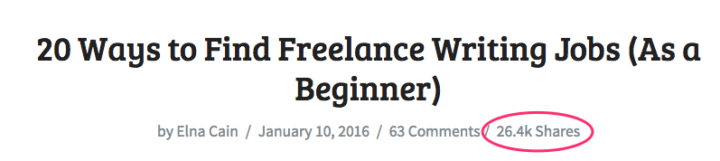
Don’t forget to grab my checklist to help you rank in Google.
Write for Your Audience
The big takeaway here is to write for your audience. Don’t write a post because you have a great keyword. Whenever I sit down to create a blog post, I think about what my audience wants.
I might look at my Google Analytics to see which posts are the most popular. Or, I might look at my topic list for Twins Mommy and pick a post that’s relevant. Or, I might share an experience – like this post topic – and tell my audience about it.
Are you ready mamas to get featured? If you are tell me about it!




30 Comments